|
<< Click to Display Table of Contents >> History |
  
|
|
<< Click to Display Table of Contents >> History |
  
|
The Electronic Prescriptions Home Screen Folder has an option to view the users e-Scribe history. The e-Scribe alert will move to the history once it is completed. The date field will default for the past two weeks, users may adjust if needed.
Select Web Client > Tasks > Electronic Prescriptions > History
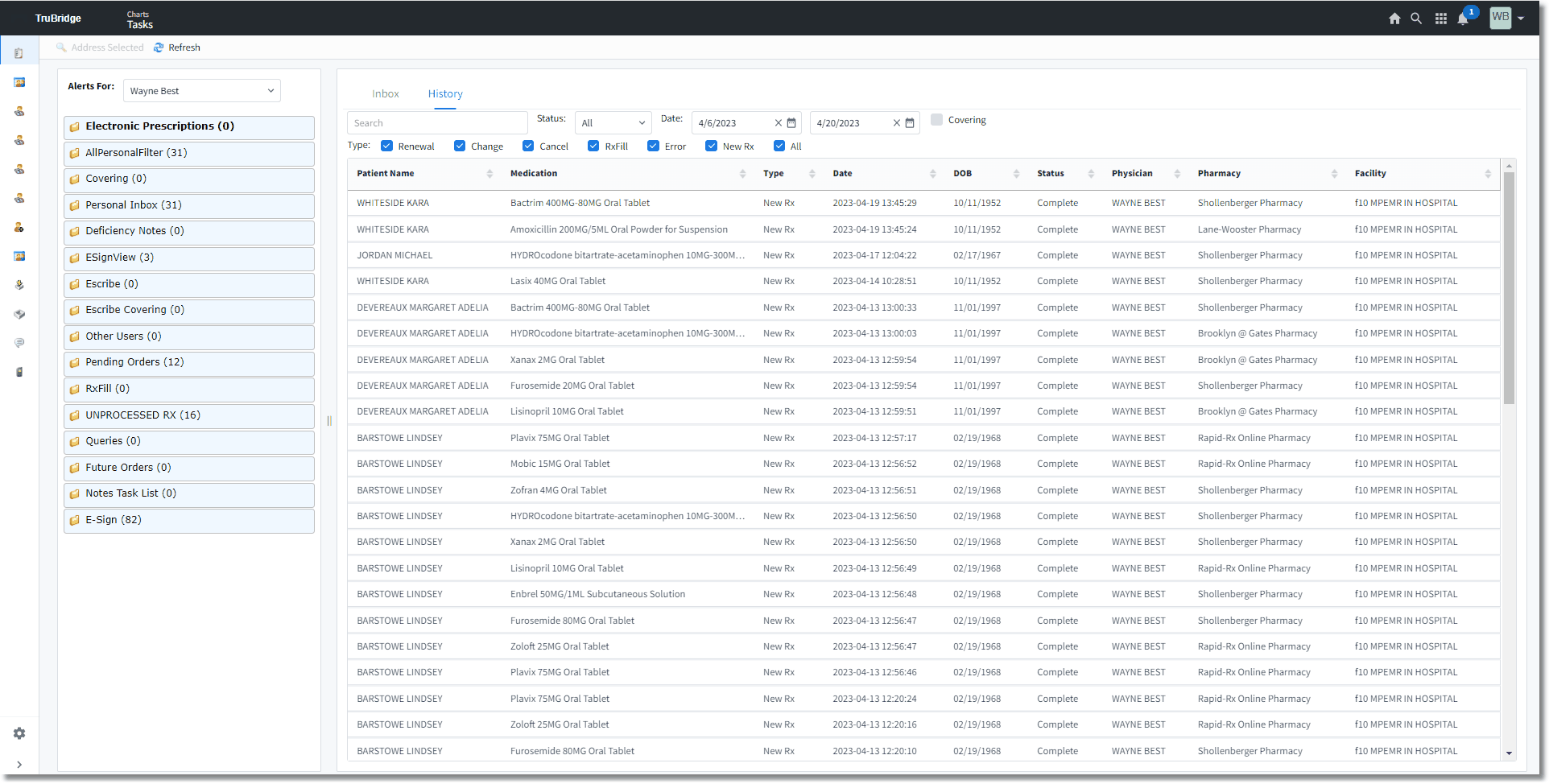
E-scribe History
The History tab functions the same as the Inbox:
•Search alerts by Patient Name, DOB, Medication, Physician or Date in correlation with the alert "Status."
•Filter alerts by "Type" using check boxes. The History tab includes any NewRxs that are sent in addition to the other "Types" that are also available for selection within the Inbox tab.
•Sort columns with a single click.
•Reorganize columns to your preference using the drag and drop method. This feature is "sticky" per login, meaning the column order will remain from session to session for that login.
•Provider logins will have a "Covering" check box available to select. This will include in the display all addressed e-Scribe messages from each provider that the user is set up to cover for in Login Associations.