|
<< Click to Display Table of Contents >> Discontinuing Prescriptions |
  
|
|
<< Click to Display Table of Contents >> Discontinuing Prescriptions |
  
|
To discontinue a medication, follow these steps.
1.Select the medication from the Prescriptions screen:
Select Web Client > Charts > Select Patient > Select Account > Prescription Entry > Select the medication to discontinue
2.Select Discontinue.
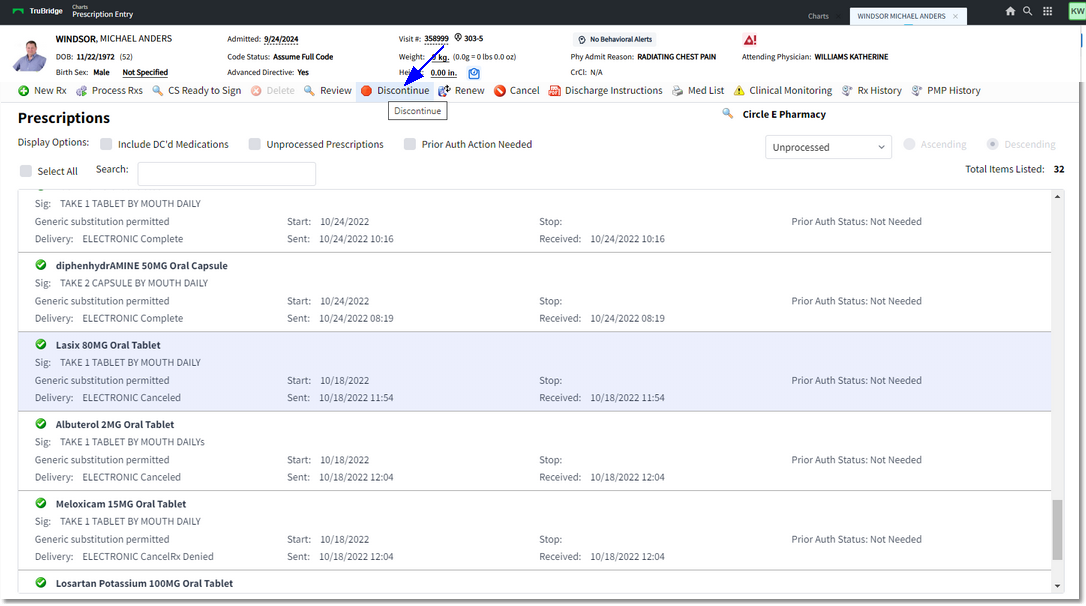
Prescriptions
3.Select the discontinue reason from the predefined list of DC Reasons or select <Other> and enter a free-text reason in the Reason field.
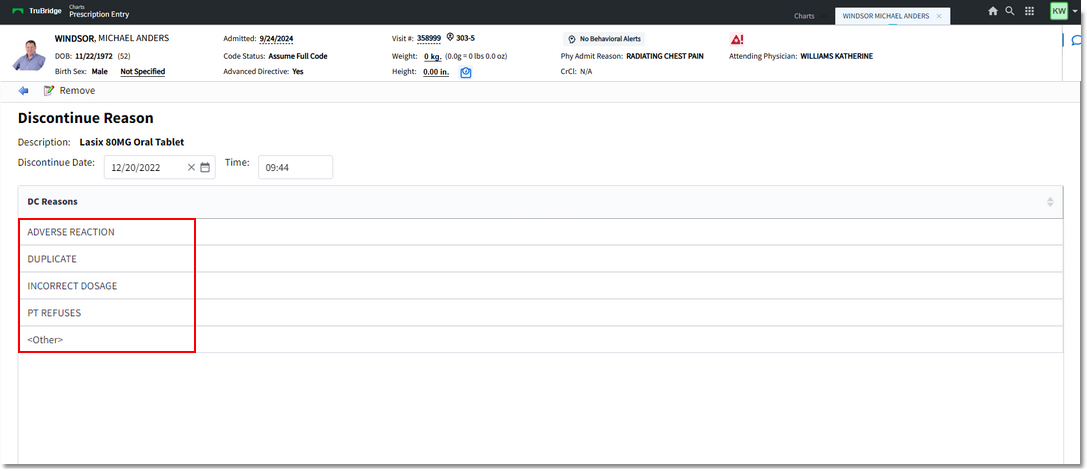
Discontinue Reason
Once the medication is discontinued, it will no longer display on the Prescription Entry screen as an active/current medication.