|
<< Click to Display Table of Contents >> Medication Warnings and Overrides Report |
  
|
|
<< Click to Display Table of Contents >> Medication Warnings and Overrides Report |
  
|
The Medication Warnings and Overrides Report details the warning prompts received and override reasons entered during Medication Verification. This section discusses the revised version of the report. The Medication Warnings and Overrides Report is generated using the Report Writer application. See the Report Writer document for detailed instructions on using Report Writer.
To access the report, select Report Dashboard > Medication Warnings & Overrides Report.
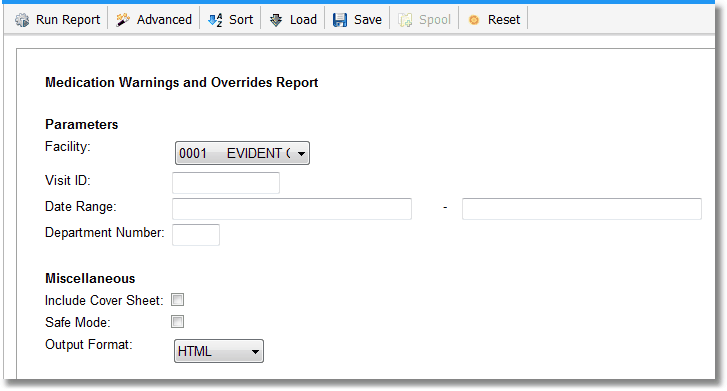
Medication Warnings and Overrides Report
The following parameters may be used to delimit the data that appears on the report.
•Facility: Select the facility for which the report should generate. All other facilities will be excluded.
•Visit ID: Enter an account number to generate the report for a specific patient account. All other patient accounts will be excluded.
•Date Range: Enter a date and time range for which the report should generate. The report will generate information if a warning occurred during the entered date/time range.
•Department Number: Enter a department number in order to generate the report for a specific department. All other departments will be excluded. The report will generate for warnings received for patients in a room in this department at the time the medication was scanned.
Once the desired parameters are set, select a document type from the Output Format drop-down menu and then select Run Report.
Medication Warnings and Overrides Report
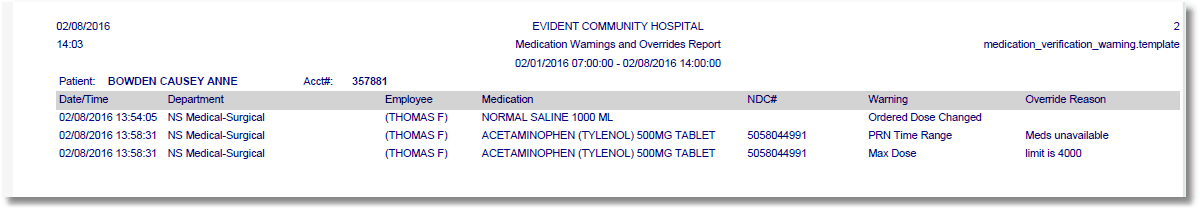
The following warnings will be included:
•NDC Not for patient
•Ordered Dose Changed
•Cannot Perform Dose Checking
•PRN Time Range
•Max Dose (Acetaminophen)
•Not for This Patient
•Given Too Early
•Given Too Late
•Photo Verification
The following information displays for each patient entry based on the date and time range selected.
•Patient: Last name, first name, middle name format
•Account Number: This area displays the visit number.
•Date/Time: This area displays the date and time the warning was received.
•Department: This area displays the nursing department to which the patient was admitted at the time the medication was scanned.
•Employee: This area displays the name of the employee who scanned the medication.
•Medication: This area displays the medication description.
•NDC#: This area displays the NDC number that was scanned.
•Warning: This area displays the warning that was received. If medication was given before the start date and time, the report will display a warning "Given Before Start Date/Time."
•Override Reason: This area displays the Override Reason that was entered.