|
<< Click to Display Table of Contents >> Medication Verificaiton Compliance Report by Patient |
  
|
|
<< Click to Display Table of Contents >> Medication Verificaiton Compliance Report by Patient |
  
|
This section addresses the filter options available for the Med Verify Compliance Report by Patient and the details that display when the report is generated.
Select Report Dashboard > Med Verify Compliance Report By Patient.
The following filter options are available:
•Date/Time: A date and time range must be entered in order to generate the report. The default for this filter option is the current 24-hour period (MM/DD/YYYY 00:00 - MM/DD/YYYY 23:59). The date picker may be used to select a new beginning and ending date, or the date fields may be highlighted and re-keyed. The time fields may also be highlighted and re-keyed. Only patients with medication administrations and/or omissions documented within the date and time frame selected will appear on the report.
•Sort: One of three sort options may be selected. They are listed below. (The display order default is Ascending. However, Descending may be selected to reverse the display list.)
▪Department Name: The default sort option is Department Name. Patient names that populate the display will be grouped together by department description. Departments are listed alphabetically.
▪Visit Number: When this option is selected, patient accounts populate the report numerically by visit number.
▪Patient Name: When this option is selected, patients will appear alphabetically on the report.
•Search: This filter works in conjunction with the Sort option selected. A specific department name, visit number, or patient name may be entered respectively in this field to further delimit the display.
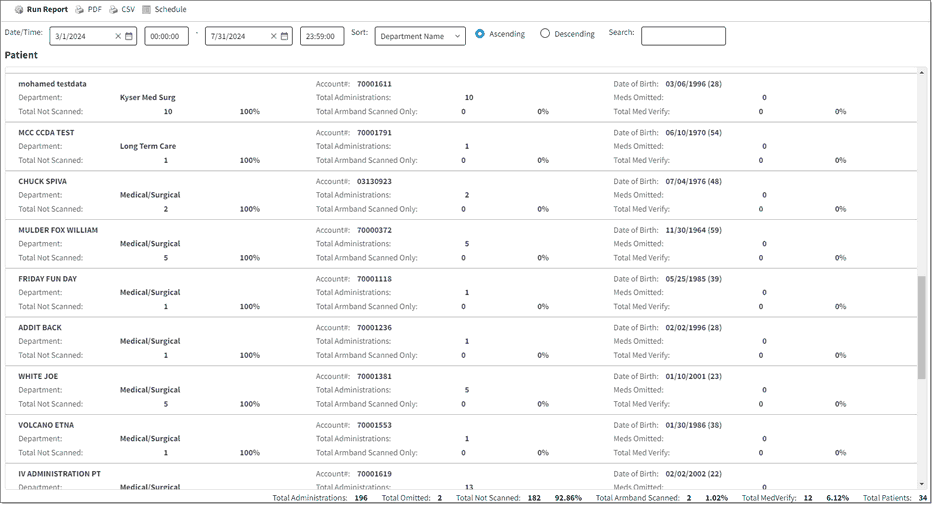
Med Verify Report by Patient
The following information displays for each patient entry based on the date and time range selected:
•Patient: Last name, first name, middle name format
•Account Number: Visit Number
•Date of Birth: MM/DD/YYYY format followed by the patient's age at the time of admission
•Department: If the patient was transferred to one or more departments and medication administrations and/or omissions were documented by each department, a separate entry will display for each documenting department.
•Total Administrations: This field displays the total number of medication administrations documented as "Given" or "Started." Medication administrations documented as "Omitted" or "Discontinued" and PCA infusion administrations, regardless of the action taken, are not counted in this total. The administration method utilized (i.e., Medication Verification versus MAR) is not a factor in this total.
•Meds Omitted: This field displays the total number of medication administrations documented as "Omitted." The administration method utilized (i.e., Medication Verification versus MAR) is not a factor in this total.
•Total Not Scanned: This field displays the total number and percentage of medication administrations documented as "Given" that were not administered using Medication Verification because neither the patient armband nor the medication label were scanned. "Total Not Scanned" divided by "Total Administrations" multiplied by 100 equals the percentage of "Given" medications for which neither the patient armband nor the medication label were scanned.
•Total Armband Scanned Only: This field displays the total number and percentage of medication administrations documented as "Given" that were not administered using Medication Verification because the patient armband was scanned but the medication label was not scanned. "Total Armband Scanned Only" divided by "Total Administrations" multiplied by 100 equals the percentage of "Given" medications for which the patient armband but not the medication label was scanned.
•Total Med Verify: This field displays the total number and percentage of medication administrations documented as "Given" that were administered using Medication Verification because both the patient armband and medication label were scanned. "Total MedVerify" divided by "Total Administrations" multiplied by 100 equals the percentage of "Given" medications for which the patient armband and medication label were scanned.
At the bottom of the MedVerify Compliance Report by Patient screen, the system automatically combines the totals for each patient entry to generate overall percentages for Total Not Scanned, Total Armband Scanned, and Total MedVerify. The Total Patients field displays the total number of patient accounts that meet the criteria and appear in the report. This value may or may not equal the number of entries that display due to department transfers.
NOTE: If a medication administration is amended or removed, the report may be generated again to reflect the change.
Select the back arrow from the action bar to return to the Reports screen, or select PDF to generate a PDF copy of the on-screen display.