|
<< Click to Display Table of Contents >> Dose Scanned is Greater Than Ordered Dose |
  
|
|
<< Click to Display Table of Contents >> Dose Scanned is Greater Than Ordered Dose |
  
|
If the dose of the scanned medication is greater than the ordered dose, the following alert will be generated: "WARNING: Dose scanned is GREATER than ordered dose. Ordered dose: XXXX Scanned dose: XXXX: Total Dosage Scanned: XXXX: Dose too much: Reviewed." The user must review the Order Information displayed on the left side of the screen.
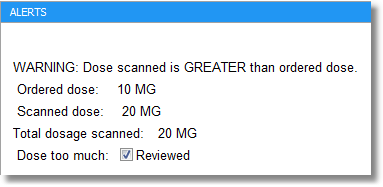
Alerts
To abort the administration and return to the previous screen, the user may select the back arrow. To proceed, the user must select the Reviewed check box followed by Continue. The Medication Administration screen will display.
NOTE: A combination of the Dose Scanned is Greater than Ordered Dose and Dose Scanned is Less than Ordered Dose alerts may be received. For example, the pharmacy only carries a 500 mg dose of a particular medication. The order requires a 750 mg dose. When the 500 mg dose is scanned, the system will alert the user that the scanned dose is less than the ordered dose and the medication must be scanned again. At that point, the system detects that 1000 mg have been scanned and will alert the user that the scanned dose is greater than the ordered dose. The Reviewed check box should then be selected to proceed.
NOTE: This alert is only generated when utilizing Medication Verification. Selecting the Medication Description or the Scheduled Time via the MAR to access Medication Administration will not alert the user that the dose to be administered is greater than the dose ordered.