|
<< Click to Display Table of Contents >> Auto-Display Instructions |
  
|
|
<< Click to Display Table of Contents >> Auto-Display Instructions |
  
|
If the option to automatically display instructions is selected in the Med Verify Control Table and a medication is scanned that includes instructions added during the order entry process, the following alert will appear: "Instructions: Reviewed." The user must then review the Instructions field in the Order Information section.
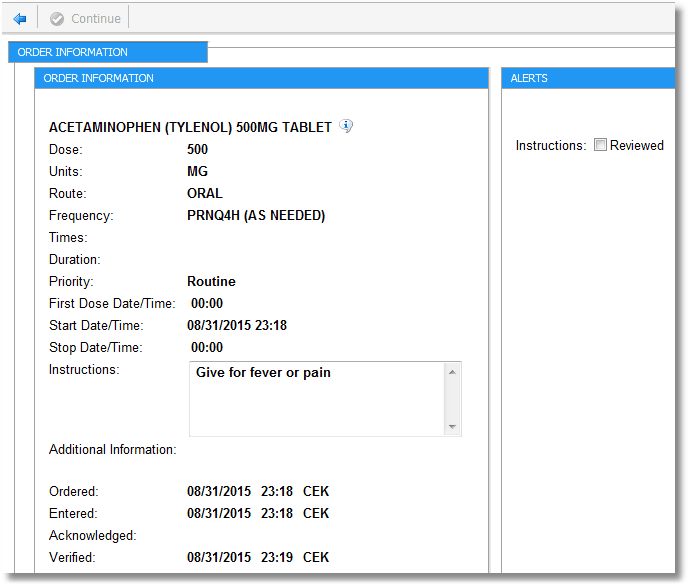
Alerts
To abort the administration and return to the previous screen, select the back arrow. To proceed, select the Reviewed check box followed by Continue. The Medication Administration screen will display.
NOTE: This alert is only generated when utilizing Medication Verification. Selecting the Medication Description or the Scheduled Time via the MAR to access Medication Administration will not alert the user that instructions were entered during the order entry process.