|
<< Click to Display Table of Contents >> Week View |
  
|
|
<< Click to Display Table of Contents >> Week View |
  
|
When in the Week View, the default will be today's week starting with Monday. Selecting one of the date column headers will toggle back to the day view for the selected schedule.
If needing to look at a different week, select a different date from the date picker at the top of the schedule.
Select Web Client > Scheduling > Week View
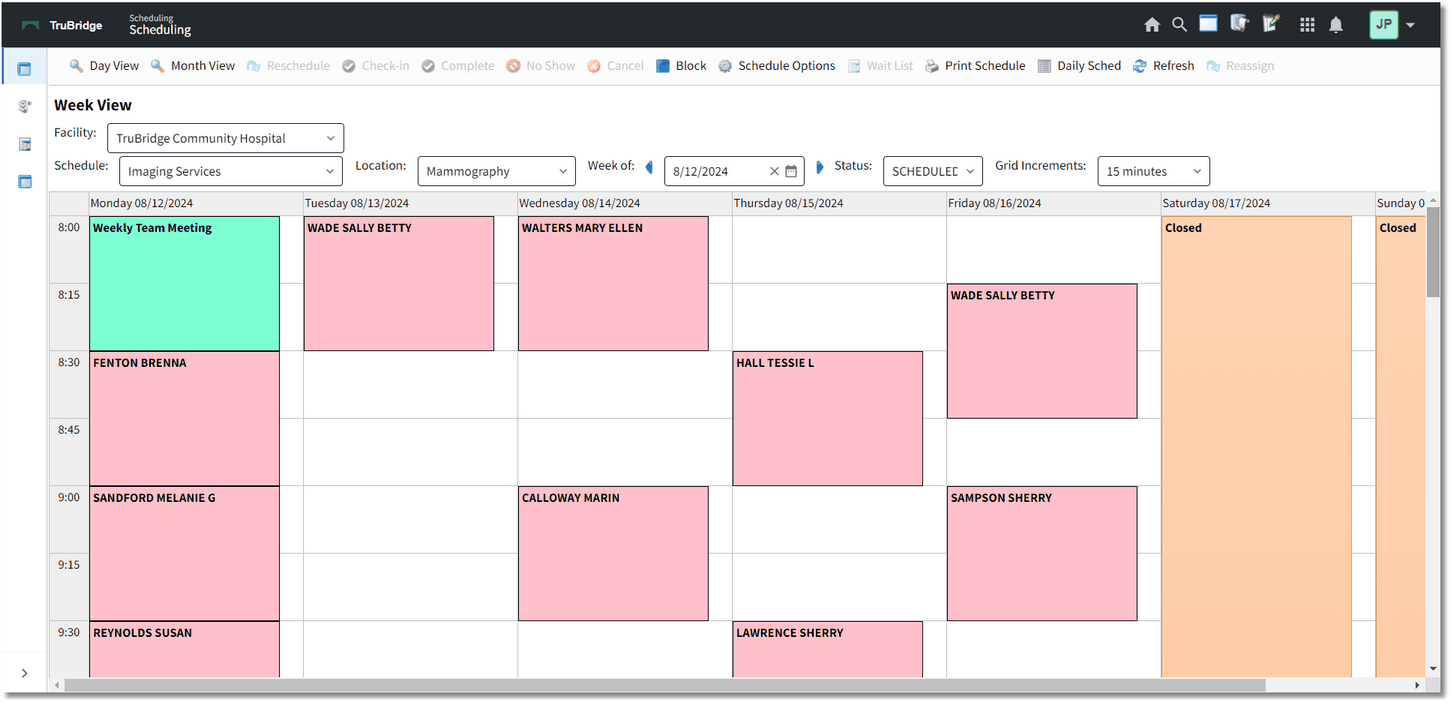
Schedule - Week View