|
<< Click to Display Table of Contents >> Launching Appointments |
  
|
|
<< Click to Display Table of Contents >> Launching Appointments |
  
|
TeleHealth appointments will be launched from the Daily Schedule screen and will be notated with an asterisk in front of the Appointment Type.
Select Web Client > Scheduling > Daily Sched
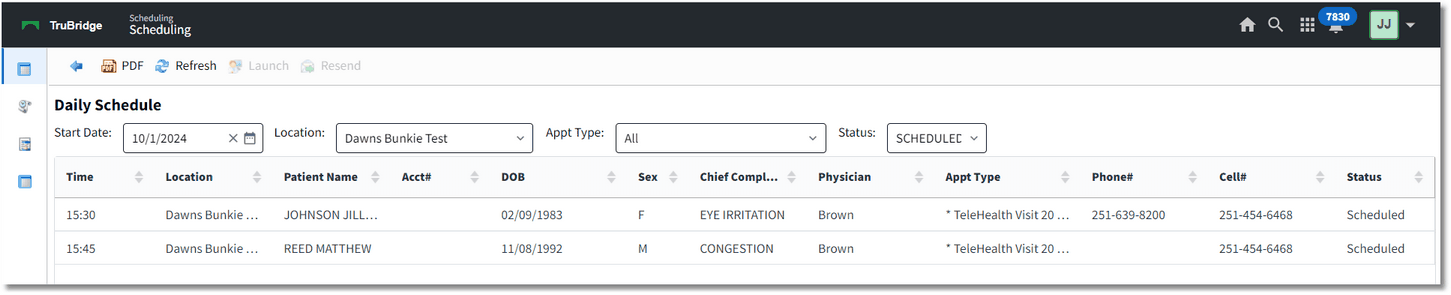
Daily Schedule - TeleHealth Appointments
If needing to resend a link to the patient, select the TeleHealth appointment and then select ![]() Resend on the action bar.
Resend on the action bar.
NOTE: The Resend option will only be available when there is an appointment within the expected time and the patient has not received a message.
When ready to start an appointment, select the TeleHealth appointment and then select ![]() Launch on the action bar to be taken to a virtual room. Patient's will use the link sent to their cell phone and/or email to be taken to the virtual room.
Launch on the action bar to be taken to a virtual room. Patient's will use the link sent to their cell phone and/or email to be taken to the virtual room.
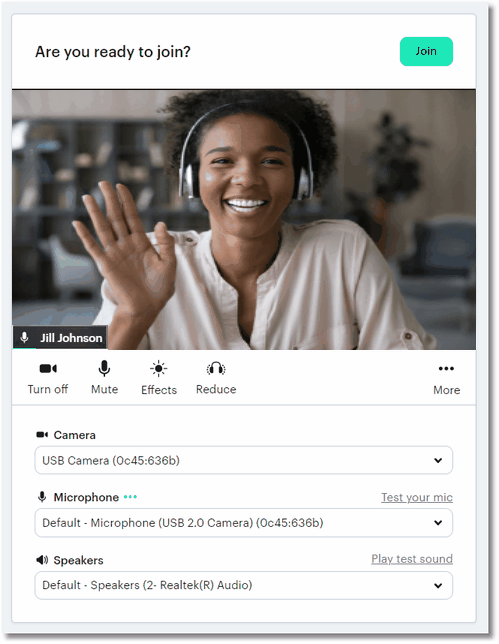
Virtual Room - TeleHealth
Select ![]() Join to see and speak to the patient.
Join to see and speak to the patient.
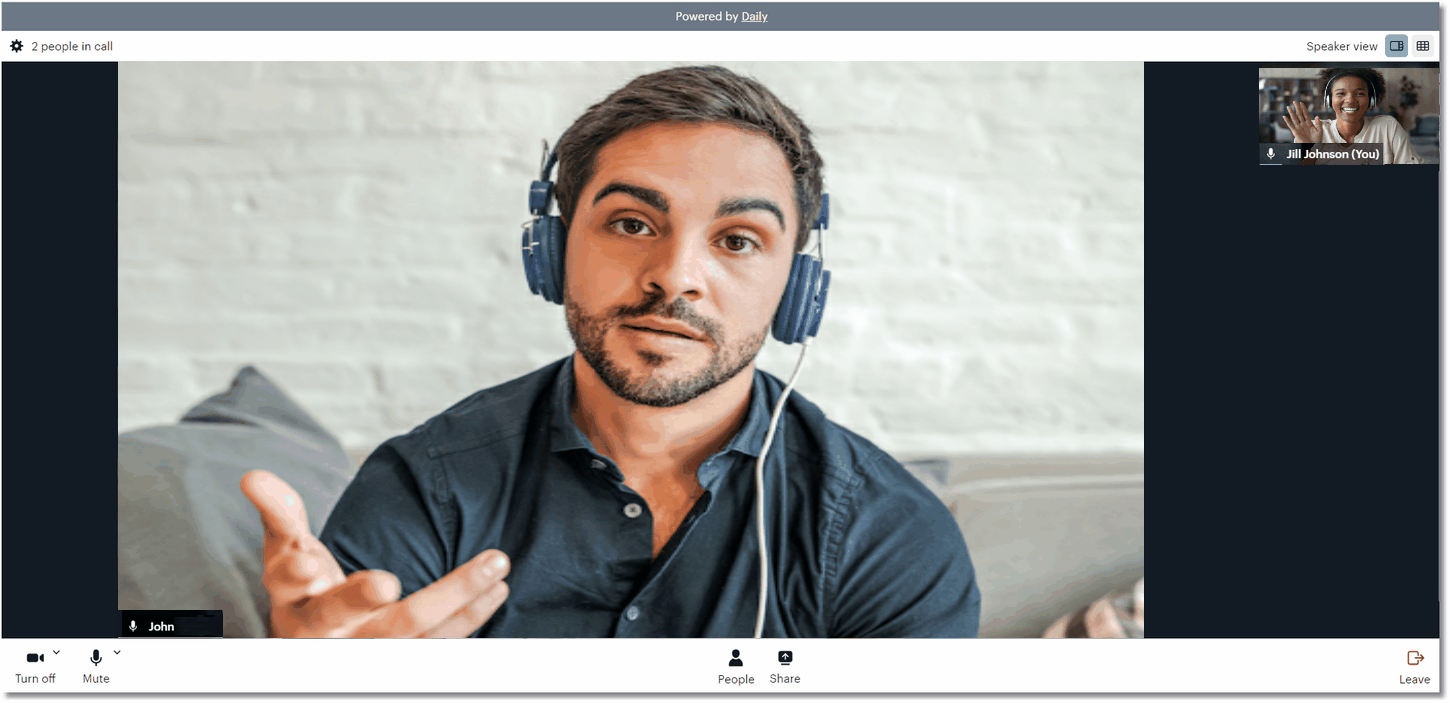
TeleHealth Appointment