|
<< Click to Display Table of Contents >> Titles |
  
|
|
<< Click to Display Table of Contents >> Titles |
  
|
Setup in the Titles table is required if images will be uploaded through the Updated Scheduling application.
Select Web Client > Tables > Business Office > Titles
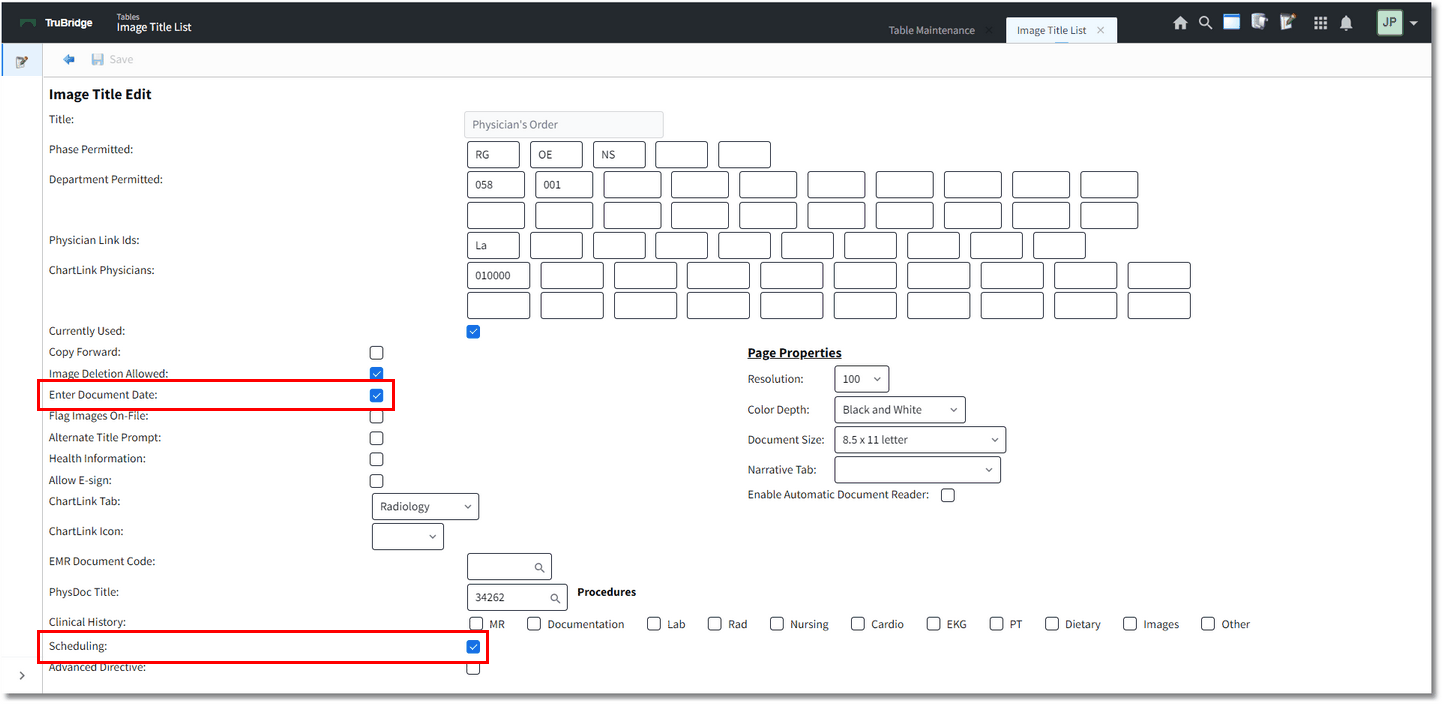
Image Title Edit
Below is an explanation of the fields related to Updated Scheduling:
•Enter Document Date: If this field is selected, during the scanning process the system will prompt for a document date. The default will be the current date and time. The date entered will display in the Date/Time column on the Scheduling Images screen and next to the Image Title in Electronic File Management on the patient’s account.
•Scheduling: Select this option to allow the image title to be used when uploading images in Updated Scheduling. Please refer to the Attaching Images section of this user guide for more information on how to upload images.
Select ![]() Save to save any changes made to the table.
Save to save any changes made to the table.