|
<< Click to Display Table of Contents >> Access from System Menu |
  
|
|
<< Click to Display Table of Contents >> Access from System Menu |
  
|
For designated clinical staff, the Problem List may be accessed from the System Menu.
1.From the Hospital Base Menu, select the Application Drawer.
2.Select the Charts option.
Select Hospital Base Menu > Application Drawer
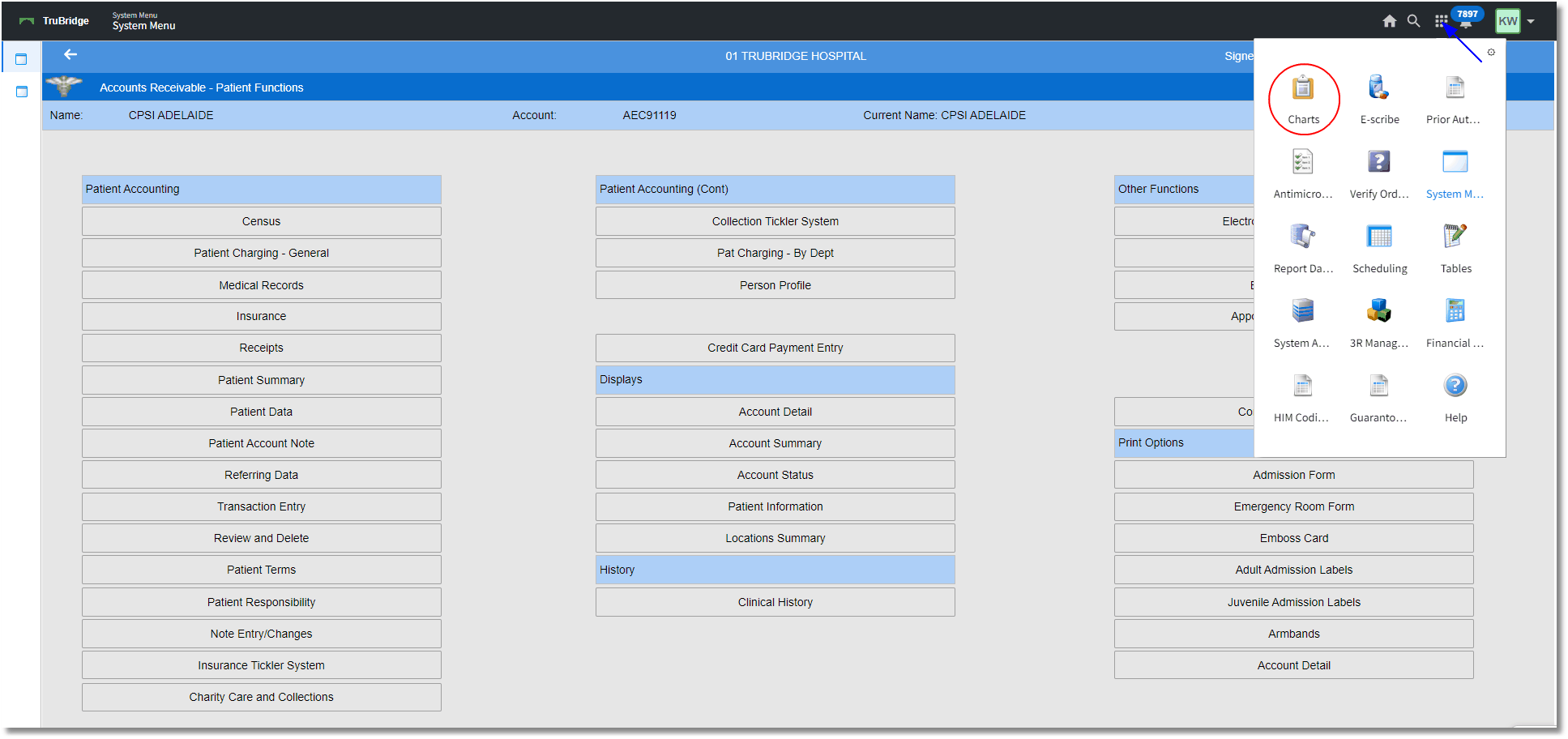
Hospital Base Menu
3.From Charts, select an option to locate the patient (Whiteboard List, Tracking Board, Department Search, etc.).
4.Select patient to access their chart.
Select Charts > Whiteboard List
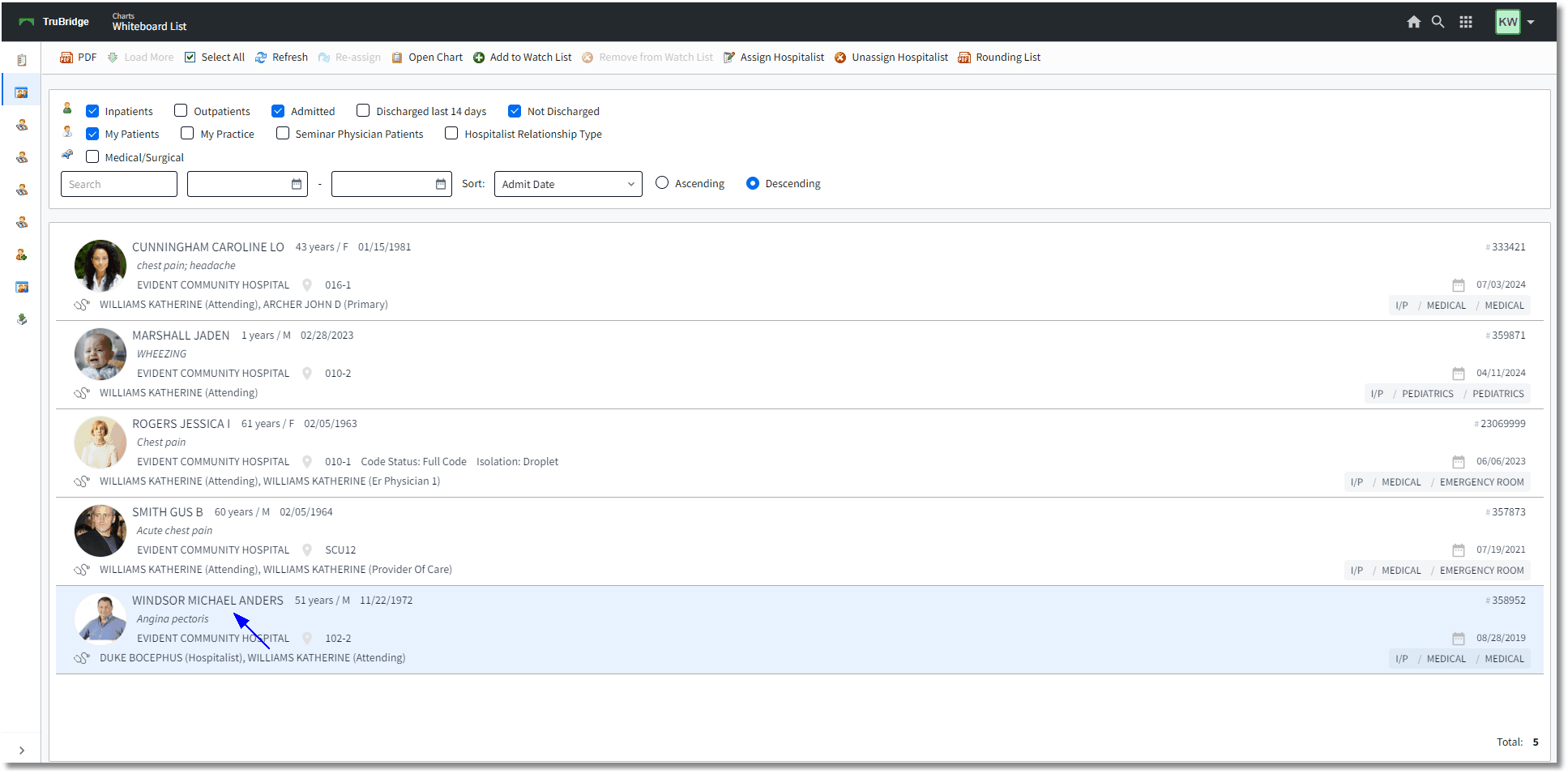
Whiteboard List
5. From the patient chart, select Problem List from the Navigation Panel.
Select Charts > Whiteboard List > Select Patient > Problem List
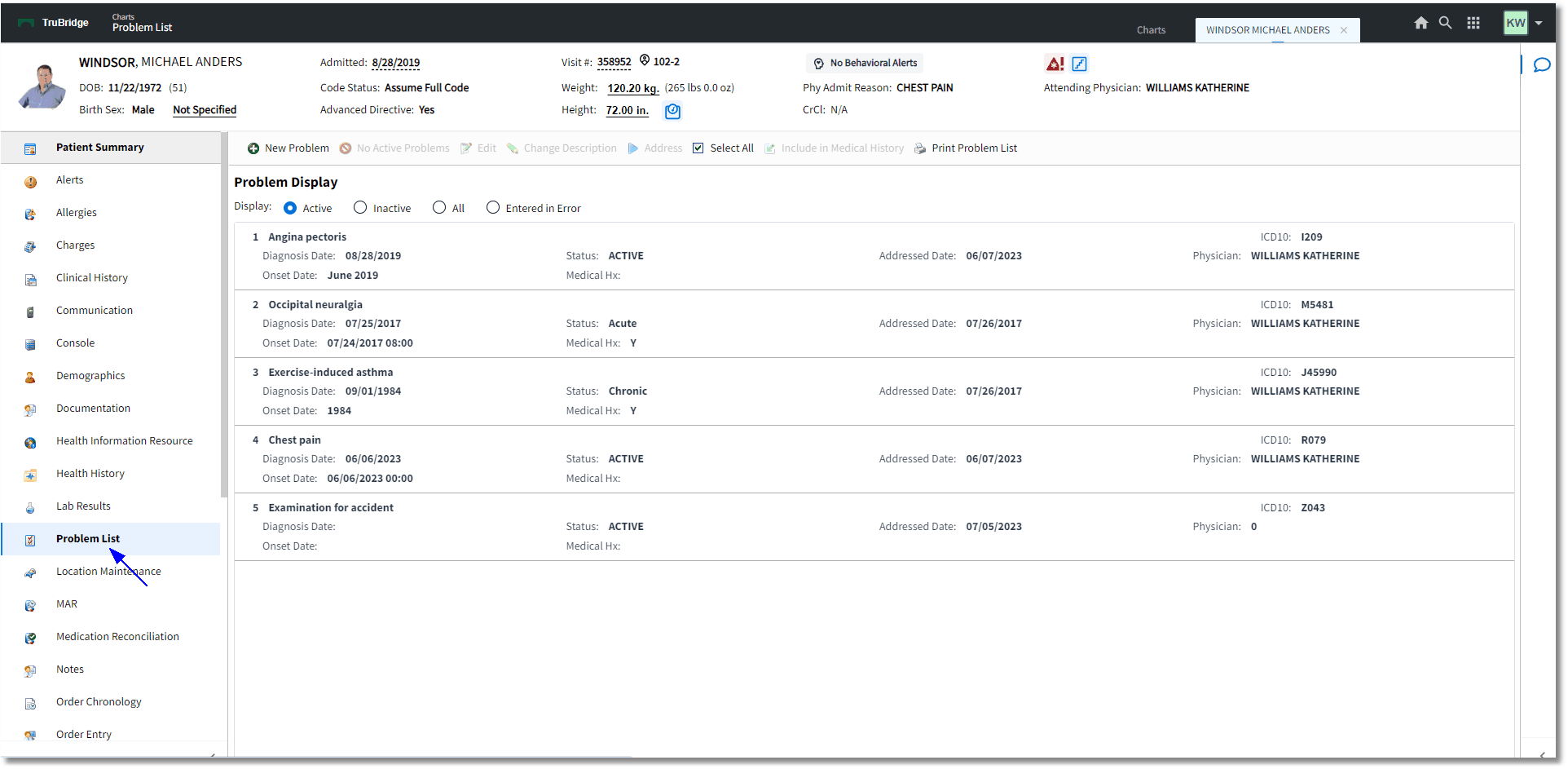
Problem List