|
<< Click to Display Table of Contents >> Access from Web Client |
  
|
|
<< Click to Display Table of Contents >> Access from Web Client |
  
|
Providers and Nurses are able to access the Problem List from a patient's Chart.
1. Select Charts and select the patient from the Whiteboard, Tracking Board, etc.
2. Select the Problem List option from the navigation panel.
The user is taken to the Problem Display default screen in the Problem List of the selected patient.
Select Charts > Whiteboard List
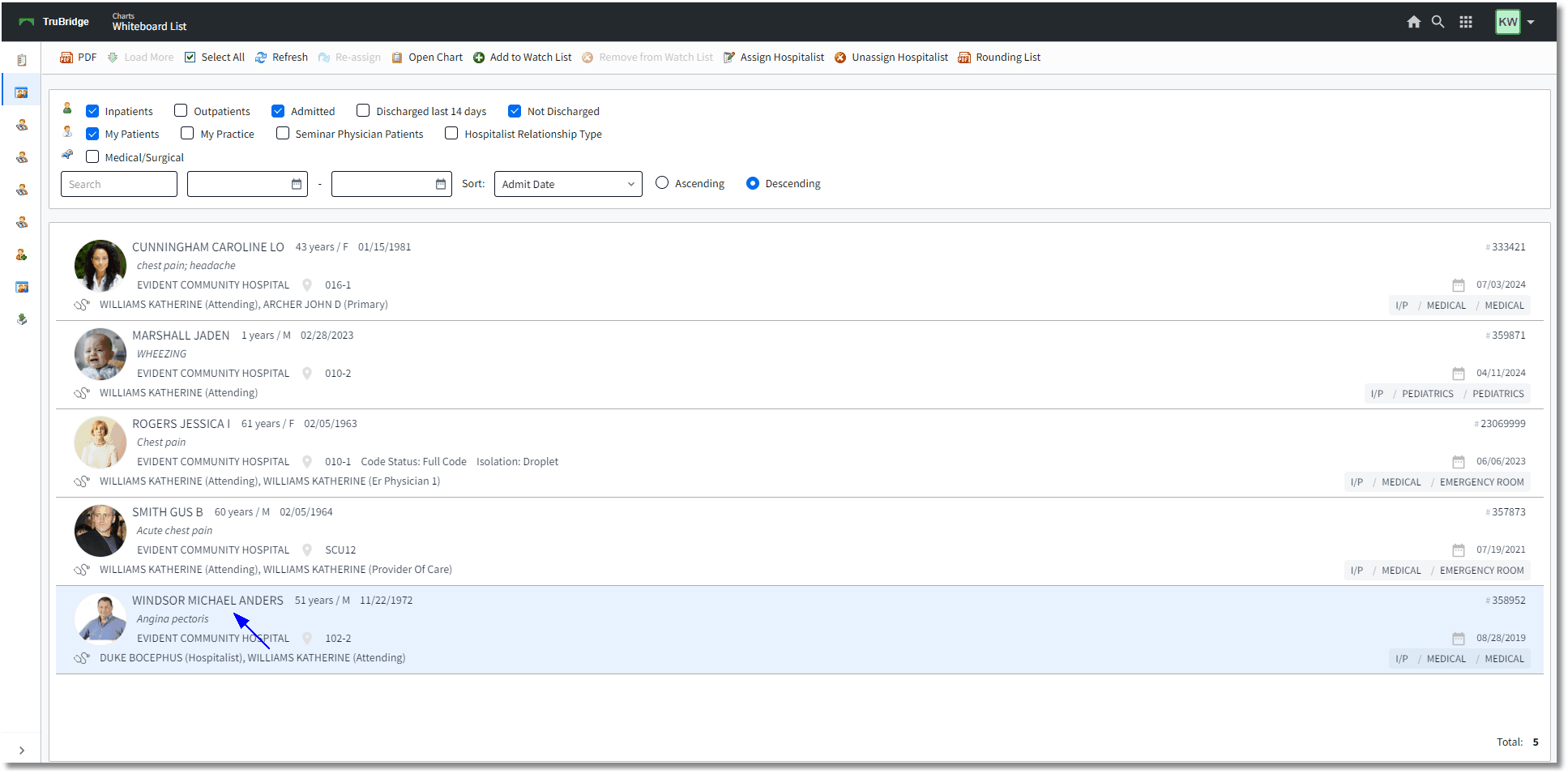
Whiteboard List
Select Charts > Whiteboard List > Select Patient > Problem List
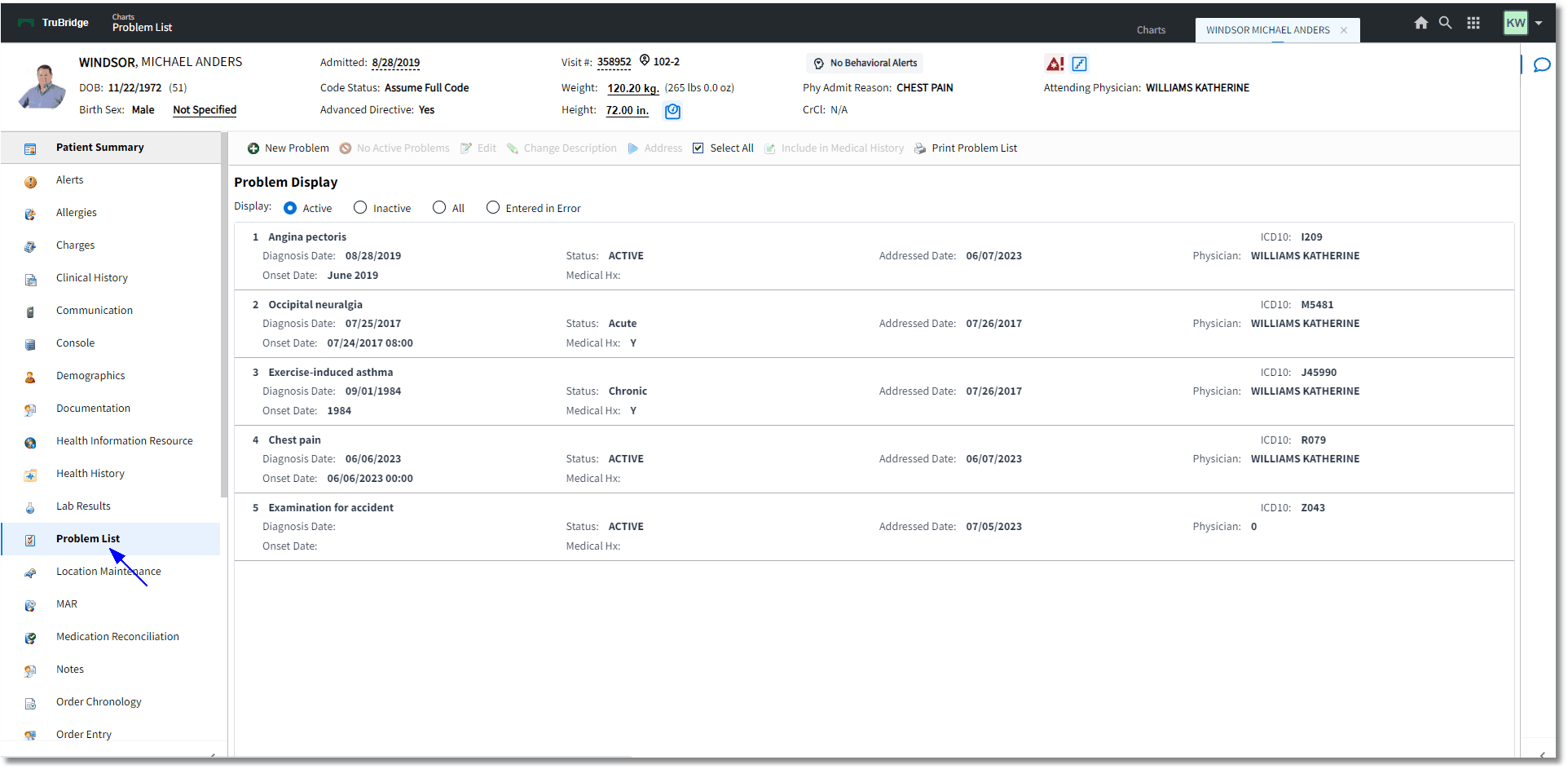
Problem List