|
<< Click to Display Table of Contents >> Immunization Report |
  
|
|
<< Click to Display Table of Contents >> Immunization Report |
  
|
The Immunization Report provides a list of all active immunizations.
To generate the Immunization Report, select Immunization Report.

Action Bar - Immunization Report
The Immunization Report displays.
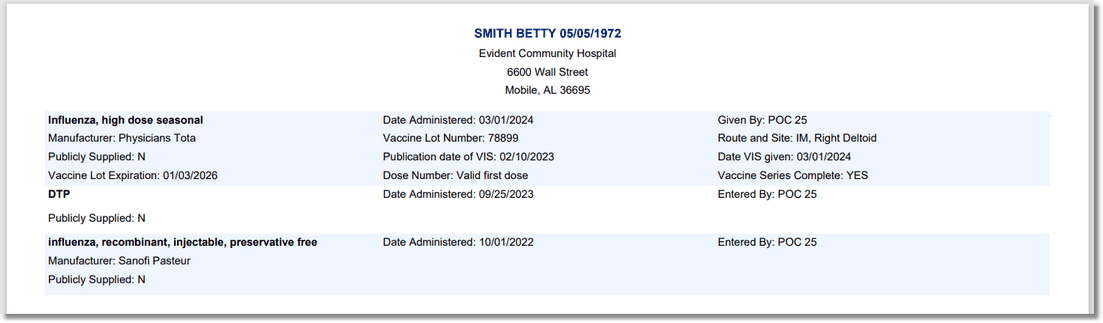
Immunization Report
The report will list each active immunization with the following information:
NOTE: If there is not an entry for any of the fields below, the field will not display.
Row One
•Immunization Name: Displays the immunization short description.
•Date Administered: Displays the date the immunization was administered.
•Entered By or Given By: Displays the user who entered or administered the immunization.
Row Two
•Manufacturer: Displays the immunization manufacturer.
•Vaccine Lot Number: Displays the immunization lot number.
•Route and Site: Displays the immunization route and administration site.
Row Three
•Publicly Supplied: Displays a Y if the vaccine was publicly supplied or a N if the vaccine was not publicly supplied.
•Publication date of VIS: Displays the publication date of the Vaccine Information Statement.
•Date VIS given: Displays the date the patient or family member was provided information/material regarding the immunization.
Row Four
•Vaccine Lot Expiration: Displays the expiration date of the immunization.
•Dose Number: Displays the dose number of the immunization.
•Vaccine Series Complete: Displays a Y if the vaccine series is complete or a N if the vaccine series is not complete.
NOTE: When generating the report for a hospital stay type or directly from the Patient Profile, the report header pulls the Name, Address, City, State, and Zip stored in the Physicians Maintenance Table on the Test Physician #999999. The Physicians Maintenance Table can be accesses from System Menu > Home Based Menu > Master Selection > Business Office Tables > Business Office Table Maintenance > Physicians. When generating the report from a patient checked into a TruBridge Provider EHR clinic location, the facility name and address will pull from the Name, Address, City, State, and Zip fields in the Clinic Table. The Clinic Table can be accessed from System Menu > Home Based Menu > Master Selection > Business Office Tables > Business Office Table Maintenance > Clinical Table.