|
<< Click to Display Table of Contents >> Overview |
  
|
|
<< Click to Display Table of Contents >> Overview |
  
|
Patient Education Documents allows the user to select and print patient education documents for the patient. This app utilizes the Micromedex CareNotes™ database. Quarterly updates ensure that providers have the latest patient care information available. These documents provide patients with education ranging from general information about a topic to discharge instructions. The documents are written at a 6th - to 8th-grade reading level in English and Spanish. Patient Drug Information is also accessible via the Patient Education Documents application.
Getting Started
To ensure your site is set up properly for using Patient Education Documents, please review the following:
•For table maintenance and setup in TruBridge EHR, see the Table Maintenance - Clinical user guide.
•The Patient Drug Information available in Patient Education Documents is available via the Clinical Monitoring application.
•Facilities outside of the United States may choose an alternate date format of MMDDYY, DDMMYY, or YYMMDD to be used on all date fields in the Patient Education Documents Application. If desired, contact an TruBridge EHR Support Representative for the date format at your site to be changed.
•When the Clinical Knowledge button is accessed, users are automatically logged into Truven™ to access additional content, purchased from Truven™. For more information, contact an TruBridge EHR Support Representative.
To Access Patient Education Documents
Once you have selected a patient (from the Tracking Board, Whiteboard, or by searching for a patient name), click the Patient Education Documents option in the left hand menu. The Patient Education Documents screen is displayed. If there are existing education documents on the patient record, they are displayed here.
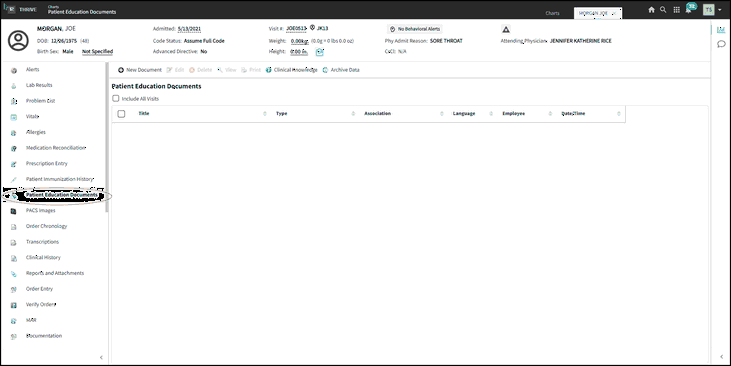
Accessing the Patient Education Documents Application