|
<< Click to Display Table of Contents >> Category |
  
|
|
<< Click to Display Table of Contents >> Category |
  
|
Selecting this option displays topics by a pre-determined list of categories. Once you select the Category option from the Search field, you must make a selection in the Category field to display the available topics in that category from the education database. Categories are listed alphabetically. Topics may be included in up to four categories for search purposes. Use the scroll bar to view the entire list. Single-click to select a category from the list.
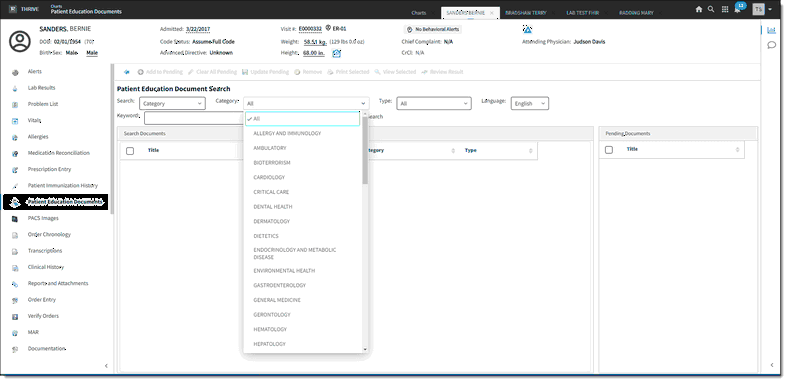
Category List