|
<< Click to Display Table of Contents >> Overview |
  
|
|
<< Click to Display Table of Contents >> Overview |
  
|
Patient Data Console displays a "board" with "cards" showing information within the patient’s chart. Boards will only display information pertinent to the logged-in user's setup and may be set up to streamline the user's work flow. Users can set up several boards to support different work flows.
To view all available boards, select ![]() . The Boards menu will display two sections: My Boards and Public Boards. The My Boards section will display the user's specific boards, and Public Boards will display all published boards within the facility.
. The Boards menu will display two sections: My Boards and Public Boards. The My Boards section will display the user's specific boards, and Public Boards will display all published boards within the facility.
The Boards menu may be viewed in a collapsed view or may be expanded by selecting the expand icon [ ![]() ] .
] .
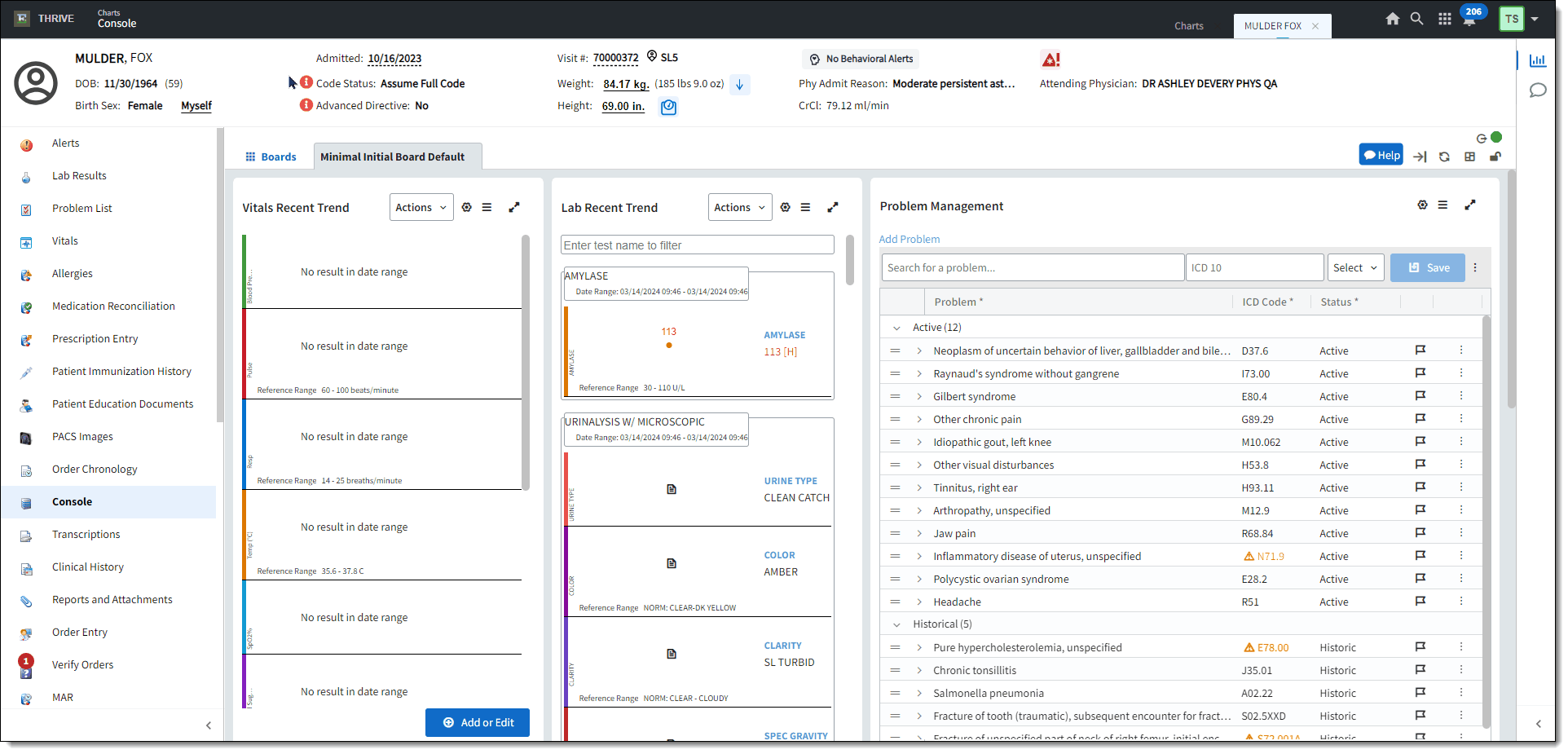
Patient Data Console Minimal Initial Board (Default Board)