|
<< Click to Display Table of Contents >> Intake Output |
  
|
|
<< Click to Display Table of Contents >> Intake Output |
  
|
The Intake Output card reviews the fluid balance for a patient. This card can contain three sections: Intake, Output, and Other. The Intake and Output sections capture measurements by volume. The Other section reports non-volume data such as times per day or percentage of meals. The Balance between the Intake and Output will display at the bottom of the grid in bold. (NOTE: If the only values captured are non-volume, the I/O balance will be blank.)
By default, each section will display as collapsed and show only the section totals. Select the chevron (expand) icon to view the detailed information available within a section.
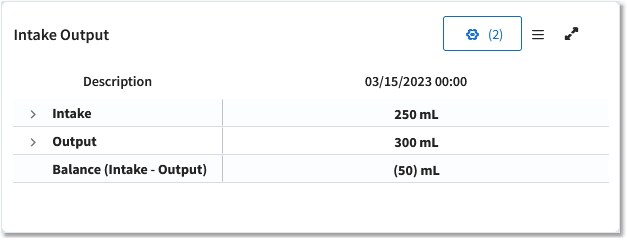
Intake Output Card
Use the filter (cog) icon at the top of the card to configure the data visible on the card. The following options are available:
•Display Visit Totals: When selected, a Visit Total will display as the last column of the card. The Intake, Output, Other, and Balance cells will contain totals from the admission date/time through the current date/time. The column will be pinned so that scrolling will occur between the description and Visit Totals column.
•Increment: Displays the increment of time by which the values should be totaled. The default increment for the card is 24 hours. The date and time header will display the start date/time for the increment.
•Duration: Displays the duration of the amount of data flowing into the card. The default duration for the card will include all values for the current visit.