|
<< Click to Display Table of Contents >> Demographics Specialty |
  
|
|
<< Click to Display Table of Contents >> Demographics Specialty |
  
|
The Demographics Specialty card displays the patient's demographic information. You can choose specifically what data displays on the card. Select the cog icon at the top of the card to view the available data categories; then select or deselect check boxes to choose the data you want to view. If you want to save your choices as the default selections each time you view the card, select Save As Default. To restore the original default selections (i.e., all check boxes selected), select Reset Filter.
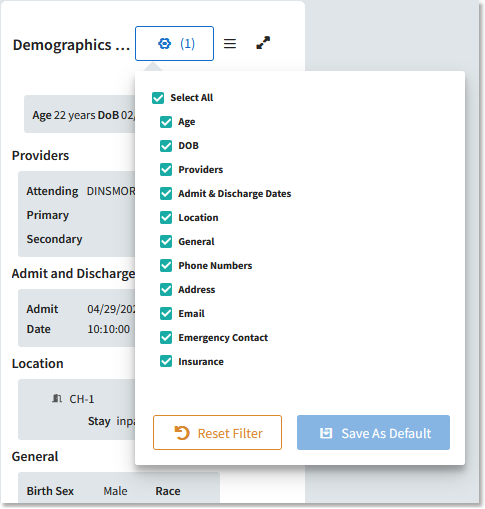
Configuration Options for Demographics Specialty Card
The list below identifies the information included in each available data category.
•Age: Displays the patient's age.
•Date of Birth: Displays the patient's date of birth.
•Providers: Displays the patient's Attending, Primary Care, and Secondary providers.
•Admit & Discharge Dates: Displays the Admit and Discharge date and time.
•Location: Displays the Room, Bed, and Stay Type.
•General: Displays the patient's Birth Sex, Admin Sex, Marital Status, Race, Ethnicity, and Language.
•Phone Numbers: Displays the patient's home, cell, and work phone numbers.
•Address: Displays the patient's address.
•Email Address: Displays the patient's email address.
•Emergency Contact: Displays the patient's emergency contact details.
•Health Insurance: Displays the patient's insurance group, ID, and subscriber number.
NOTE: If the patient has provided a preferred method of communication, it will be indicated on the card by a green icon and the text "Preferred Communication" next to either their email address or phone number.