|
<< Click to Display Table of Contents >> Verbal/Phone Protocol Order Sheet |
  
|
|
<< Click to Display Table of Contents >> Verbal/Phone Protocol Order Sheet |
  
|
If Phone, Verbal, or Protocol orders are placed, an Order sheet will print. (This will not occur for Written or Standard orders.)
•The Printer Selection Screen:
oThe user can select the printer to which they wish to print.
oUsers can select the back arrow on the printer selection screen if they do not want to print the Order Sheet.
Select Order Entry > Review > Update
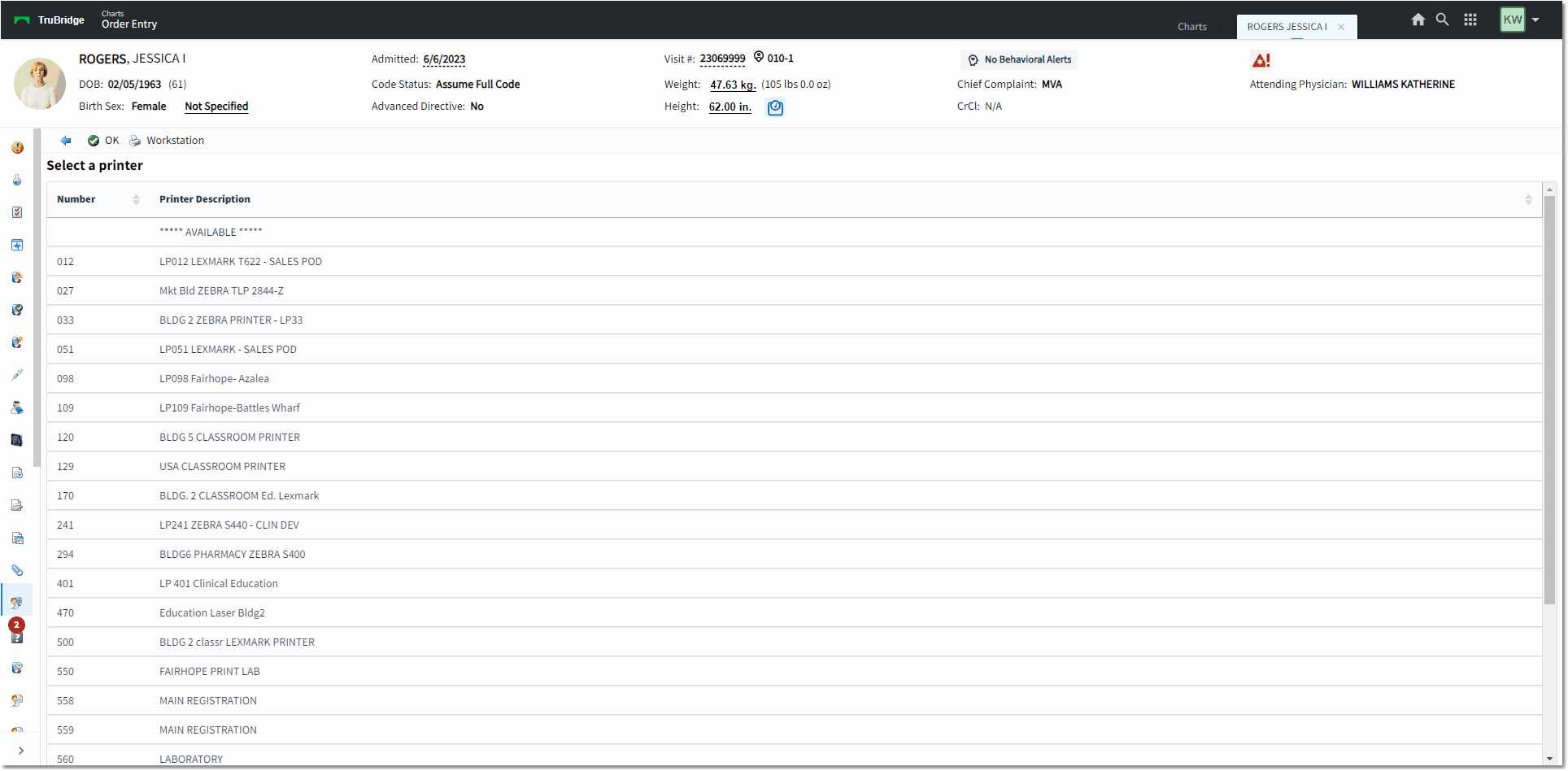
Select a Printer
•If the patient location is not set to print the report in the Department Table, the document will not print nor prompt the printer selection screen. A Workstation option is available for selection if a default printer has been loaded on to the computer. This may include a physically attached document or a network printer.