|
<< Click to Display Table of Contents >> Transfer Orders |
  
|
|
<< Click to Display Table of Contents >> Transfer Orders |
  
|
An option is available for Transfer Orders on the action bar. The option is limited to Order Entry for non-physician UBLs.
Select Order Entry > Transfer Orders
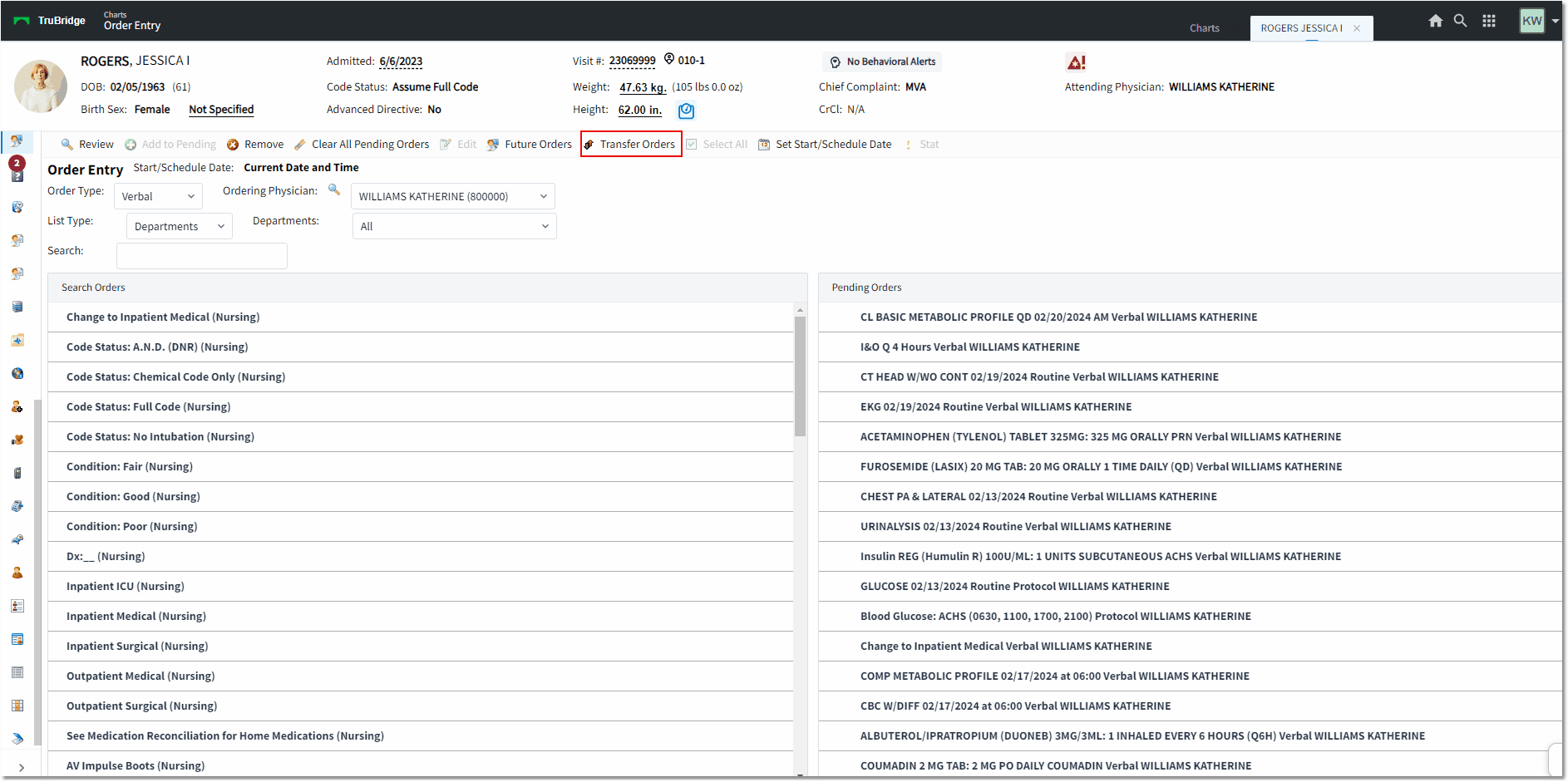
Order Entry
The system will prompt for the account number the orders will be transferred from. It will default to the most recent visit.
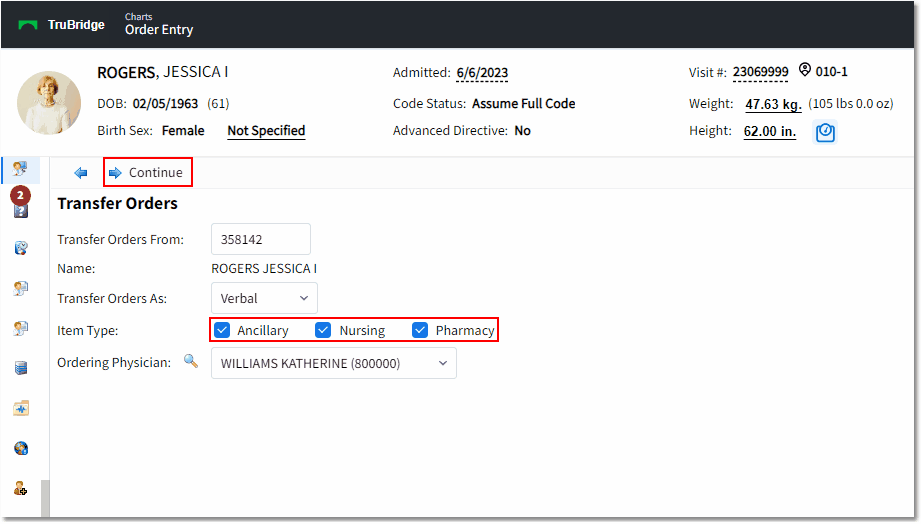
Transfer Option
•Orders may be transferred as Written, Verbal, or Telephone from Ancillary, Nursing, or Pharmacy. The ordering physician may be changed if necessary.
NOTE: To transfer an ancillary order with a frequency, this should appear as a single order and prompt the user for Frequency on new account. When the user is in the Order Edit screen, the frequency label should be red and require the user to address it prior to update.
•The item types that are to be transferred are available with check box selections.
•Ancillary orders from departments not set up to allow transfer will not be moved to a new account. (Please see Allow Xfer of Ancil Orders in the Ancillary Reference user guide.)
•If the patient is located in a department set up to "Prompt for cancel reason," selecting Update from the Order Review will prompt for an Order Cancel Reason.
•The Ordering Physician will default to the patient's attending physician, but may be manually changed.