|
<< Click to Display Table of Contents >> Order Types & Ordering Physician |
  
|
|
<< Click to Display Table of Contents >> Order Types & Ordering Physician |
  
|
The Order Type field allows the user to either place Written, Verbal, Phone, Protocol, and Standard Orders. The Order Type may be selected from the Order Type drop-down and must be addressed prior to placing the order. The selected Order Type will remain selected until the user selects another option. This "sticky" functionality allows the last selection made in the Order Type field to populate upon any concurrent login sessions.
Select Charts > Select Patient > Order Entry
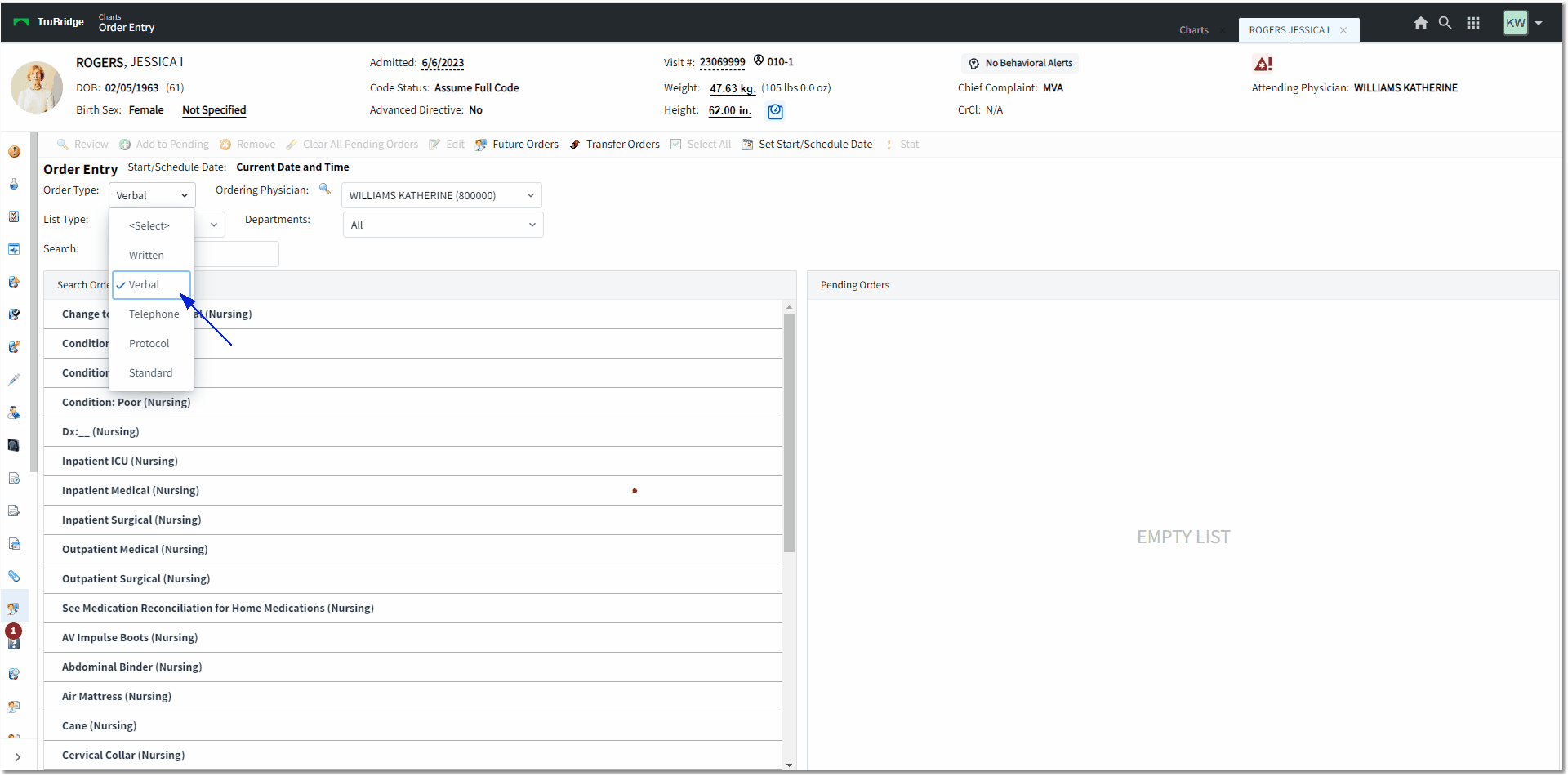
Order Entry
•Written will be selected if the provider handed in written orders. This selection allows orders to follow the regular order pathways.
•Verbal, Telephone, and Protocol orders will go to the E-Sign queue of the selected Ordering Physician. When verbal, telephone, and protocol orders are entered, the system should no longer auto-print orders to the assigned printer.
•Standard orders option gives nursing the ability to place nursing orders without an Ordering Physician. Standard Orders will bypass the physician Electronic Signature queue. A Behavior control was created in POC Order Entry to control access to the Standard option and the nursing staff, LPN, and RN groups will have access by default. Selection of the Standard order type will change the ordering physician to None and the drop-downs for Ordering Physician will turn gray. The List Type for Order Sets, Order Lists, and Department will only be available for placing Nursing orders.
NOTE: Order Chronology will display the nursing order as Standard and the Ordered by field will be blank.
•The Ordering Physician will default to the patient's Attending Physician. If a Hospitalist has been assigned to the patient, the Ordering Physician will default to the Hospitalist. If the Ordering Physician is not the Attending Physician or the Hospitalist, this field may be changed. The drop-down will list the Attending, Secondary, and Family Physician names on the patient's account.
▪To change the Ordering Physician to a physician that is not listed in the drop-down, select the magnifying glass icon. The Physician Look-Up screen will display. Staff physicians are listed in alphabetical order, but the search option may be changed to list the physicians by their physician number. If the Ordering Physician is not located in the Staff index, select Non-Staff. Once the Ordering Physician has been located within the table, double-click the name to insert the physician.