|
<< Click to Display Table of Contents >> Unreleased Future Orders Screen |
  
|
|
<< Click to Display Table of Contents >> Unreleased Future Orders Screen |
  
|
Unreleased Future Orders may be released from the patient chart by accessing the Verify Orders screen and then selecting the Future Orders option. The option will be available only if there are Future Orders that have been entered on the patient.
The following options are available on the Action Bar.
•Back Arrow: Select to return to the Verify Orders screen.
•Release Selected Orders: Select to release the selected orders.
•Cancel: Select to cancel the selected orders.
•View: This will be enabled if an order is selected and will launch the Future Order Detail screen for the order.
•Refresh: Updates the screen with the most current information.
The screen will display filters (check boxes) for each order type: Pharmacy, Nursing, and Ancillary.
•Start Date Range: Enter a Start Date and End Date to narrow search results, if desired.
•Search: Search for an order by the Description or Order Reason (in the drop-down box).
The screen will display the following columns from left to right:
•Start Date/Time: Populates the order start date/time.
•Order Date/Time: Populates the date/time the order was entered.
•Description: Populates with the order item description.
•Order Reason: Populates the Order Reason entered on the Future Order.
•Ordering Provider: Populates the provider listed on the order.
•Department: Populates the order department (same department listed for the order in Order Chron).
•Expiration Date: Populates the order expiration date.
•Additional Info: Populates the name of the Order Set or Order List from which the order was placed.
Select Web Client > Whiteboard List > Select Patient > Verify Orders > Future Orders
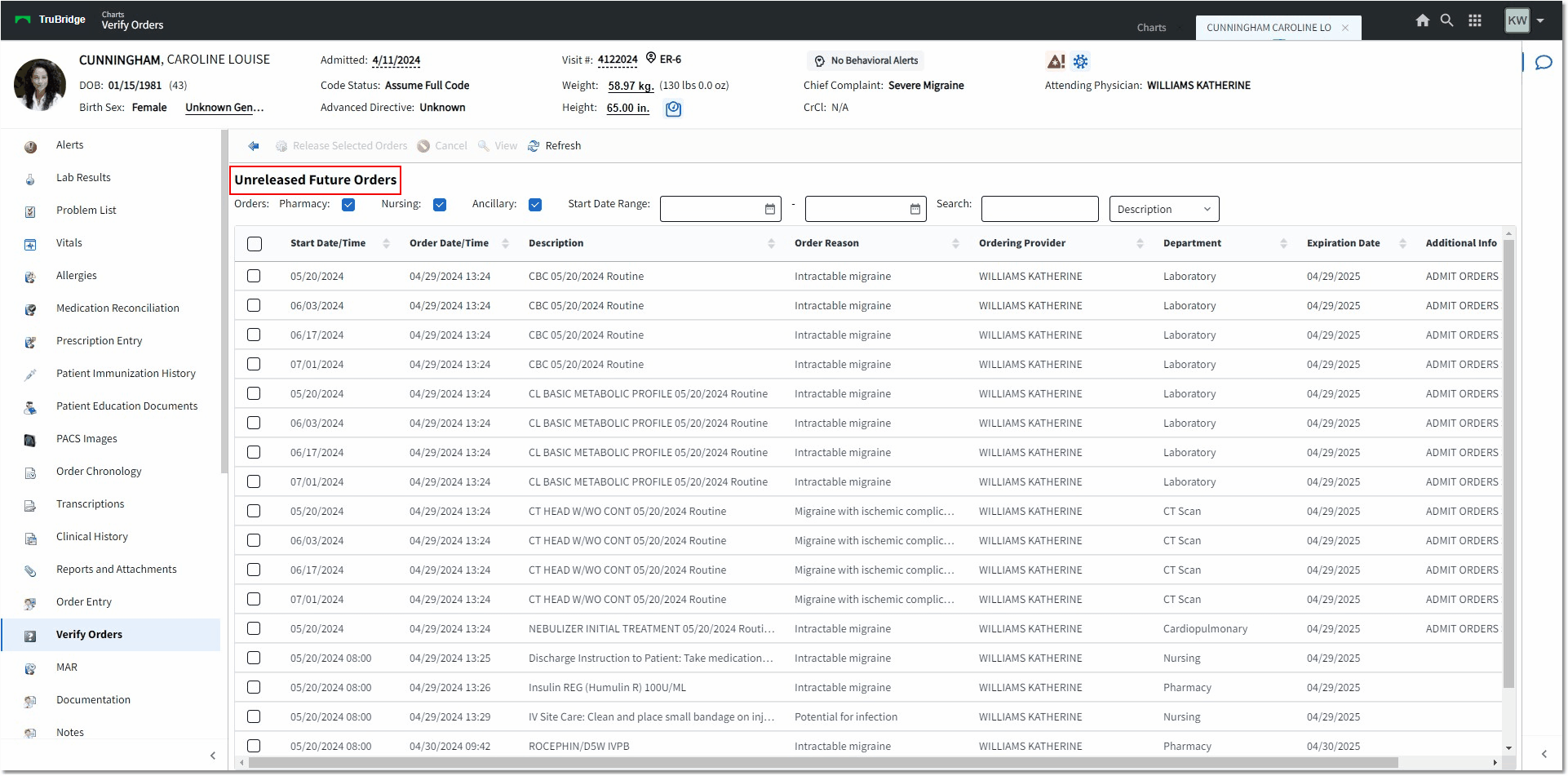
Unreleased Future Orders
Select the items by choosing the item check box individually, or select all future orders by selecting the check box on the header line. Then select Release Selected Orders.
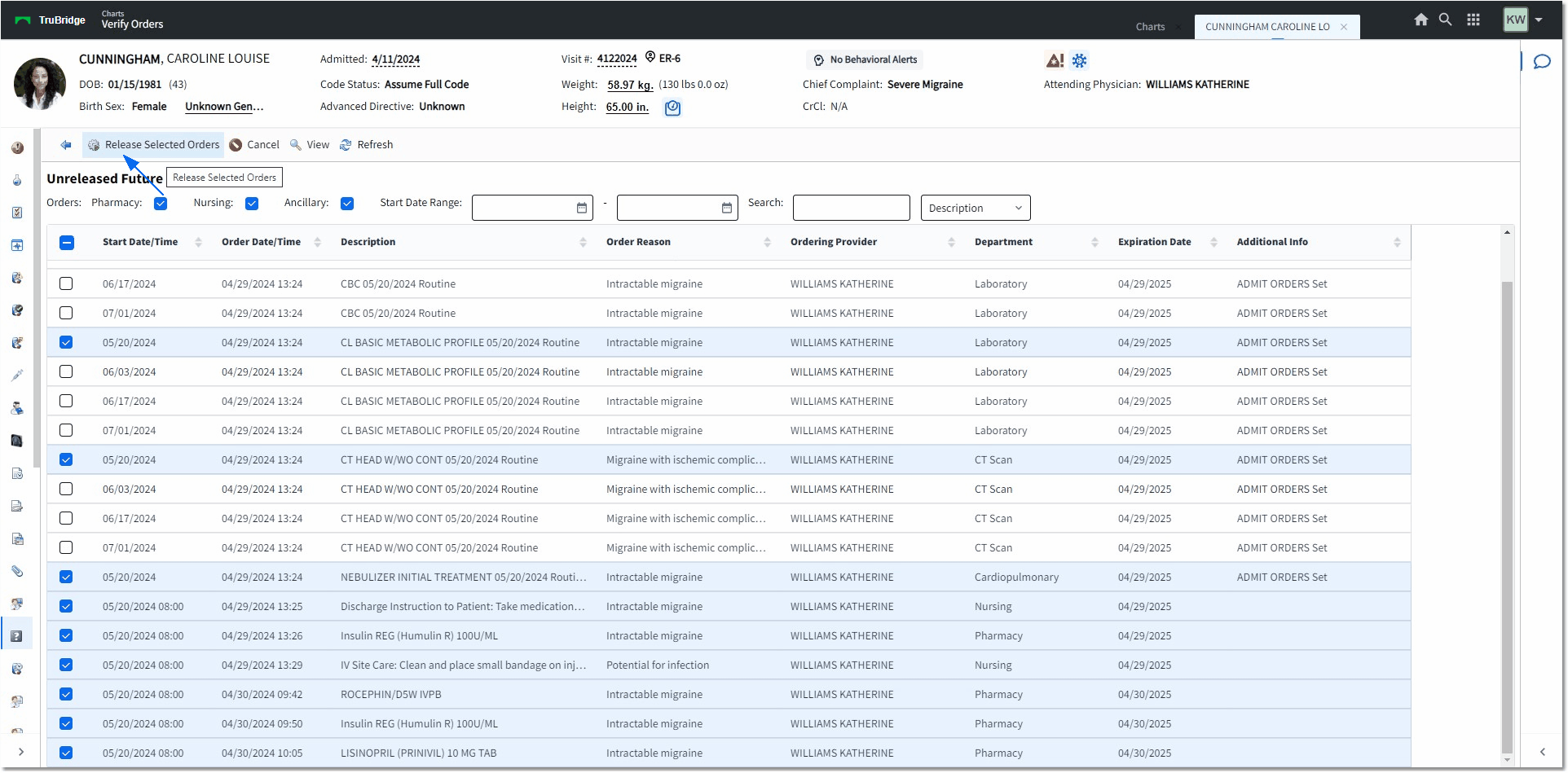
Unreleased Future Orders