|
<< Click to Display Table of Contents >> Transfer Form |
  
|
|
<< Click to Display Table of Contents >> Transfer Form |
  
|
To Document Transfer Consent
1.Select the TRANSFER CONSENT question on the flow chart.
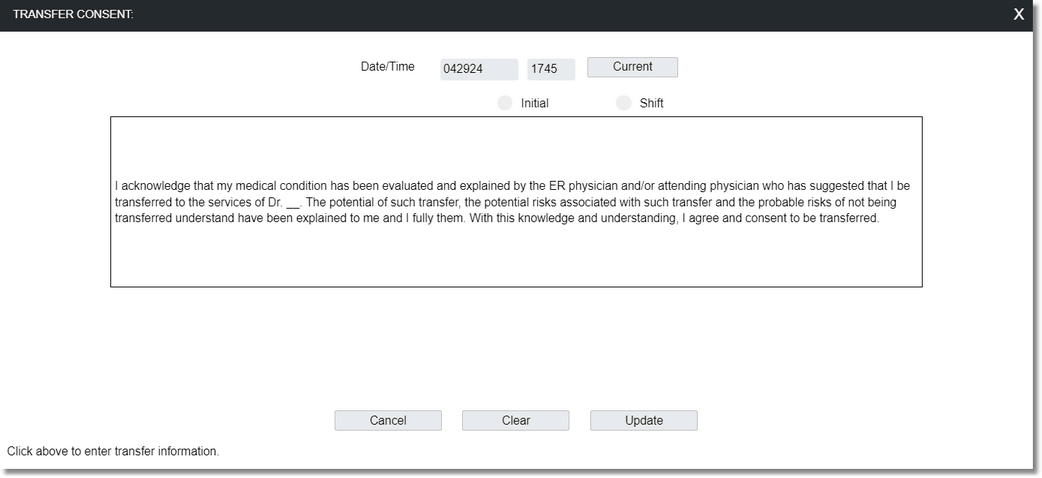
Transfer Consent Statement
2.The Date/Time fields default to the current date and time. Modify these fields, if necessary.
3.To add or modify the statement, select the statement box.
4.Make the necessary additions or modifications to the statement and select OK to save the changes or Abort to discard the changes.
5.Select Update to save the statement and return to the flow chart, Cancel to discard the changes and return to the flow chart, or Clear to discard the changes made to the statement and remain on the screen.
To Document Transfer Request
1.Select the TRANSFER REQUEST question on the flow chart.
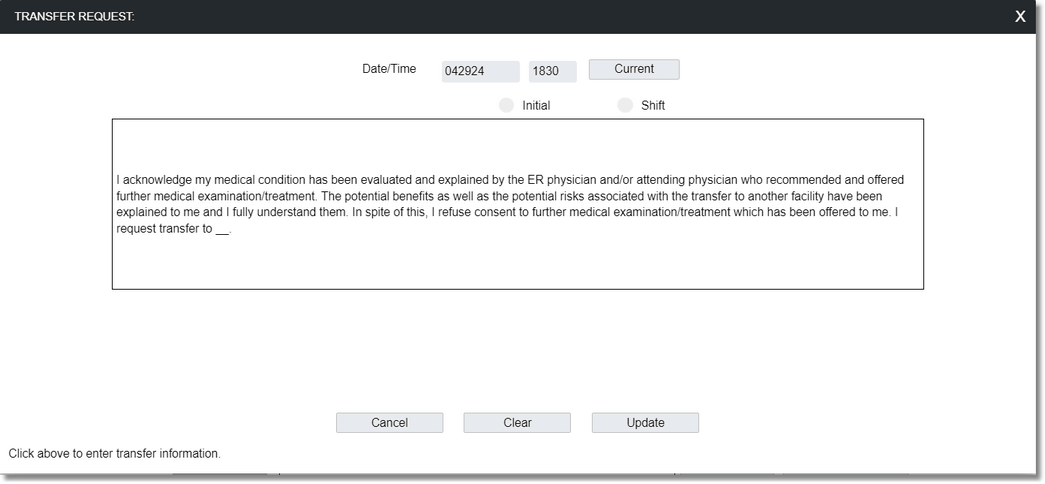
Transfer Request Statement
2.The Date/Time fields default to the current date and time. Modify these fields, if necessary.
3.To add or modify the statement, select the statement box.
4.Make the necessary additions or modifications to the statement and select OK to save the changes or Abort to discard the changes.
5.Select Update to save the statement and return to the flow chart, Cancel to discard the changes and return to the flow chart, or Clear to discard the changes made to the statement and remain on the screen.
To Document Transfer Refusal
1.Select the TRANSFER REFUSAL question on the flow chart.
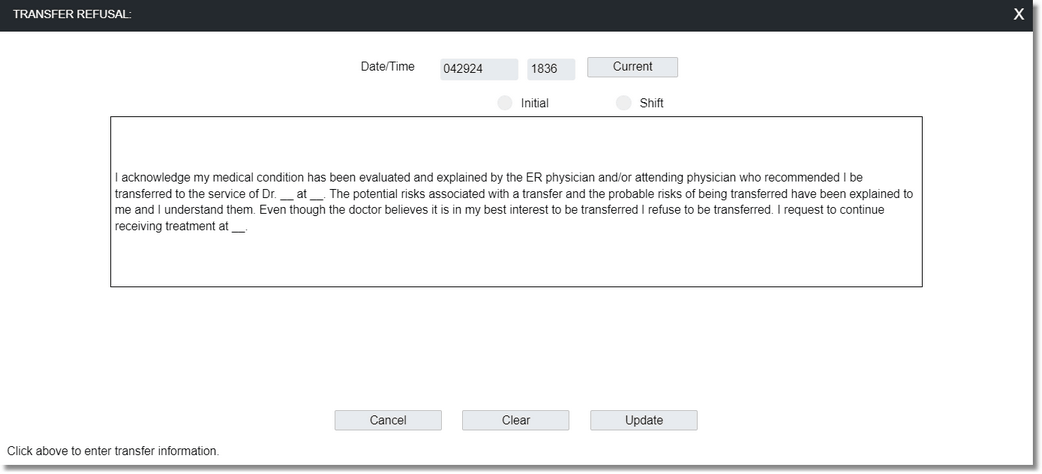
Transfer Refusal Statement
2.The Date/Time fields default to the current date and time. Modify these fields, if necessary.
3.To add or modify the statement, select the statement box.
4.Make the necessary additions or modifications to the statement and select OK to save the changes or Abort to discard the changes.
5.Select Update to save the statement and return to the flow chart, Cancel to discard the changes and return to the flow chart, or Clear to discard the changes made to the statement and remain on the screen.
To Document the Facility Transferring To
1.Select the FACILITY TRANSFERRING TO question on the flow chart.
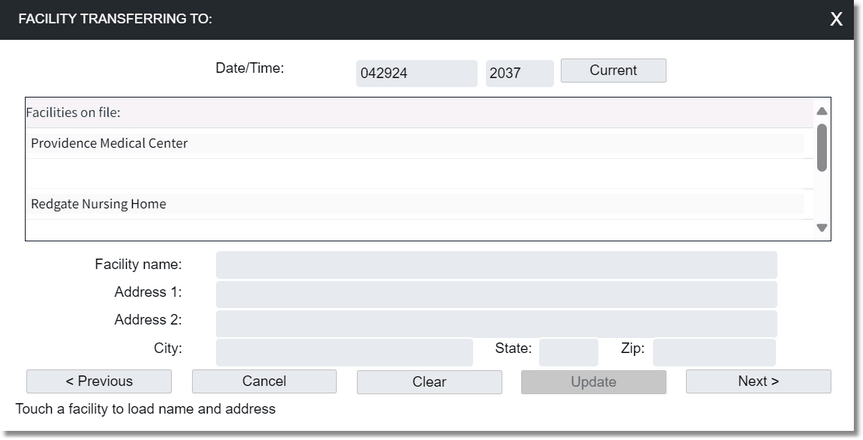
FACILITY TRANSFERRING TO
2.In the Facilities on file section, up to four predefined facilities may display. Select the appropriate facility name. The name and address of the selected facility will display in the text boxes below. Access the text boxes to modify the information. If the facility is not listed, enter the facility name and address in the text boxes.
3.Select Next to save the information and advance to the next question, Update to save the information and return to the flow chart, Clear to clear the entry, Cancel to clear the entry and return to the flow chart, or Prev to save the information and go to the previous question.