|
<< Click to Display Table of Contents >> Recording Height and Weight |
  
|
|
<< Click to Display Table of Contents >> Recording Height and Weight |
  
|
1.Select Weight (lbs) & Height/Length on the flow chart. The Height/Weight section of the the Vitals application displays.
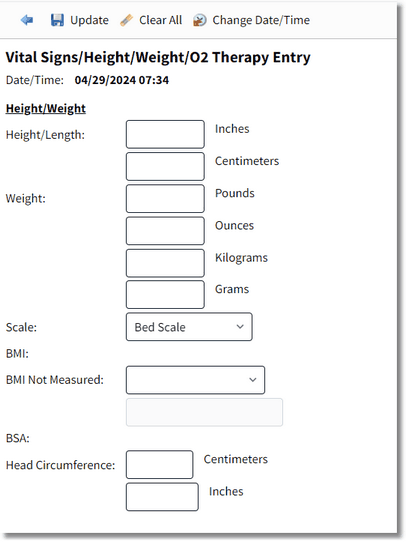
Height/Weight
2.The Date/Time fields default to the current date and time. Select Change Date/Time to modify the date and time, if necessary.
3.In the Height /Length field, enter the height or length in inches or centimeters. The system will calculate the unentered value.
4.In the Weight field, enter the weight in pounds and ounces or kilograms and grams.
5.In the Scale field, use the drop-down to select the scale.
NOTE: The BMI and BSA is calculated from the height and weight entered.
6.The BMI Not Measured field will be active if a height or weight is not entered. Use the drop-down and select the reason the BMI could not be measured.
7.In the Head Circumference field, enter the head circumference in centimeters or inches. The system will calculate the unentered value.
8.Select Next to save the information and advance to the next question, Update to save the information and return to the flow chart, Cancel to clear the entry and return to the flow chart, or Prev to save the information and go to the previous question.