|
<< Click to Display Table of Contents >> Recording Hemodynamic Medications |
  
|
|
<< Click to Display Table of Contents >> Recording Hemodynamic Medications |
  
|
1.Select New Hemodynamic Medication on the flow chart. The Enter New Hemodynamic box displays.
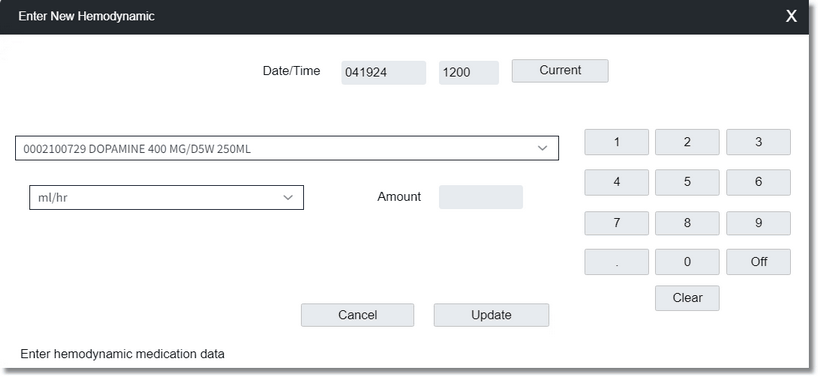
Hemodynamic Medication
2.The Date/Time fields default to the current date and time. Modify these fields, if necessary.
3.In the Medication field, use the drop-down to select the hemodynamic medication.
4.In Unit/Rate field, use the drop-down to select the medication unit and rate.
5.In the Amount field, use the number pad to enter the amount.
6.Select Update to save the information and return to the flow chart or Cancel to close the box without saving and return to the flow chart.