|
<< Click to Display Table of Contents >> Adding a Problem |
  
|
|
<< Click to Display Table of Contents >> Adding a Problem |
  
|
1.On the flow chart, select New Problem.
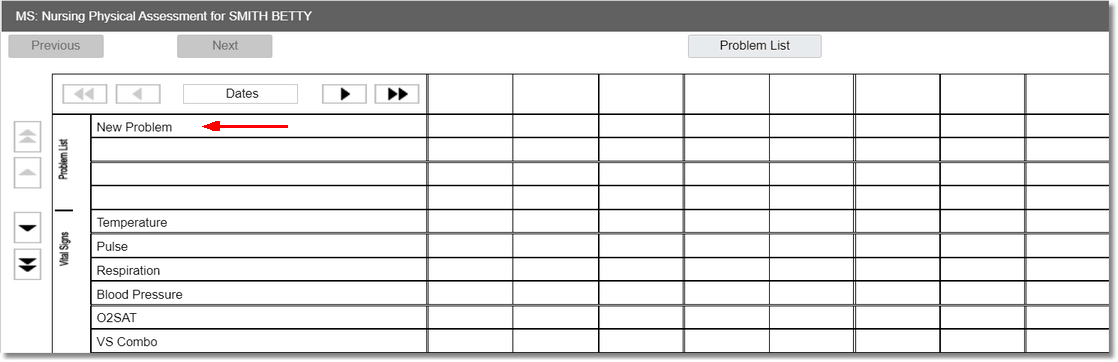
Flow Chart - New Problem
2.The Problem Lookup box displays. In the Category section, select the appropriate category from the list.
3.The problems associated with the selected category display in the Order Description section. Select the appropriate problem from the list.
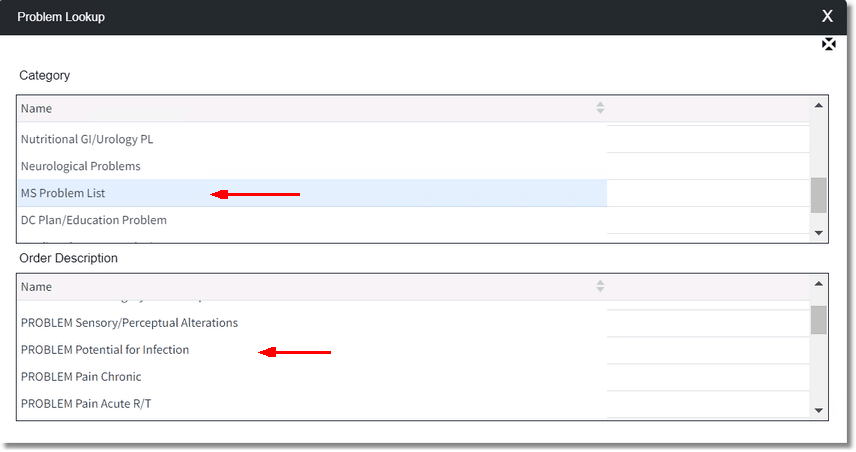
Problem Lookup
4.The Problem Maintenance box displays. Select the problem to modify the problem, if necessary.
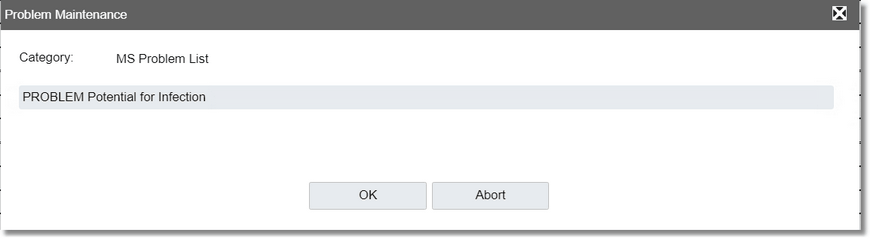
Problem Maintenance
5.Select OK to continue.
6.The Problem Rank box displays. Select the Rank field to modify the rank, if necessary.
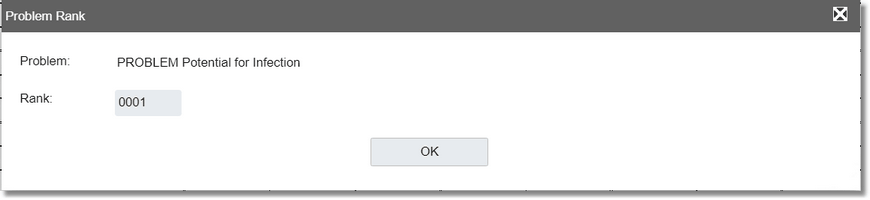
Problem Rank
7.Select OK.
8.The goals associated with the problem display. Select the goal box to modify the goals, if necessary.
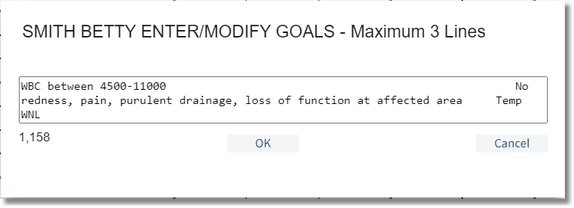
Goals
9. Select OK. The problem displays in blue text on the flow chart.
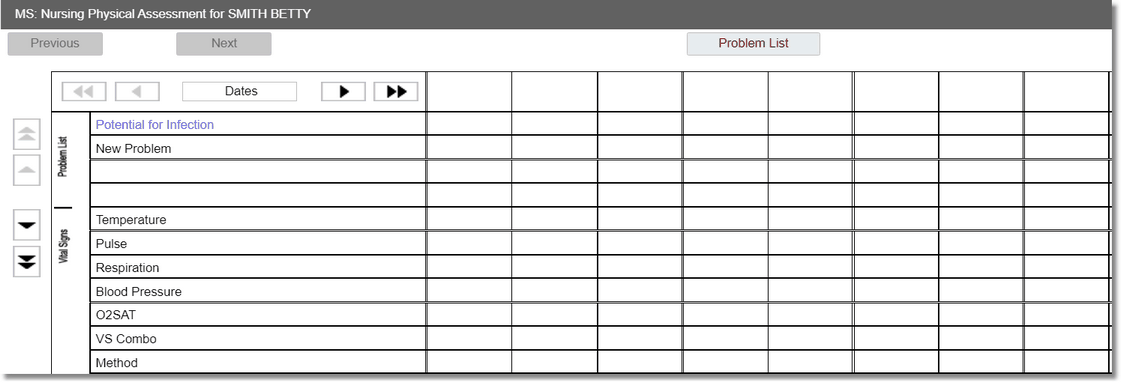
New Problem - Added