|
<< Click to Display Table of Contents >> Signing for Other Physicians |
  
|
|
<< Click to Display Table of Contents >> Signing for Other Physicians |
  
|
The ability exists for a physician to electronically sign for another physician. To do this, the Physician Security Table, page two Authorized to Sign Documents for field must be set up with the physician numbers of those providers. See Authorized to Sign Documents for Other Physicians. If Chartlink Group code(s) have been entered for providers on page 2 of the same table, then selecting the Physicians Group option will display a list of the providers that have the same 3 character code in their Physician Security setup.
From the Tasks screen E-Sign folder, select the Covering and/or Physicians Group check box at the top. The list should refresh and display (if present) the unsigned items for the providers that are set up in Physician Security to sign for others and any providers within the same Physicians Group (Chartlink Group).
Select Web Client > Charts > Tasks > E-Sign > Covering
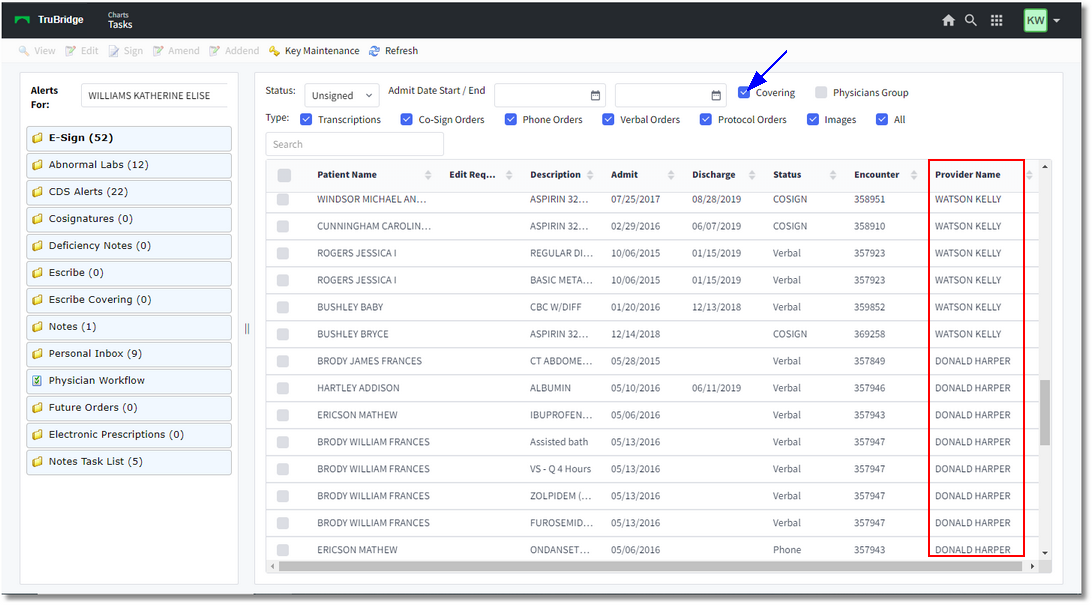
E-Sign - Covering
NOTE: Please refer to the Joint Commission and CMS Conditions of Participation for guidelines on the circumstances and mechanisms under which one Licensed Practitioner could authenticate for another Licensed Practitioner.