|
<< Click to Display Table of Contents >> Overview |
  
|
|
<< Click to Display Table of Contents >> Overview |
  
|
The Electronic Signature feature allows a physician to automatically assign an electronic signature to a transcribed document, image or order within the TruBridge system. The feature allows the dictating physicians the ability to electronically view, edit and sign their transcribed documents. The electronic signature may include the physician’s name and credentials, but is not an actual handwritten or scanned signature.
The system has the capability to remember a physician's passphrase for up to 24 hours with the appropriate security. This means that when a physician signs on for the first time or changes their passphrase and then moves on to perform an Esign function, they only need to key in their passphrase once, and the system will automatically cache the passphrase for up to 24 hours. This will follow the physician from device to device and not require entering of the passphrase during this time for any future ordering or signing. System Management must have Remember Passphrase set to Allow.
Select Web Client > Charts > Tasks
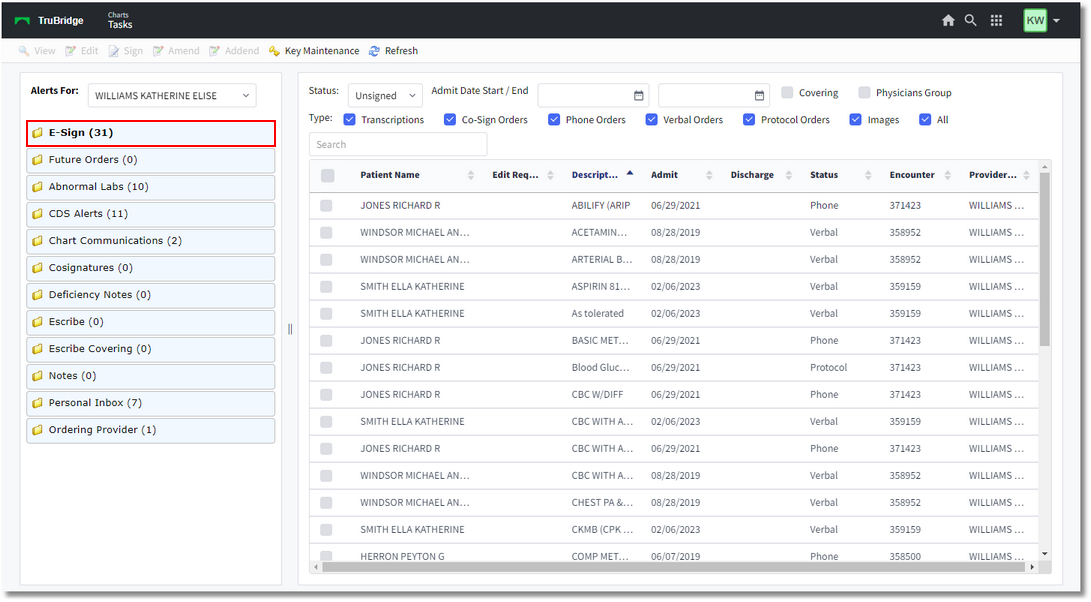
Tasks Screen
Before any document, order or image may be Electronically Signed, a passphrase needs to be created. See Key Maintenance.