|
<< Click to Display Table of Contents >> How to Print |
  
|
|
<< Click to Display Table of Contents >> How to Print |
  
|
1.From the Hospital Base Menu, select Department Specific.
2.From the Ancillary Department Functions menu, select Overdue Signatures. The system will prompt for the selection of physicians.
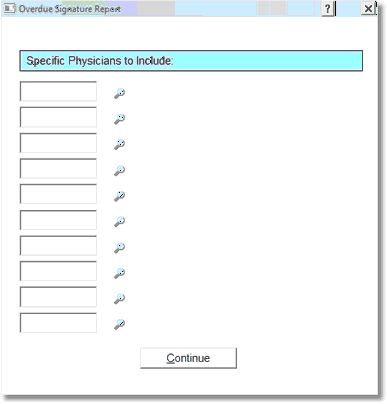
Overdue Signature Report
3.Specific physicians may be selected by entering the physician Number or select the magnify glass for a lookup box. Select Continue for the selected physicians or all Overdue Signatures will display if no specific physician is selected.