|
<< Click to Display Table of Contents >> Description and Usage |
  
|
|
<< Click to Display Table of Contents >> Description and Usage |
  
|
The Overdue Signatures report provides a list of delinquent transcribed orders by physician or midlevel provider. This report sorts numerically by physician number, then numerically by patient account number. The number of days after which an unsigned transcription is considered overdue is determined individually for each signing physician in special functions physician security.
Electronic Signature Overdue Report
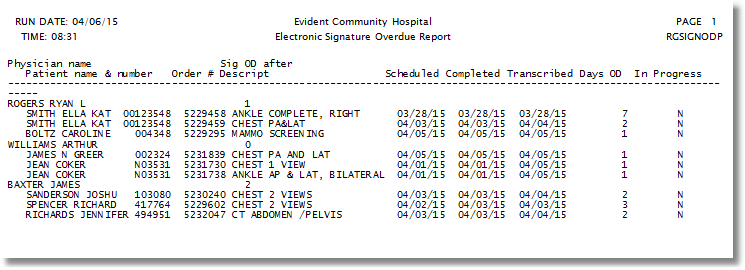
Listed below is an explanation of each column:
•Physician Name: Physician Name or midlevel provider.
•Sig OD After: Number of days after which signature is considered overdue from the physician security.
•Patient name & Number: Patient name and Account Number pulling from the Registration and ADT screen.
•Order #: Order number of the procedure generated during order entry.
•Descript: The name of the procedure from the order. This pulls from the item description in the Item Master.
•Scheduled: Scheduled date of procedure from the Order Entry Maintenance.
•Completed: Completed date of procedure from the Order Entry Maintenance.
•Transcribed: Transcribed date pulls from the Result Date in Order Entry Maintenance.
•Days OD: Number of days the transcribed report is overdue.
•In Progress: Yes or No, if the Electronic Signature is in progress.
Transcriptions will not be moved to Clinical History until they are electronically signed. Documents requiring multiple signatures will not move to Clinical History until all needed signatures are obtained. In addition, unsigned transcriptions are not automatically purged with incomplete orders.