|
<< Click to Display Table of Contents >> Smoking Status |
  
|
|
<< Click to Display Table of Contents >> Smoking Status |
  
|
The Patient's Smoking status will be documented on the form using a user defined Drop-down list in conjunction with the PATSMOKES database code. Please refer to the section on Creating a New Drop-down list in Building a New Electronic Form/Drop-down Box.
The answers for the Drop-down list are: 1-Current every day; 2-Current some day; 3-Former smoker; 4-Never; 5-Smoker/current status unknown; 6-Heavy tobacco smoker; 7-Light tobacco smoker; 9-Unknown if ever smoked.
Create a Drop-down control on the form and add the database code PATSMOKES with a default size of 1.
1.Select the New Control Tab then Drop-down control.
2.Enter the label description for Smoking Status.
3.Select the Answer Tab, then Drop-down arrow to choose the Drop-down list for Patient Smoking Status.
4.Select the Database Tab then magnifying glass.
5.Select PATSMOKES database type code. Answer width is filled in with the default width of 1. This must not be changed.
6.Check upload and download and this will pull the answer from the patient's profile or download it back to the patient's profile if the nurse enters the answer.
7.Select Save and Exit to save the control.
Select Electronic Form > New Control > Drop-down > Database Tab
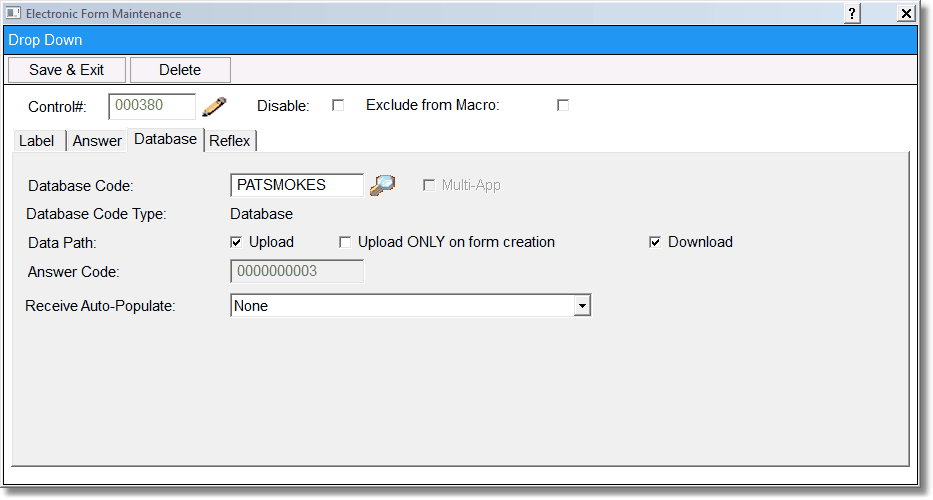
Smoking Status Drop-down
The patient's start and stop dates may be entered on the form using text boxes and database codes for each and may update the patient's profile. The start and stop date will be the MMDDYYYY format. Data paths available are Upload, Upload Only on Form Creation, and Download. The default width is 8 characters and should not be changed.
Datebase codes to be used on text boxes (only) are:
PATSTART: Patient Start Smoking Date and will be the MMDDYYYY format,
PATSTOP: Patient Stop Smoking Date and will be the MMDDYYYY format,
Smokeless Tobacco
The Patient's Smokeless Tobacco usage will be documented on the form using a user defined Drop-down list in conjunction with the PATUSAGE database code. Please refer to the section on Creating a New Drop-down list in Building a New Electronic Form/Drop-down Box. NOTE:This is an optional field for PI2 within the Hospital. It is only required for Clinic use at this time
The answers for the Drop-down list are: 1-Does not use moist powdered tobacco; 2-Never used moist powdered tobacco; 3-Ex-user of moist powdered tobacco; 4-Never chewed tobacco; 5-Snuff user; 6-User of moist powdered tobacco; 7-chews tobacco; 9-Tobacco consumption unknown.
Create a Drop-down control on the form and add the database code PATUSAGE with a default size of 1.
8.Select the New Control Tab then Drop-down control.
9.Enter the label description for Smoking Status.
10.Select the Answer Tab, then Drop-down arrow to choose the Drop-down list for Patient Smokeless Tobacco.
11.Select the Database Tab then magnifying glass.
12.Select PATUSAGE database type code. Answer width is filled in with the default width of 1. This must not be changed.
13.Check upload and download and this will pull the answer from the patient's profile or download it back to the patient's profile if the nurse enters the answer.
14.Select Save and Exit to save the control.
Select Electronic Form > New Control > Drop-down > Database Tab
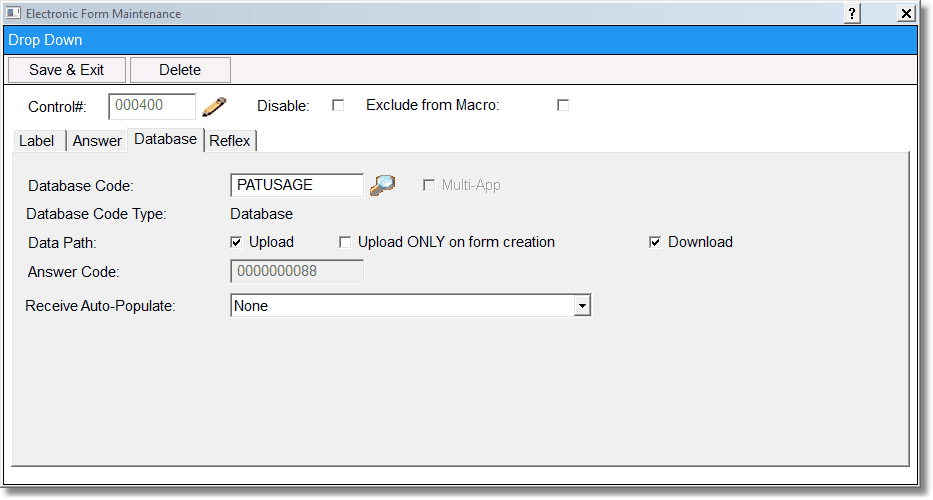
Smokeless Status Drop-down