|
<< Click to Display Table of Contents >> Revising/Obsolete/New Version |
  
|
|
<< Click to Display Table of Contents >> Revising/Obsolete/New Version |
  
|
In the event that changes need to be made to an Electronic Form, that has a status of Live, a New Version will need to be created before any changes are allowed within the form. This will maintain the original form as it was on the patient it was documented and preserves the forms content.
If the user selects to change the status from Live to Under Construction, the following warning will display: "Warning: Any changes to this form could result in a loss of data. Please create a new version of the form to avoid data loss." The form will remain at a status of Live.
NOTE: New Version will need to be selected prior to making changes to a Live form. See Options for New Version to edit a form with the status of Live.
Select Electronic Forms Selection > Select a Live Form > Master > Permissions > Select Under Construction
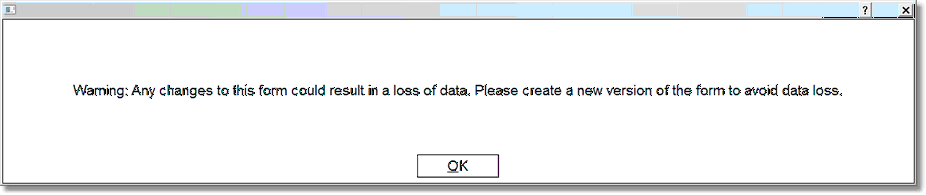
Live Status to Under Construction Status Warning