|
<< Click to Display Table of Contents >> Disablement |
  
|
|
<< Click to Display Table of Contents >> Disablement |
  
|
Setting up a question with the Disablement activated will help eliminate errors in documentation. The disablement may be set to deactivate certain answers after another answer has been selected. Or, the answers, may be set to hide from the form. The example that will be illustrated is for the question “Medical History” and if the answer “None” is selected all other answers will be deactivated or hidden.
1.Select New Control.
2.Select Text Label.
3.Enter “Medical History" in the label field for the Text Label.
4.Select Save & Exit.
5.From the New Control Maintenance screen, select Check Box.
6.In the Label field, enter the answer that will act as the disabler. For this example, it is None.
7.Select the Disablement tab.
8.In the field titled When Check Box is Checked DISABLE Items with these Reference Codes, enter yes.
Select Electronic Form Maintenance > Electronic Form > New Control > Disablement
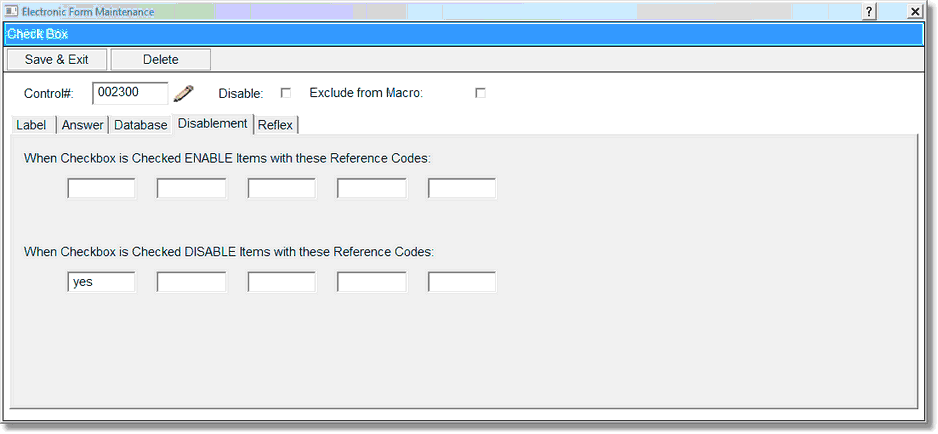
Check Box Disablement
9.Select Save & Exit.
10.From the New Control Maintenance screen, select Layout Control.
11.Select the Start Series field and in the Series Disabler Code field, enter “yes.”
12.Select Save & Exit.
NOTE: The code is case sensitive and must be typed exactly as you typed in the disablement tab.
Select Electronic Form Maintenance > Electronic Form > New Control > Start Series Disable Code
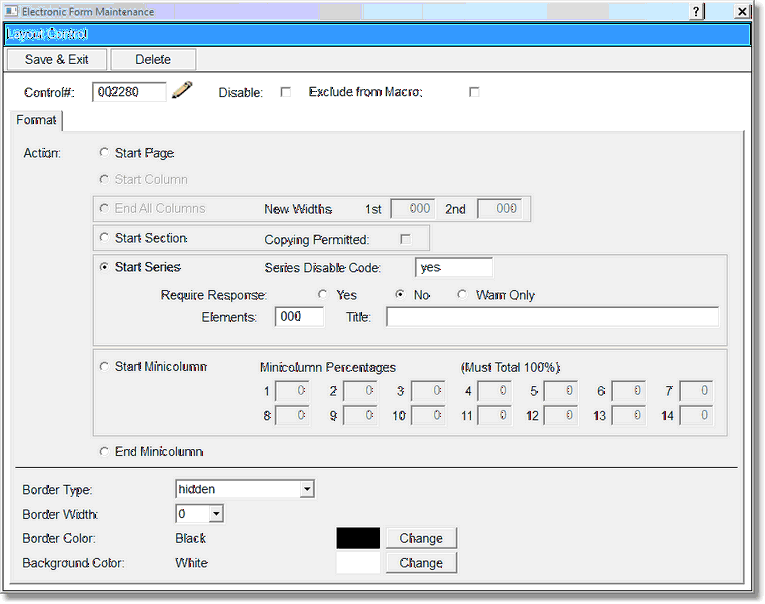
Start Series Disable Code
13.Enter the Answers to the Medical History question that should be disabled if None is selected.
14.After entering the remaining answers, select Layout Control from the New Control Maintenance screen.
15.Select Start Series from the Layout Control Maintenance screen. (This will end the disablement function.)
Select Electronic Form Maintenance > Electronic Form > New Control > Start Series
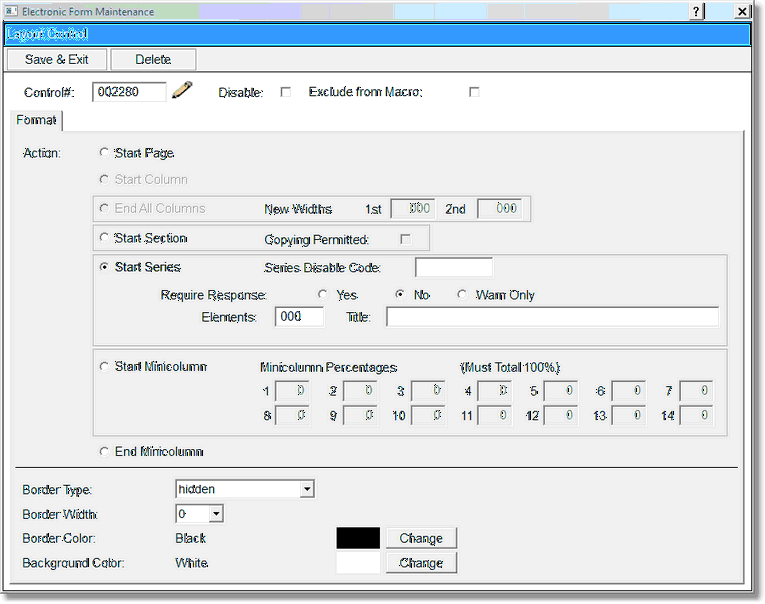
Start Series No Code