|
<< Click to Display Table of Contents >> Implantable Devices |
  
|
|
<< Click to Display Table of Contents >> Implantable Devices |
  
|
To access the Implantable Devices application, which allows any Unique Device Identifiers (UDI) to be documented within a patient's electronic health record, use the Applications Control. A link is placed on the form and is used to access the Health History screens. To add new information, select New from the action bar and then Implantable Devices. To review previously documented information, select the check box for Implantable Devices. Selecting the "X" icon next to the patient's name, or selecting System Menu, will return the user back to the electronic form. Implantable Device information is not stored on the electronic form.
1. Select the New Control Tab then Applications.
2. Select Health History.
3. Enter the description in the Text field.
4. Set the Font Type, Size, Style, Color and Spaces.
5. Select Save & Exit to save the selections.
Select Electronic Form > New Control > Applications> Health History
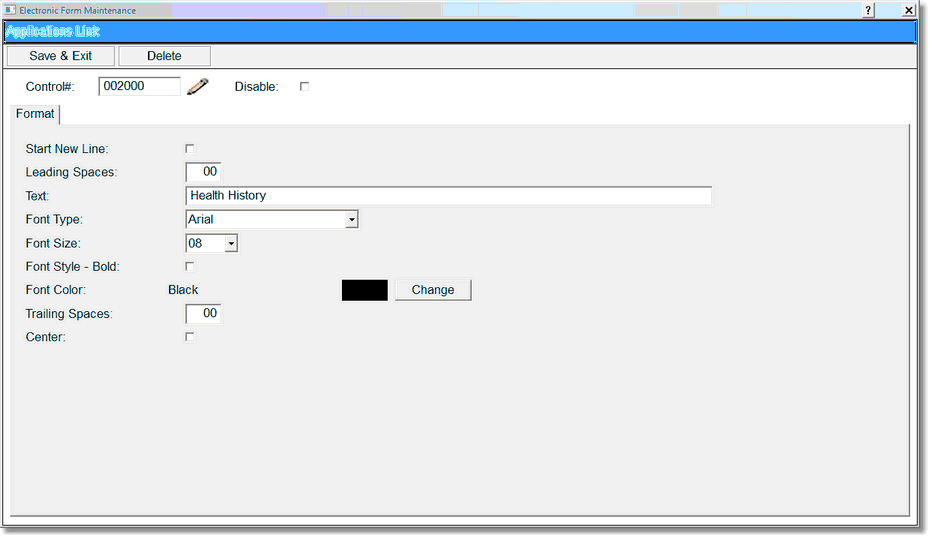
Health History Applications Link
The link is selected to allow the form to open the Health History Review screen to enter or review any implantable device information without leaving the electronic form.