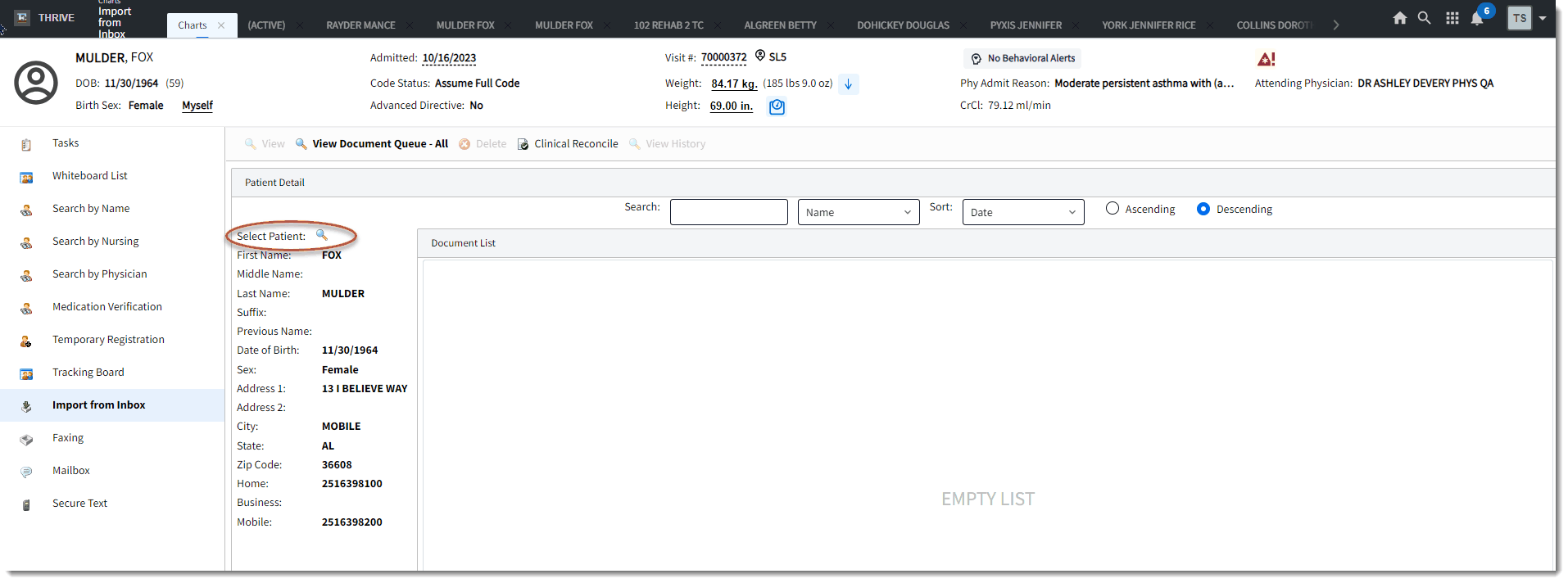|
<< Click to Display Table of Contents >> Import from Inbox |
  
|
|
<< Click to Display Table of Contents >> Import from Inbox |
  
|
The Import from Inbox screen displays the document queue from the patient portal. The document queue is used to view and import documents that were sent from the patient's or authorized representative's MyCareCorner account.
When accessed from the Charts tab, select the Select Patient magnifying glass to look up a specific patient visit. For more information, see the Document Queue section within the Information Submission Chapter of the MyCareCorner User Guide.