|
<< Click to Display Table of Contents >> Physician Rounds Sheet |
  
|
|
<< Click to Display Table of Contents >> Physician Rounds Sheet |
  
|
The Physician Round Sheet produces a list of patients for a physician to visit when he/she begins rounds in the hospital. It is useful in instances where a physician may be covering for another physician and can quickly produce a list of that physician's patients.
To run the report:
1.From the Application Drawer, select Report Dashboard.
2.If the Physician Round Sheet is already listed on the Report Dictionary screen, double-click the report title or select it and select Run. If it has not yet been added to the Report Dictionary, proceed with step 3.
3.Select Add and search for Physician Rounds Sheet.
4.Select the report and select Insert, or double-click the report title.
5.Select the report title from Report Dictionary. Double-click or select the title and select Run.
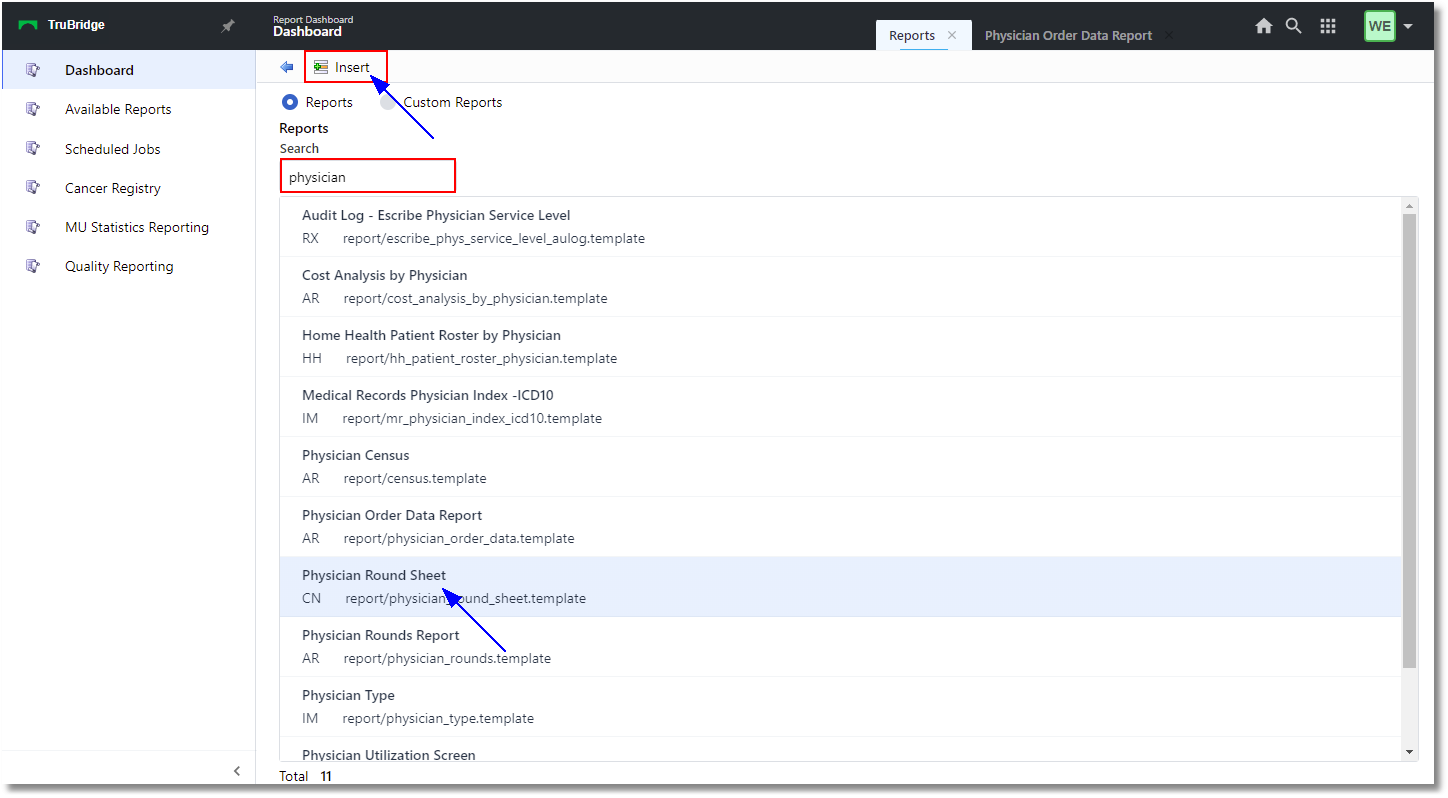
Report Dictionary
To run the report, double-click the title from the Report Dictionary screen. The report options will display on the Report Writer Report Screen.
The report defaults are as follows:
•Parameters
oFacility: Select a facility from the drop-down for multi-facility sites.
oPhysician Name: Type the physician name as a search option, if desired.
oPhysician Number: Enter the physician number as a search option, if desired.
NOTE: Leaving the Physician Name and Physician Number fields blank will generate a separate report for each provider. A page break will automatically generate between each Physician Rounds List.
•Miscellaneous
oInclude Cover Sheet: Select the check box to include a cover sheet with the report once it has been generated.
oSafe Mode: Select the check box to run the report in Safe Mode. (If a report will not build due to bad data, a message will notify the user to run the report using the Safe Mode. When selected, Safe Mode will replace all of the bad characters with a '?'. This will allow the report to generate and any bad data may then be seen and corrected from the account level.)
•Output Format: Select the drop-down to indicate the output for the report once it has been generated.
oPDF will open the report in an Adobe format.
oXML will open the report in an XML format.
oCSV will open the report in Microsoft Excel.
oHTML will open a view-only version of the report in a separate window.
oMaplist will open a view-only version within the Report Writer window.
oTXT will open a copy of the report in the Notepad application.
•Page Orientation: The report may be viewed/printed in Portrait or Landscape.
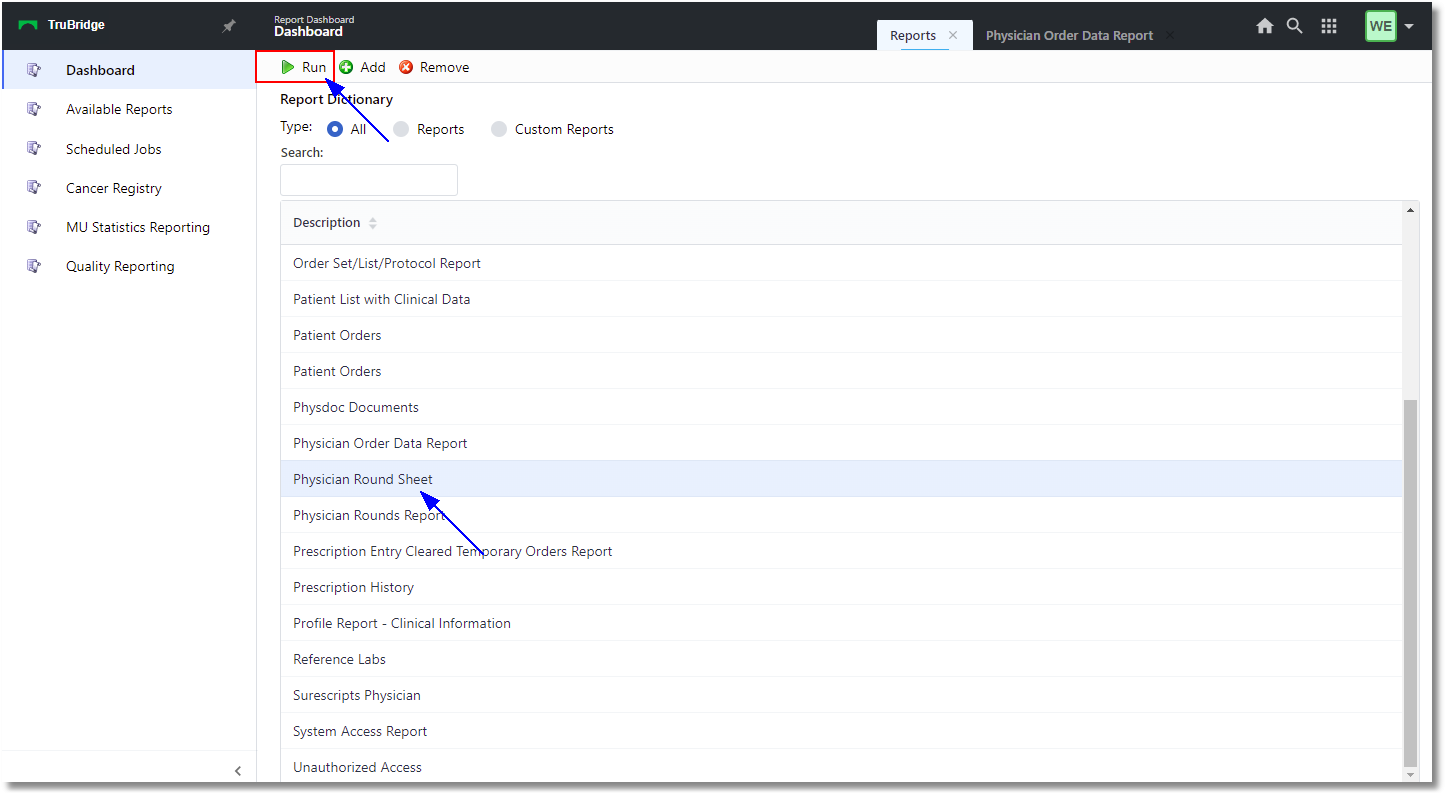
Physician Rounds Sheet
To generate the report once the parameters are selected, select Run Report from the action bar.
•The report will generate with the following information from the Registration and ADT screen:
oPatient Name
oPatient Room Number
oPatient Account Number
oPatient Financial Class
oPatient Age
oPatient Gender
oPatient Marital Status
oDays - This reflects the number of days from the patient's admit date to the current date.
oPatient Diagnosis - As entered via the Grouper, Working Diagnosis, or Chief Complaint fields
oAttending Physician
oHospitalist
oSecondary Physician
oPrimary Physician
oConsulting Physician
Select Web Client > Report Dashboard > Select Physician Rounds Sheet > Run Report
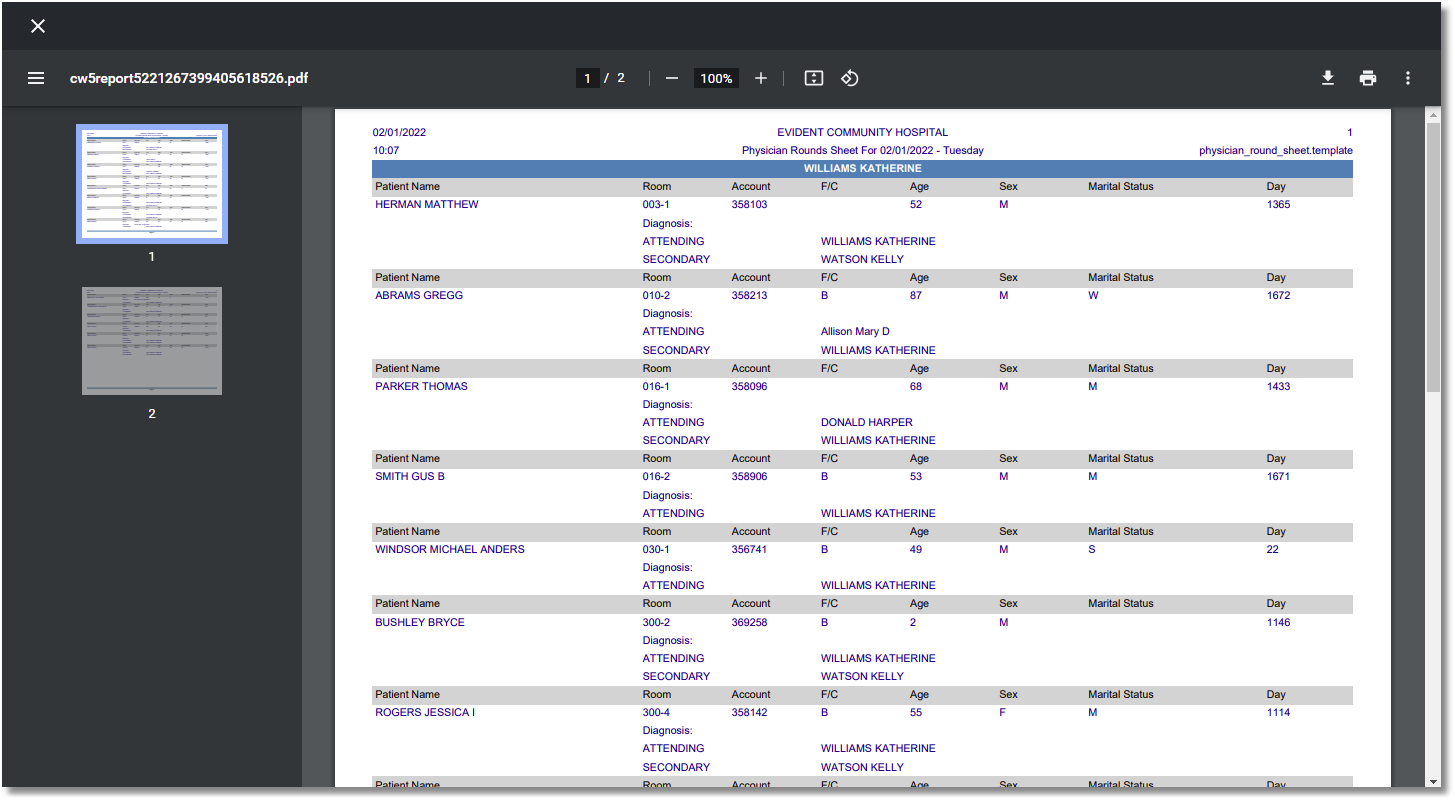
Physician Rounds Sheet