|
<< Click to Display Table of Contents >> Signing into Web Client |
  
|
|
<< Click to Display Table of Contents >> Signing into Web Client |
  
|
Access the facility's address for Web Client via Google Chrome, Microsoft Edge, or other browser. This will launch a login screen.
Select Web Client > enter Login info > Sign In
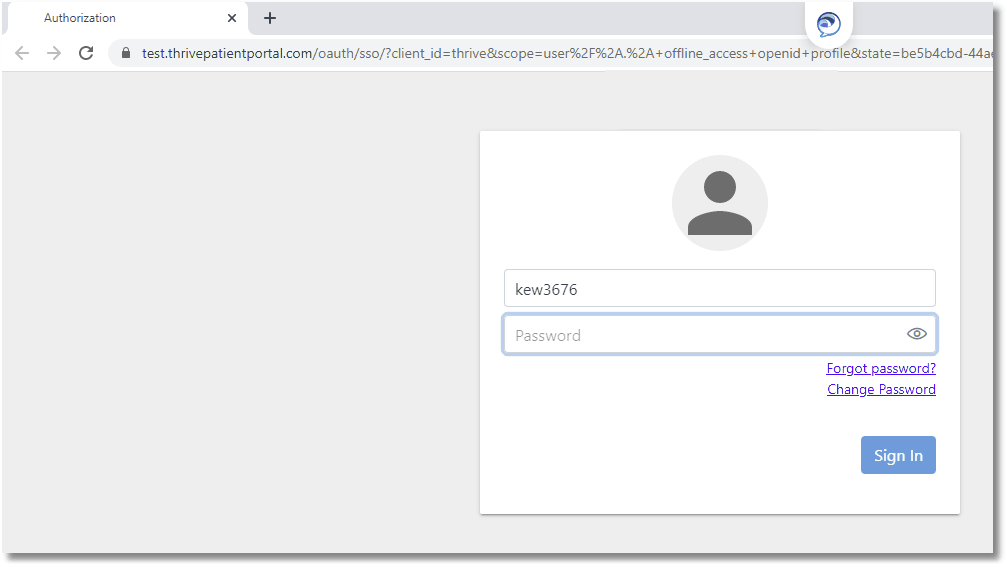
Web Client
Enter login information and select Sign In. The screen will open to the last-selected Charts option. Open the patient chart by either double-clicking their name or single-clicking and then selecting Open Chart.
Select Web Client > Whiteboard List > select Patient
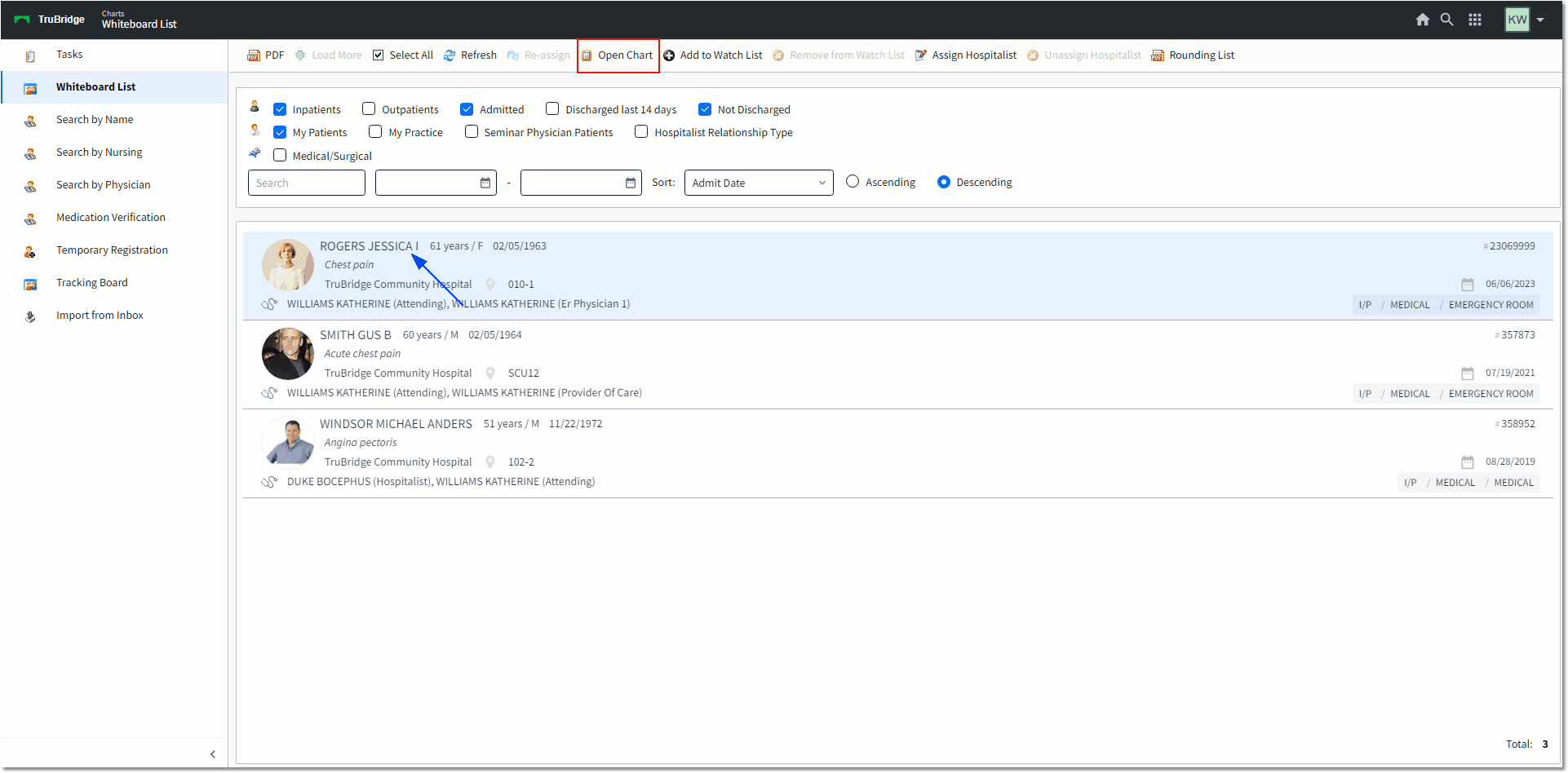
Whiteboard List