|
<< Click to Display Table of Contents >> Pharmacy |
  
|
|
<< Click to Display Table of Contents >> Pharmacy |
  
|
The pharmacy department search differs from the ancillary department and nursing department searches in that it has filters to narrow down the pharmacy item type: Non-IV, IV, Diabetic Record, PCA, and Non-Formulary medications. Upon selecting Pharmacy from the department search, all available ChartCart Selectable items will appear in the Search Orders portion of the screen.
NOTE: If the Non-Formulary check box is selected, all other check boxes will fade and may not be selected. Only Non-Formulary meds will pull to the Search Orders box.
To Locate a Pharmacy Item
To select a pharmacy item, set the Department drop-down to All or Pharmacy. Enter a description in the Search field and double-click the item in the Search Orders box (or select the item and choose the Edit option from the action bar). The item will be added to Pending Orders.
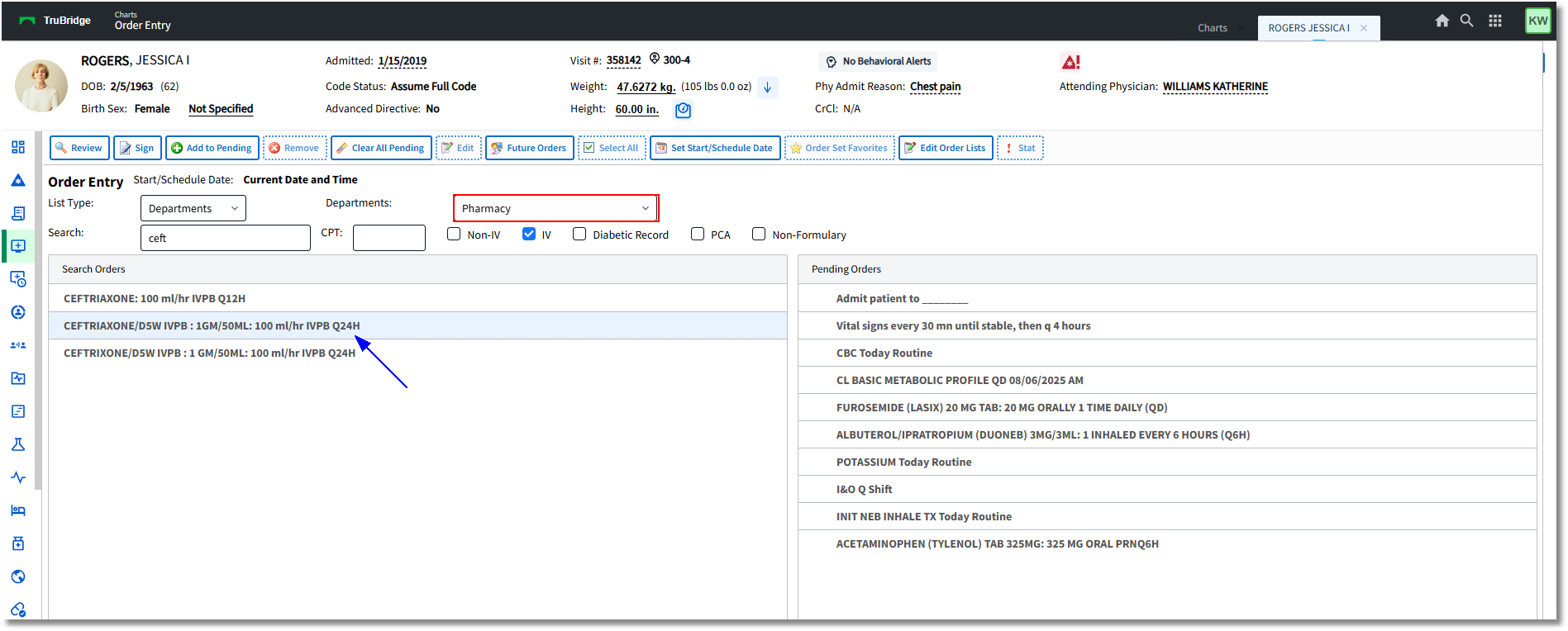
Order Entry
Creatinine Clearance Calculations
•If a medication item (and any attached components) are set up to estimate Creatinine Clearance in the Pharmacy Information table of the Item Master, when the item is selected and moved to the Pending Orders box, a message box will appear stating: "Creatinine Clearance has just been updated. Please review the demographics information." Select OK to proceed.
•The new CrCl value will display in the ID Panel at the top of the chart to the right of the label CrCl:. The system will calculate the CrCl each time a medication item that is set up to calculate CrCl is placed in the pending queue. This will occur regardless of whether new Vital Signs or Serum Creatinine has been entered since the prior calculation.
•If multiple medication items are setup to calculate the CrCl are selected and Moved to Pending at the same time, Thrive will recalculate and prompt for the first medication selected. The prompt will not appear for subsequent medications.
•The system will recalculate if the Review option is selected and then Add Orders is selected or in the instance that the Order Entry session is closed and reaccessed with pending orders present.
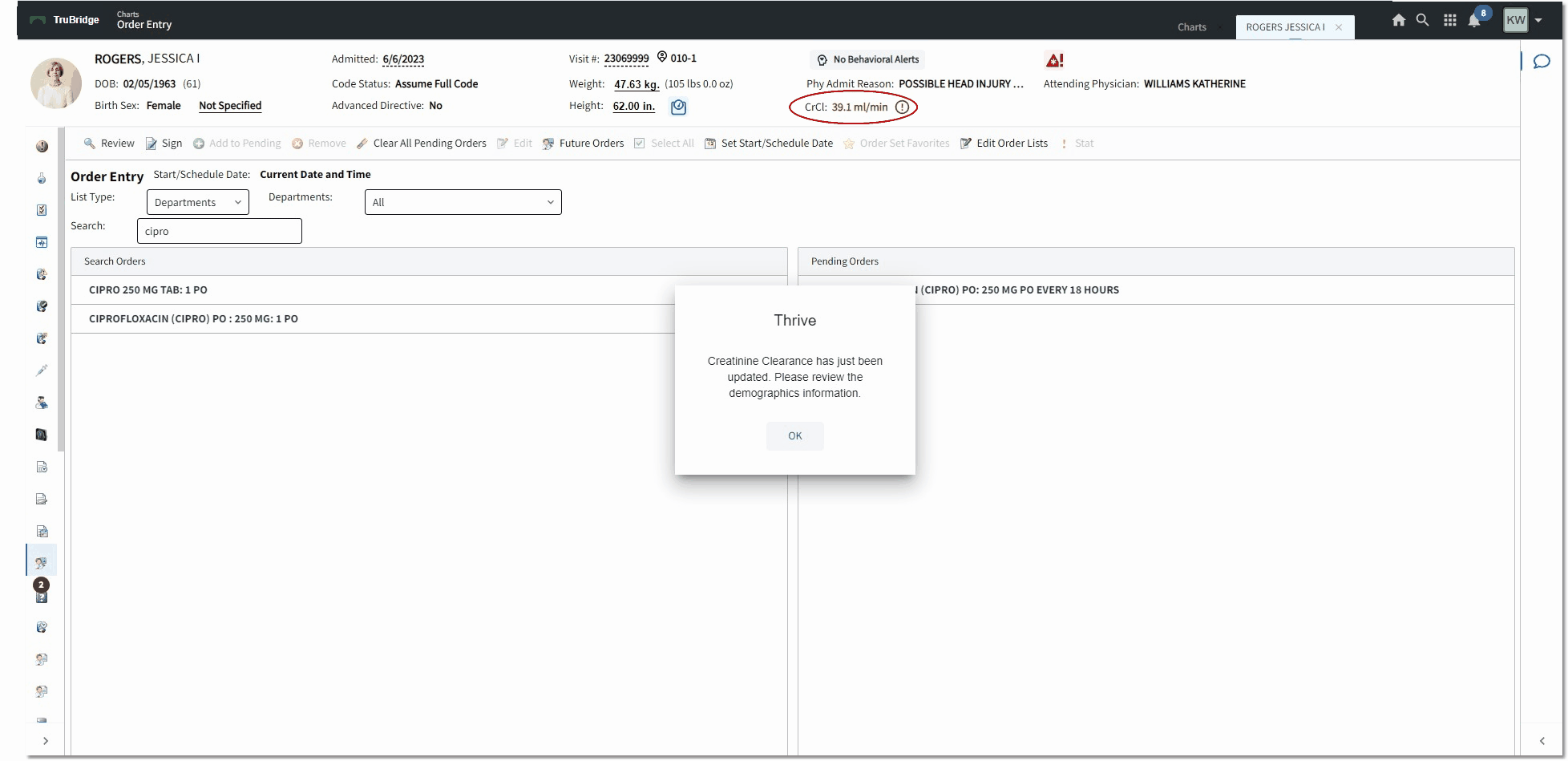
Order Entry - Creatinine Clearance