|
<< Click to Display Table of Contents >> ChartLink Control Table Page 1 |
  
|
|
<< Click to Display Table of Contents >> ChartLink Control Table Page 1 |
  
|
NOTE: The ChartLink Control Table is used by several applications.
Select Hospital Base Menu > Master Selection > Business Office Tables > Maintenance > CL Tables > ChartLink Control Table
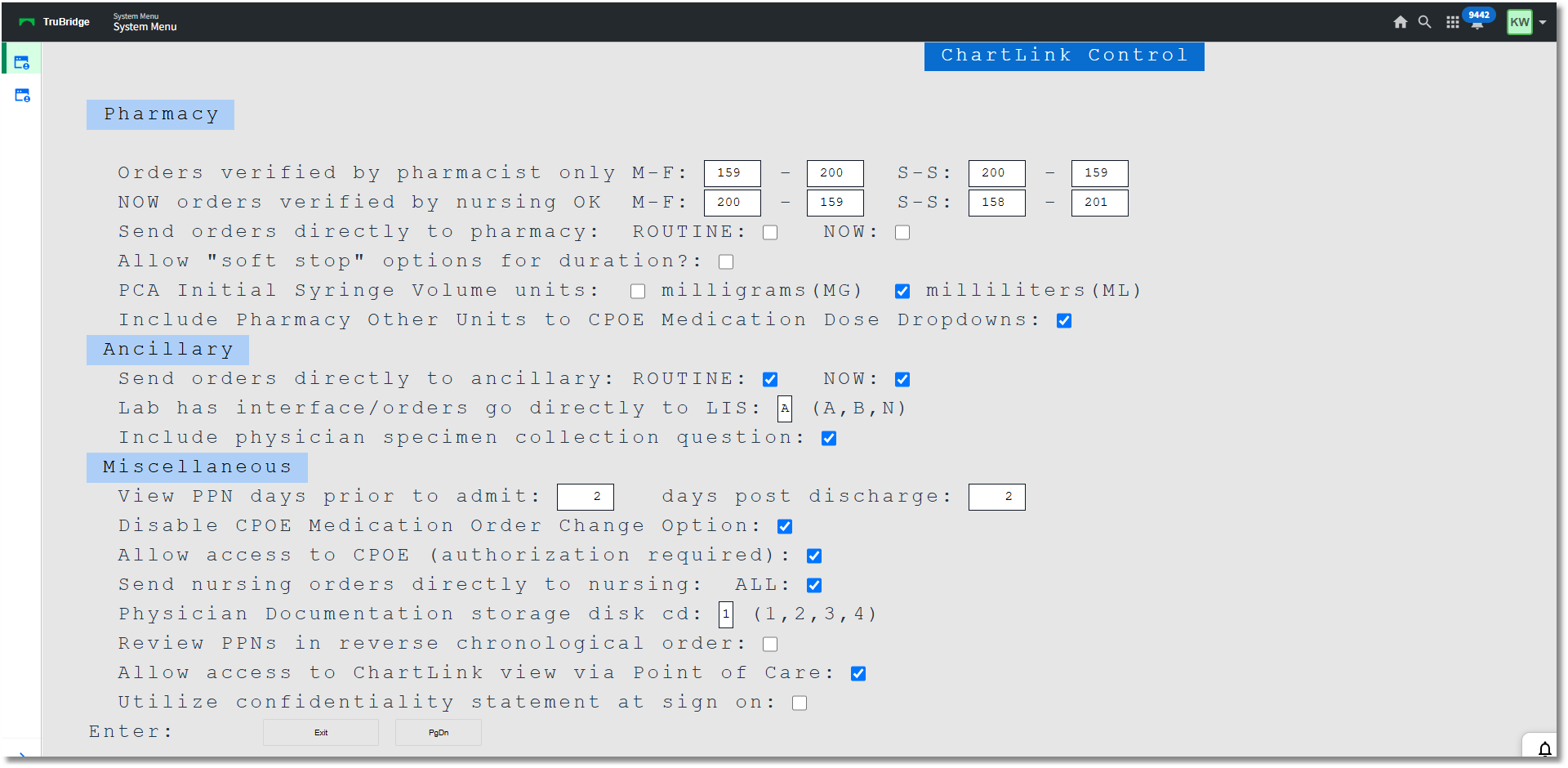
ChartLink Control Page 1
•Pharmacy*:
▪Orders verified by pharmacist only: M-F (Monday through Friday: enter time in military format) S-S (Saturday and Sunday: enter time in military format) - All pharmacy orders entered during these hours will go to Pharmacy for verification during the set hours, prior to going to Nursing. These hours may be set to closed if the nursing staff should be verifying all pharmacy orders FIRST.
▪NOW Orders verified by Nursing OK: M-F (Monday through Friday: enter time in military format) S-S (Saturday and Sunday: enter time in military format) - All STAT (Now) pharmacy orders entered during these hours will go to Nursing for verification during the set hours, prior to going to Pharmacy. This may be set to 24 hours if all STAT orders should go to Nursing first.
▪Send orders directly to pharmacy: ROUTINE (routine frequency) NOW (STAT frequency) - For the checked boxes, the pharmacy orders will all go to pharmacy first for verification. Information entered in the two previous fields may override this. If the boxes are left unchecked, all pharmacy orders will flow to nursing first for verification.
* Please contact TruBridge support for assistance in setting up your pharmacy hours.
• Allow “soft stop” options for duration?:
▪Default: Blank
▪Options: ? (check mark) for Yes or blank for No
▪Usage: Allows the physician to set autostops for medication orders.
oY - Allows orders with a duration to be set to an autostop status of A (soft stop) for a determined number of days or doses. When set to Y (Yes), two new options will display: Doses-SS and Days-SS.
oN - Does not allow duration orders to be changed to an A (softstop) status.
NOTE: Orders with an autostop status of A (softstop) will print to a pharmacy report as a reminder to physicians to discontinue or renew to order.
• PCA Initial Syringe Volume units:
▪Default: Blank
▪Options: (MG) Milligrams or (ML) Milliliters
▪Usage: Sets the default for initial syringe volume in the PCA application.
• Include Pharmacy Other Units to CPOE Medication Dose Drop Downs:
▪Default: Blank
▪Options: Y (yes, ? (checkmark), or blank means (no)
▪Usage: Allows other units to be selected on medication items in CPOE.
•Ancillary:
▪Send orders directly to ancillary: ROUTINE (routine frequency) NOW (STAT frequency) - For the checked boxes, CPOE ancillary orders will go to the ancillary department first for verification. If the boxes are left unchecked, all CPOE ancillary orders will flow to nursing first for verification.
▪Lab has interface/orders go directly to LIS (Lab Interface System)
•A Includes lab items that are set for Nursing Collection. This allows all CPOE lab orders to auto verify and cross the interface, regardless of CL Table settings, to go to nursing or ancillary first. (Enter the corresponding letter if using the LIS.)
•B excludes lab items that are set for Nursing Collection. This allows all non-nursing collect CPOE lab orders to be auto verified for ancillary. Nursing collect items should to go to nursing first for verification, prior to being auto verified by the Lab department. (Enter the corresponding letter if using the LIS.)
oNote: Orders will still go to the nursing Verify Orders queue to complete secondary verification.
•N (None) - The orders will follow the usual CPOE order work flow without using the lab interface.
oNote: A time stamp for Ancillary Verified By in VC Info and Order Chronology will display the date and time the order was signed/verified with the initials "lis."
•Include physician specimen collection question:
▪Default: Blank
▪Options: ? (check mark) for Yes or blank for No
▪Usage: Allows the physician specimen collection question, MD Collect, to display during order entry. The question is to indicate that the ordering physician will collect the specimen.
•Miscellaneous:
▪Many of these fields are no longer in use.