|
<< Click to Display Table of Contents >> Medication History |
  
|
|
<< Click to Display Table of Contents >> Medication History |
  
|
Rx History displays based on a patient's level of consent. The medication history includes medication, dose information, and the date last filled. The user may retrieve up to two years of available data.
The level of consent is determined during the admission process.
Select Web Client > System Menu > Hospital Base Menu > Profile Listing > Patient Profile > Clinical Info tab > Privacy/Consent
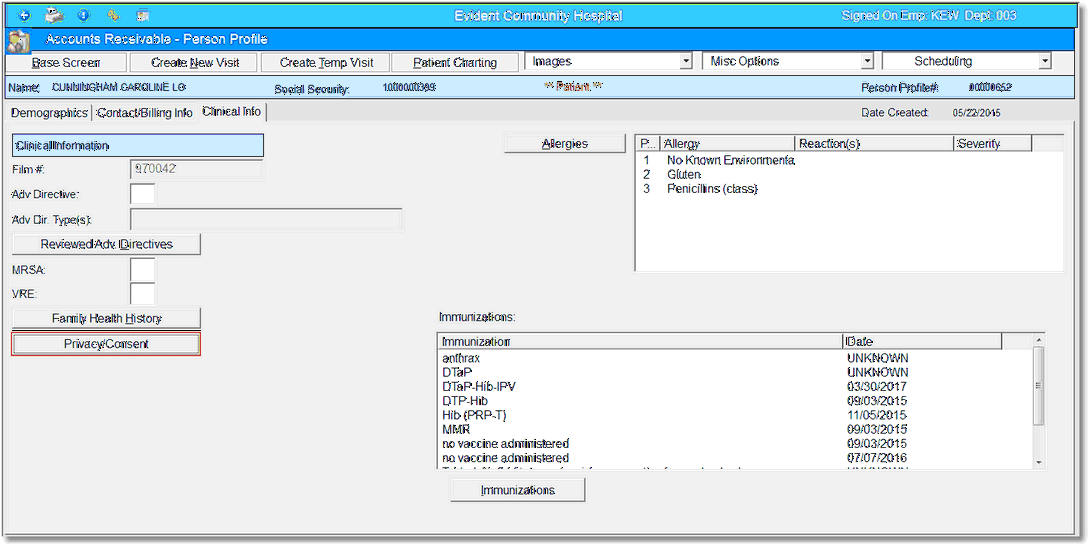
AR - Person Profile
The consent is entered on the visit screen when the visit is created. The user will need to address the Consent/Privacy Settings option in order to have the ability to retrieve the prescription history from SureScripts. The user may select Consent/Privacy Settings to view the Medical History Consent lookup.
Select Web Client > Charts > Select Patient > Select Account > Demographics > Consent/Privacy Settings
Select Web Client > Charts > Select Patient > Select Account > Reports & Attachments > Med. Rec. > Consent/Privacy Settings
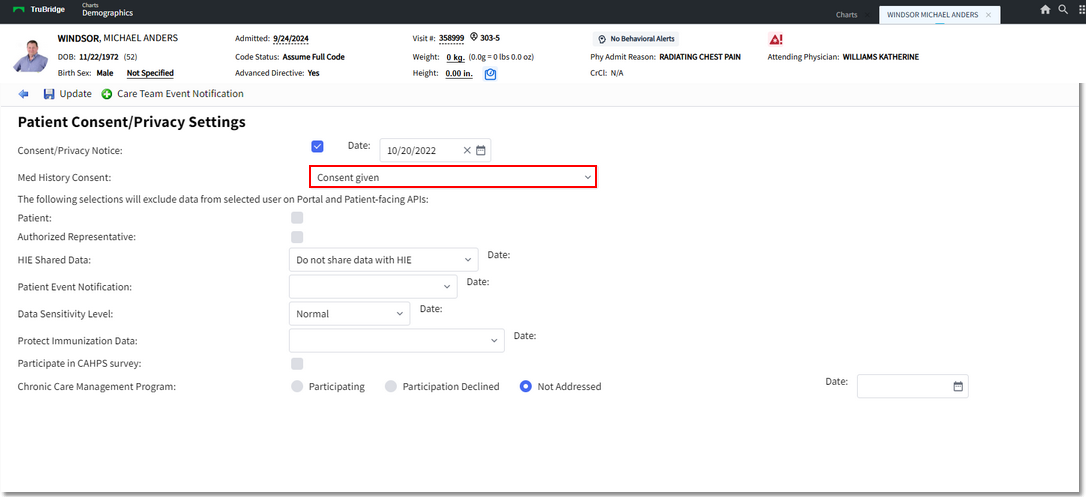
Patient Consent/Privacy Settings
•Med History Consent: This field is used to determine if the provider is allowed to retrieve medication history from SureScripts and the eligibility of the patient coverages. E-scribe must be turned on for this to be accessible. When a visit is created, the system will send a request to SureScripts for all of the patient's coverages along with their consent level. SureScripts will return the appropriate information according to the consent level to display for the provider. Appropriate responses to the field are:
Select Web Client > Charts > Select Patient > Select Account > Demographics > Consent/Privacy Settings
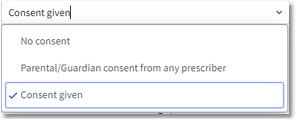
Med History Consent Drop-down
▪No Consent
▪Parental/Guardian consent from any prescriber
▪Consent Given
When Prescription History is accessed for a non-Clinic (Inpatient, ED visit) patient, a Medication History Request (MHR) will be sent to SureScripts. The system will retrieve the prescription history and display the last 50 prescriptions. If there is additional history to retrieve, the More option will be enabled, and the user may select it to load the additional history. If multiple payers are attached to the patient, those separate histories will be available from the drop-down. Only one successful query per Inpatient or ED visit may be sent, because the data is stored in a database table and the query will not be run again unless the "No records returned" or "Patient Not Found" responses are received.
The information sent to SureScripts for the patient is the following:
•Patient Name: Last Name, First Name
•Gender
•Date of Birth
•Address: Physical Address, City, State, and ZipCode
Additional Info to be sent with the MHR request is the name of the facility where the patient is being seen, as well as the National Provider Identifier for the facility where the patient is being seen.
For Clinic visits, the XML temp file used for the Medication History will retain the information in the database. The Medication History will display the data housed in the database tables for SureScripts Payer History and SureScripts Prescription History. Outpatient stay types will function the same way. Medication History Requests will work for Inpatient and Emergency Department visits only. (See View XML)
•Import: Imports Rx History so that it may be reconciled using Clinical Reconciliation(link). See Clinical Reconciliation
•Select All: Selects all rows visible on the screen.
•View XML: See View XML.
NOTE: If the Medication History for Reconciliation is not active, the Import and Select All options will not be available for selection.
Select Web Client > Charts > Select Patient > Select Account > Prescription Entry > Rx History
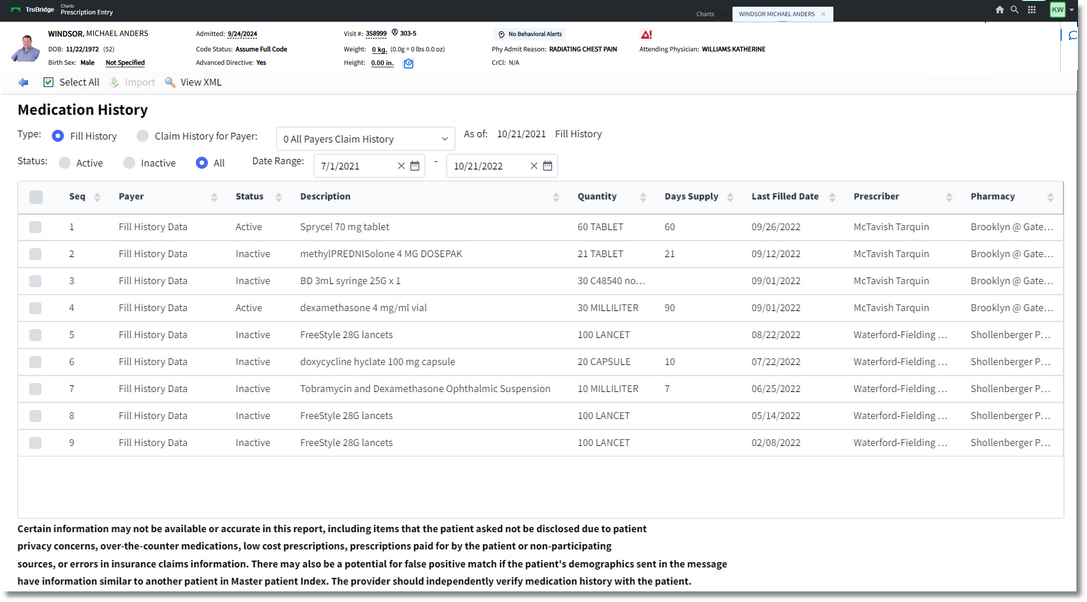
Medication History - Fill History
•Fill History: If selected, this option displays the fill history of prescriptions from Rx. Access to this is determined by what is selected for the Med History consent on the patient visit screen.
The following information is provided:
•Claim History for Payer
•Status
oActive: Displays all active records.
oInactive: Displays all inactive records.
oAll: Displays both active and inactive records.
•Date Range: Sets start/end dates in the MM/DD/YYYY format.
oAs of: Will display the date the history was obtained by either the current date or the date from the retained history (last-selected date).
•Payer: Payer from Coverage and Formulary
•Status: The Last Filled Date + the Days Supply. If the calculated date is greater than today's date, then it will display as Active. If the calculated date is less than today's date, it will display as Inactive.
•NDC: National Drug Code entered in the Item Master
•Description: Medication description from the Item Master
•Quantity: Dispensed quantity
•Last Filled Date: Date prescription was last filled
•Prescriber: Name of prescribing physician
•Pharmacy: Name of the Pharmacy from which the prescription was last filled. Information displayed will be from the Rx Medical History Request as well as clinic 270/271 information.
The Source column on the Medication History screen displays the data source of the PMP information (e.g., "IL PMP" for Illinois PMP database). SureScripts entries will not have this column populated at this time.
NOTE: If Escribe is disabled, the Medication History screen will omit the Claim History for Payer and Fill History viewing options.
•Example of MHR functionality:
1.The requester sends a Medication History Request for a patient to Rx. Only one query may be sent per ED and Inpatient visit.
2.Rx validates the Medication History Request message.
a.If an error occurs, Rx sends back an ERROR response to the requester.
b.If no error occurs, Rx sends STATUS to the requester acknowledging that the request was received and the process continues per Step 3.
3.Rx attempts to locate patient.
a.If patient is not found, Rx sends Medication History Response back to the requester indicating the patient was not found.
b.If patient is found, the process continues per Step 4.
4.The request is routed to the appropriate PBM/payer(s) for processing. For fill data, the request is handled internally using the pharmacy database.
5.Rx compiles the claim and fill data results.
6.Rx sends one response back to the requester with up to 300 aggregated medication records. If the patient has more than 300 medication records, Rx sends a second response that may include up to 200 additional medication records, for a total maximum of 500 medication records.
7.The requester sends a STATUS message to Rx acknowledging each response.