|
<< Click to Display Table of Contents >> Start Date and Time Not Reached |
  
|
|
<< Click to Display Table of Contents >> Start Date and Time Not Reached |
  
|
If the scanned medication has a future start date/time, the following alert will be generated: "Start date and time not reached (MM/DD/YYYY HH:MM)." Selecting OK returns the user to the previous screen. Future-dated medications may not be administered via the system unless the future start date/time falls within the acceptable time frame before a scheduled administration as determined by the Med Verify Control Table.
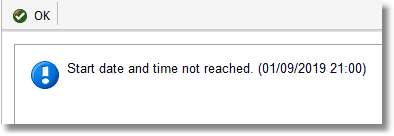
Alert
NOTE: This alert is generated when utilizing Medication Verification and when selecting the Medication Description or the Scheduled Time via the MAR to access Medication Administration.
One-Time Medications
There is an exception to the above. This option does not occur with all frequencies, just one-time medications. If the medication is a one-time medication, user will receive the following prompt if an attempt is made to administer the medication before the start date and time:
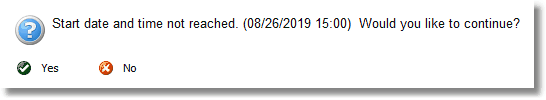
Alert
If Yes is selected, the user is taken to the administration screen to administer the medication. If No is selected, the user is returned to the EMAR grid without updating the administration.