|
<< Click to Display Table of Contents >> Cannot Do Right Dose Checking |
  
|
|
<< Click to Display Table of Contents >> Cannot Do Right Dose Checking |
  
|
If the ordered units of a scanned medication do not match the units set up in the Other Units field in Pharmacy Information, the following alert will be generated: "Cannot do Right Dose Checking because no match on units between item and order. Please contact pharmacy to address item setup." The user must select OK to return to the previous screen. Medication Verification may not be used to administer this medication. The user should review the patient's MAR before attempting to administer the medication. If the system prohibits the administration of a medication via Medication Verification and it is determined that the medication should indeed be administered, the medication may be administered via the MAR until the issue is resolved.
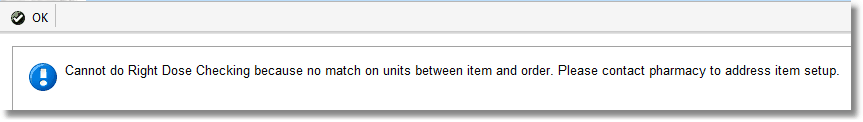
Alert
NOTE: This alert is only generated when utilizing Medication Verification. Selecting the Medication Description or the Scheduled Time via the MAR to access Medication Administration will not alert the user that the units ordered do not match the units set up in the Other Units field.