|
<< Click to Display Table of Contents >> Infusion Turn Around Time Report |
  
|
|
<< Click to Display Table of Contents >> Infusion Turn Around Time Report |
  
|
The Infusion Turn Around Time Report utilizes MAR and Order Detail documentation to automatically calculate the total infusion time. It may be used to streamline billing processes. The Infusion Turn Around Time Report is generated using the Report Writer application. See the Report Writer document for detailed instructions on using Report Writer.
To access the report, select Report Dashboard > Infusion Turn Around Time.
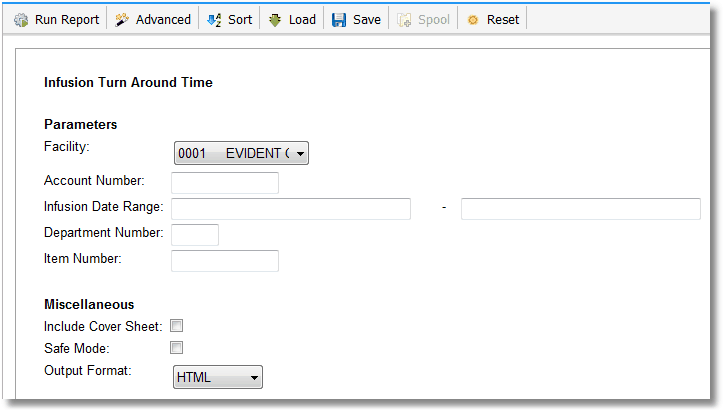
Infusion Turn Around Time
The following parameters may be used to delimit the data that appears on the report.
•Facility: Select the facility for which the report should generate. All other facilities will be excluded.
•Account Number: Enter an account number to generate the report for a specific patient account. All other patient accounts will be excluded.
•Infusion Date Range: Enter a date range for which the report should generate. Infusion orders with one or more Complete Infusion entries documented within the date range will appear on the report. All other infusion orders will be excluded.
•Department Number: Enter a department number in order to generate the report for a specific department. All other departments will be excluded.
•Item Number: Enter a pharmacy item number in order to generate the report for a specific item. All other items will be excluded.
Once the desired parameters are set, select a document type from the Output Format drop-down and then select Run Report.
Infusion Turn Around Time Report
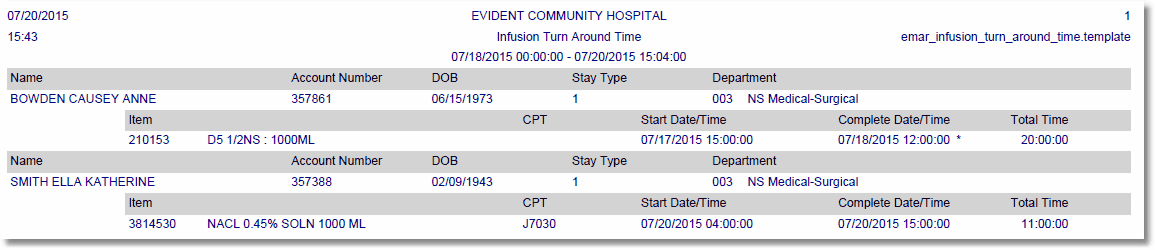
The following information displays for each patient:
•Name
•Account Number
•Date of Birth
•Stay Type
•Department
•Infusion Information: Multiple items may display for each patient. The infusion information that displays includes the following:
oItem: This area displays the item number and medication description.
oCPT: This area displays the CPT code that was entered on page one of the Item Master.
oStart Date/Time: This area displays the date and time that the item was first documented as Given/Started on the MAR.
oComplete Date/Time: This area displays the documentation date and time of the most recent Complete Infusion entry in Order Detail for the item. An asterisk denotes that an Pause Infusion has been documented between the Start Infusion and Complete Infusion.
oTotal Time: This area displays the infusion turn around time. The system calculates the total time using the Start Date/Time and Complete Date/Time described above. If Pause Infusion and Start Infusion data is documented on the item, the amount of time that passes between the Pause Infusion date and time and Start Infusion date and time is deducted from the total time. Additionally, if multiple bags are administered, the system deducts the amount of time that passes between the Complete Infusion date and time and the next Given date and time.