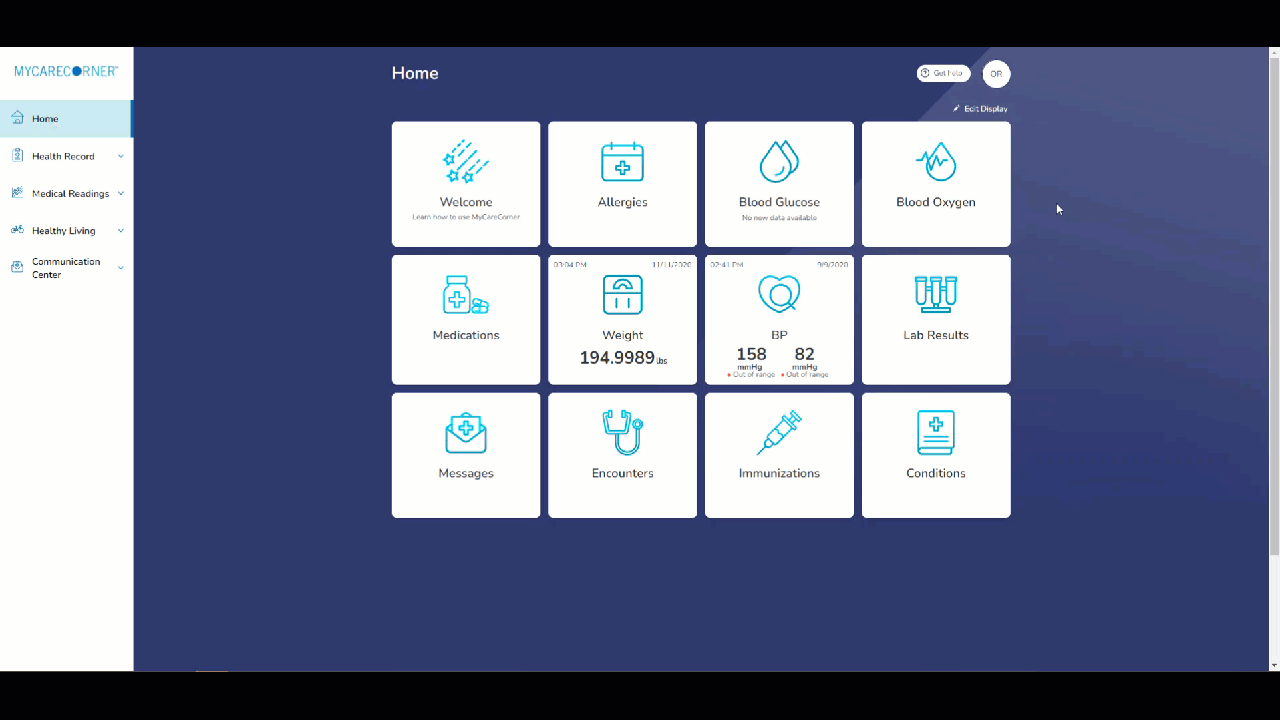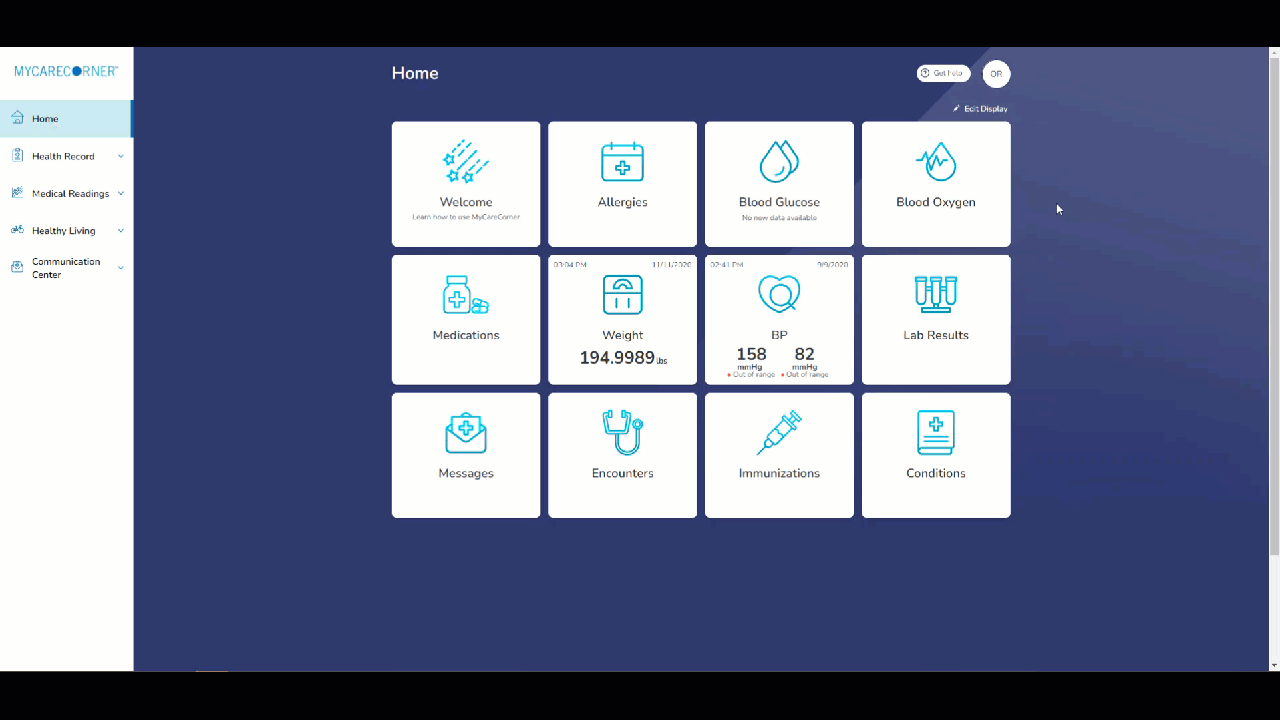
MyCareCorner is a patient portal that allows you to access and view your patient health record. The data displayed in MyCareCorner comes directly from your electronic patient record at the hospital or clinic and also includes data you enter yourself, making it a great tool for patients to manage their care.
The Home screen displays a menu bar on the left side of the page and data tiles in the main area. For some tiles, you can view the latest result/data displayed on the tile. Select the tile to view a page that contains all of the data for that category.
The Home page can be customized so that you see only the tiles that you select, in the order that you want to see them. To customize the Home page, select Edit Display. Move tiles around using the blue arrows buttons. Or, hide/unhide tiles by unchecking/checking the box for that tile. Then, click Save Display when finished.