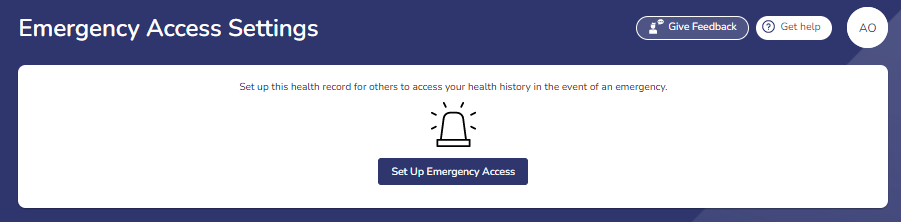
Emergency Access is used to allow other to access your health history in the event of an emergency. To get started, click the Set Up Emergency Access button.
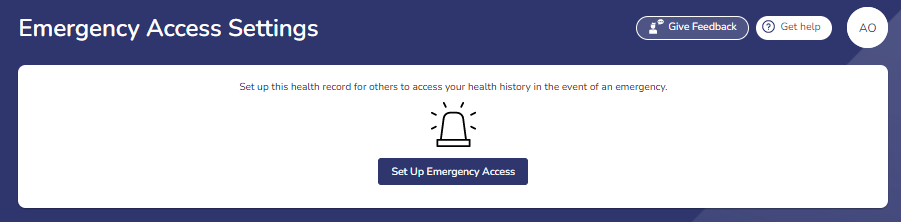
The Set Up Emergency Access > Health History window is displayed.
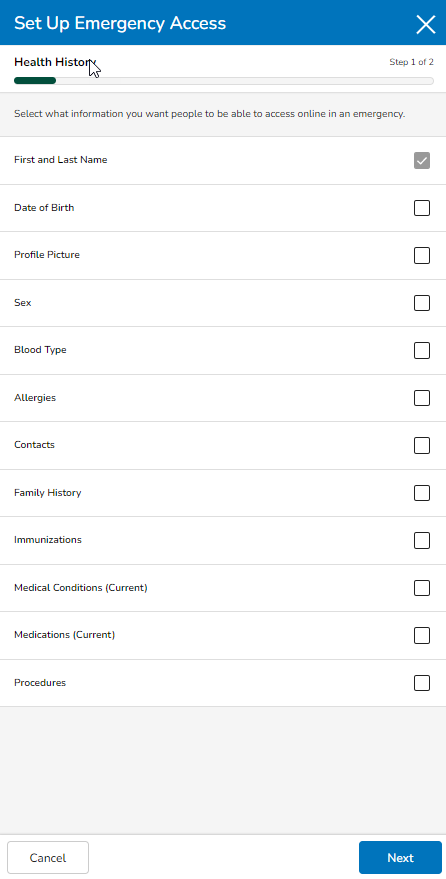
Select/check the items that you want someone to be able to access in an emergency situation.
Click Next. The Emergency Contacts window is displayed.
Select/check the email addresses that will be notified when someone accesses your record with emergency access. [If the desired email address is not listed, click the Account Contacts link, click Add Email Address, enter the email and click Add.]
Click Finish.