|
<< Click to Display Table of Contents >> Viewing All Patients on the Wait List |
  
|
|
<< Click to Display Table of Contents >> Viewing All Patients on the Wait List |
  
|
To view a listing of patients on the wait list, select ![]() Wait List from the navigation panel.
Wait List from the navigation panel.
Viewing the Wait List through this option will show all patients, all resources, and all dates that have been wait listed. Patients with a high priority will be listed first, followed by medium then low.
Select Web Client > Scheduling > Wait List
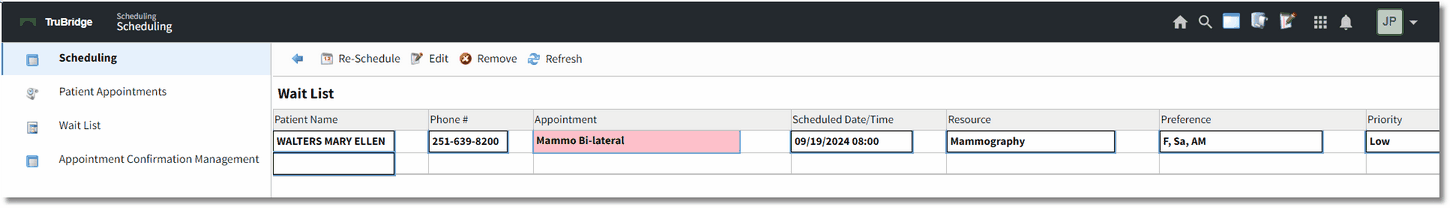
Wait List
If changes are needed to the patient's preferences for the wait list, select the patient from the Wait List and then select ![]() Edit from the action bar.
Edit from the action bar.
NOTE: Patient's may be rescheduled from this screen by selecting Re-Schedule from the action bar.