|
<< Click to Display Table of Contents >> History |
  
|
|
<< Click to Display Table of Contents >> History |
  
|
To display the actions taken on the appointment select ![]() History to view the Appointment Status History screen. It will log the date and time a change is made to the status of the appointment along with the user who made the change. Other information that is gathered is the Appointment Type, Location and Reason Code. This screen is only viewable per scheduled appointment.
History to view the Appointment Status History screen. It will log the date and time a change is made to the status of the appointment along with the user who made the change. Other information that is gathered is the Appointment Type, Location and Reason Code. This screen is only viewable per scheduled appointment.
Select Web Client > Scheduling > Select Appointment > History
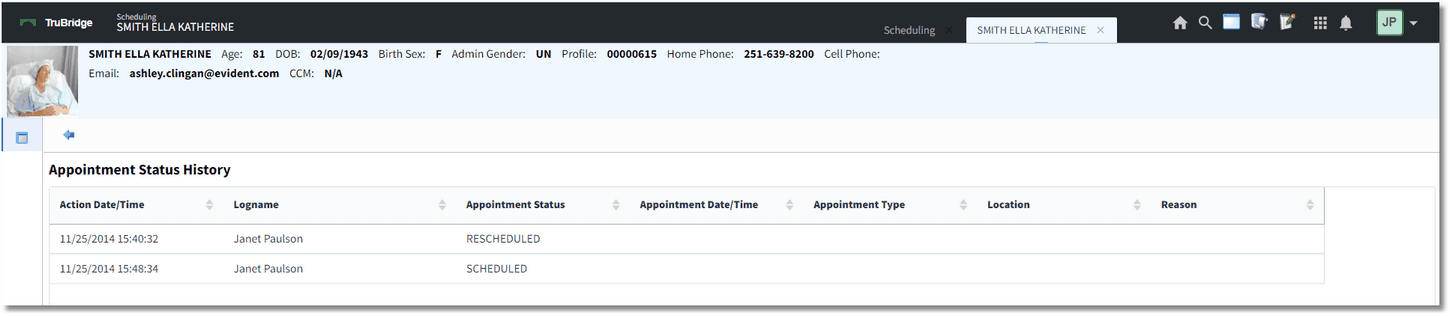
Appointment Status History