|
<< Click to Display Table of Contents >> Group Detail |
  
|
|
<< Click to Display Table of Contents >> Group Detail |
  
|
The Group Detail screen will display all appointments scheduled for the group task. To view the Group Detail screen, double-click the group task from the grid.
The Group Detail screen will initially display appointments at any status (i.e. Scheduled, No Show, Canceled etc.). To delimit which status displays on the screen, select the Status drop-down and choose the appointment status to be viewed.
The status for a patient's appointment may also be changed from this screen by selecting Check-In, Complete, Cancel, Reschedule or No Show on the action bar.
The Select All option will allow all appointments displayed on the screen to be selected. Selecting an appointment from the list, or selecting Select All, will allow any of the options from the action bar to be selected as desired.
NOTE: If all patient's are rescheduled for a group task, or reassigned to another resource, a prompt will display, "There are no appointments in the group task block. Do you wish tot remove the block?" Selecting Yes will remove the group task block from the scheduling grid. Selecting No will leave the group task block on the scheduling grid.
Select Web Client > Scheduling > Select Group Task
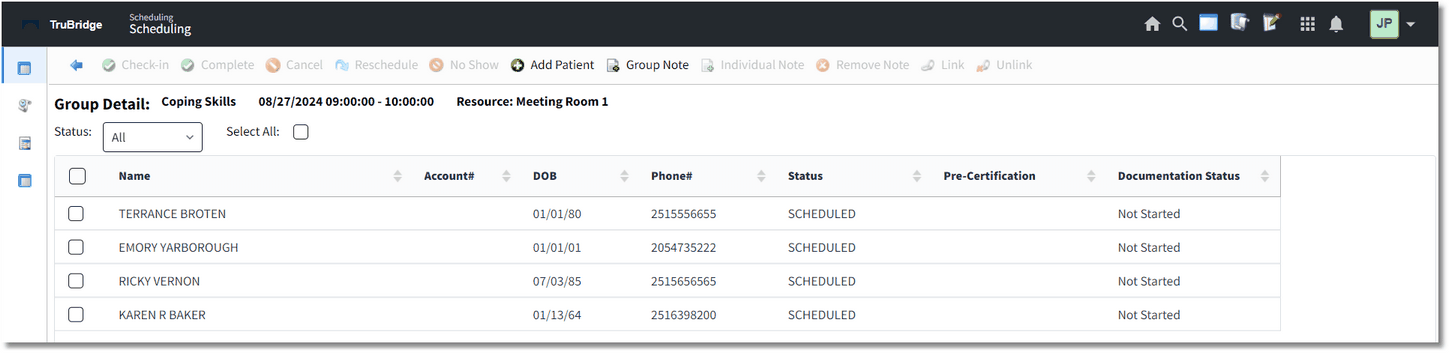
Group Task - Group Detail