|
<< Click to Display Table of Contents >> Appointment Lookup |
  
|
|
<< Click to Display Table of Contents >> Appointment Lookup |
  
|
To begin searching for scheduled appointments, select ![]() Patient Appointments from the navigation panel.
Patient Appointments from the navigation panel.
Select Web Client > Scheduling
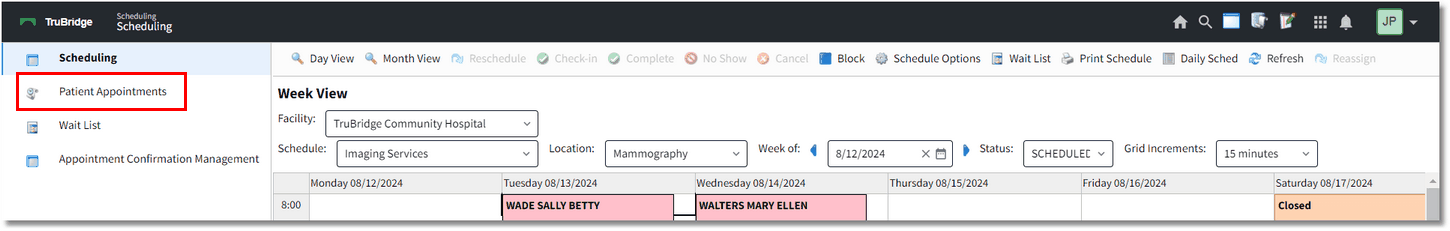
Appointment Lookup
Search for the patient by date of birth or by name. Double-click on the patient's name to view a listing of scheduled appointments.
A listing of all previous appointments the patient has had will be displayed. A date may be entered in the Starting Date option to display scheduled appointments from that date forward. The status drop-down will default to All but may be changed to further delimit the listing of appointments. Selecting one of the appointments from the list will allow any of the options from the action bar to be selected as desired.
NOTE: The Selected Appointment option will only be available when selecting the patient from the scheduling grid.
Select Web Client > Scheduling > Patient Appointments > Select Patient
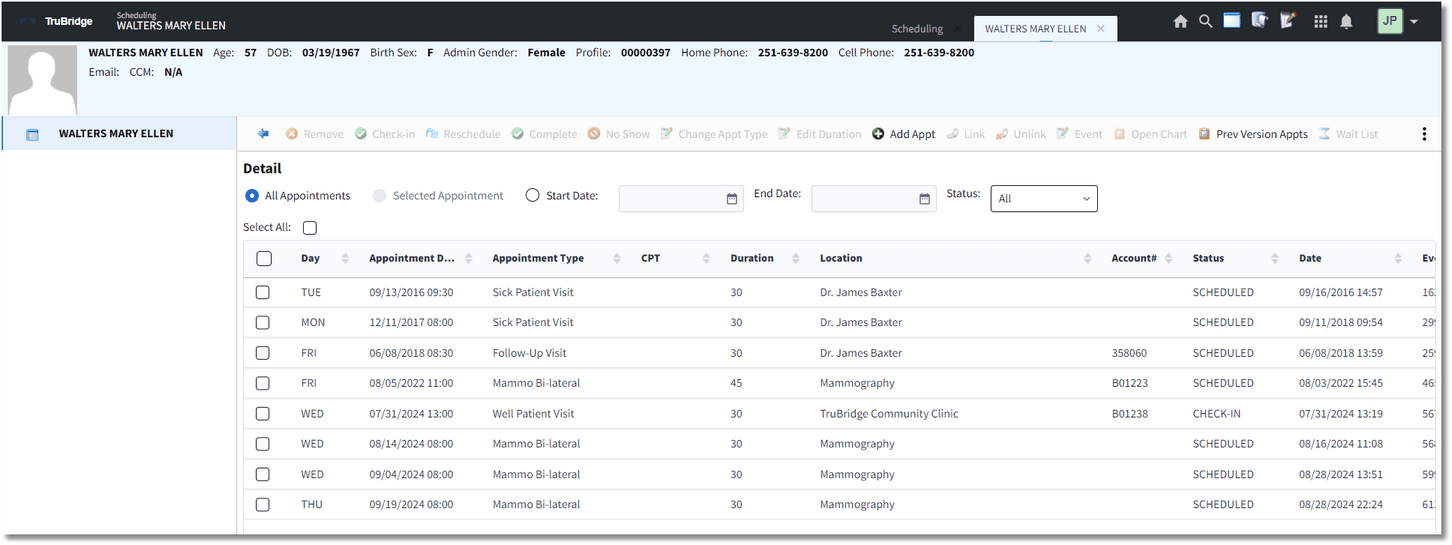
Appointment Lookup - Appointment Detail