|
<< Click to Display Table of Contents >> Clinical Reconciliation |
  
|
|
<< Click to Display Table of Contents >> Clinical Reconciliation |
  
|
The Import option imports Prescription History so that it may be reconciled using Clinical Reconciliation. If Clinical Reconciliation has not been activated at the facility, the message "Application Not Activated" will appear when the Import option is selected.
NOTE: The SIG information from the imported medication should pull to Prescription Entry. If it is not present, the SIG line area will be red and must be addressed prior to processing.
NOTE: At least one line must be selected for the Import option to be available to select.
When Import is selected, the Clinical Reconciliation screen will open.
•From this screen, the user may select Postpone to return to the Medication History screen.
•If the Clinical Reconciliation is performed at this time, the user will be directed back to the main Prescription Entry screen. The prescription list should refresh and display any newly imported data. The data will no longer display for any medications that were removed in the process. If any prescriptions are removed, the "Discontinue Medication" screen must be addressed.
•Data should not be duplicated in the pending Clinical Reconciliation table. When Import is selected, the system will remove records from the pending tables and replace them if a record exists with a more recent Last Modified Date.
If data exists in the Directions field and the user selects Reconcile from the Pending Home Medication List, an Import Medication Edit screen will open prior to taking the user into Med Rec or Prescription Entry.
Select Web Client > Charts > Select Patient > Prescription Entry > Rx History > Clinical Reconciliation > Review
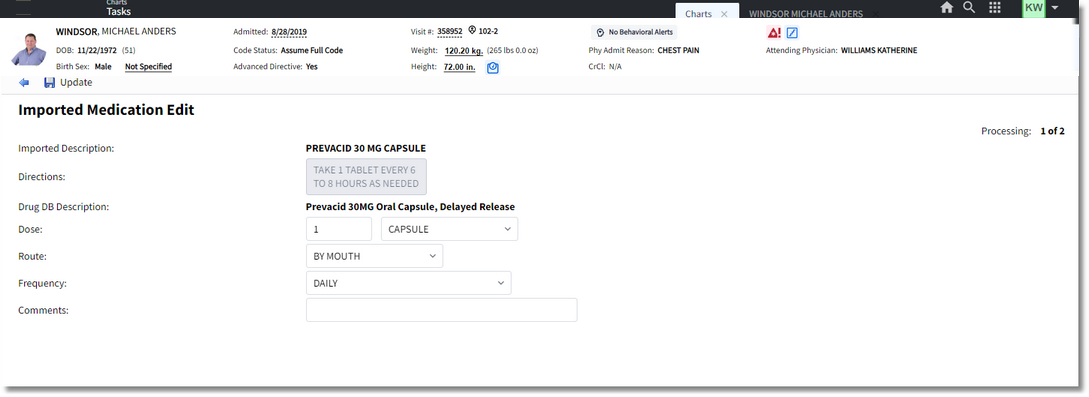
Imported Medication Edit
•Imported Description: Description of Imported Medication
•Directions: Directions attached to Imported Medication
•Drug DB Description: The system will find the match when generating the data that is applied to the reconciled item.
•Dose: The Dose and Unit values will display as they would for a Home Medication entered in Medication Reconciliation. e.g. 75MG will be split to two fields for "75" and "Milligrams".
•Route: The Route will display as it would for Home Medication entered in Medication Reconciliation.
•Frequency: This field will not default to any value, but the drop-down options will include options from the Frequency table in Table Maintenance - Clinical
•Comments: Defaults to blank and allows up to 50 characters to be entered.
•Processing: X of Y - Label indicates that X is the sequence number of the prescription being edited while Y is the total number of prescriptions currently being edited.
Action bar options:
•Back arrow: This option will return the user to the Pending Home Medication list screen. The screen will not retain any values that may have been entered on the Imported Medication Edit screen.
•Update: This option will update the reconciled item, or the prescription, with the values entered on the Imported Medication Edit screen.