|
<< Click to Display Table of Contents >> Document Reason Influenza Immunization Not Given |
  
|
|
<< Click to Display Table of Contents >> Document Reason Influenza Immunization Not Given |
  
|
Documentation may be added when an Influenza Vaccine cannot be administered due to certain patient disorders, situations, or findings. This is applicable on specified CVX codes.
1.To document the reason an influenza vaccine cannot be administered, select Add New.
2.In the Search by Vaccine Description box, begin typing the vaccine description. As you type, a list of possible matches appears. Continue typing to narrow down the list.
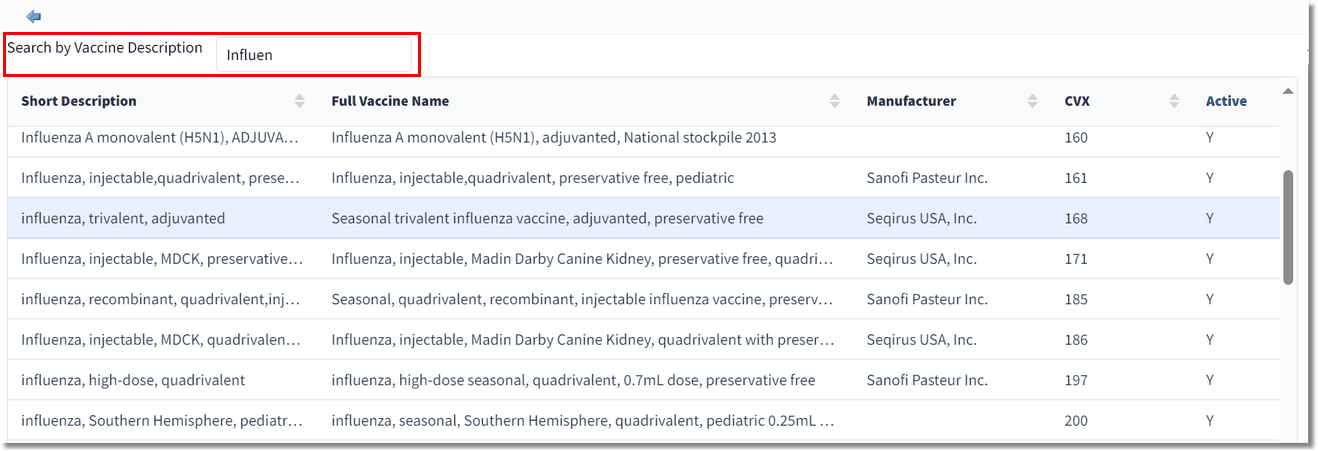
Search by Vaccine Description
3.When you locate the desired vaccine, double-click to select it. The Immunization Maintenance screen displays.
4.In the Status field, use the drop-down to select Excluded.
5.In the Reason Not Administered field, use the drop-down to select the reason the immunization cannot be administered. Options are Medical Contraindication (finding), Refusal of treatment by patient (situation), Treatment Not Available (situation), Allergy to eggs (disorder), Influenza vaccine allergy (disorder), Influenza vaccination contraindicated (situation), and Influenza vaccination declined.
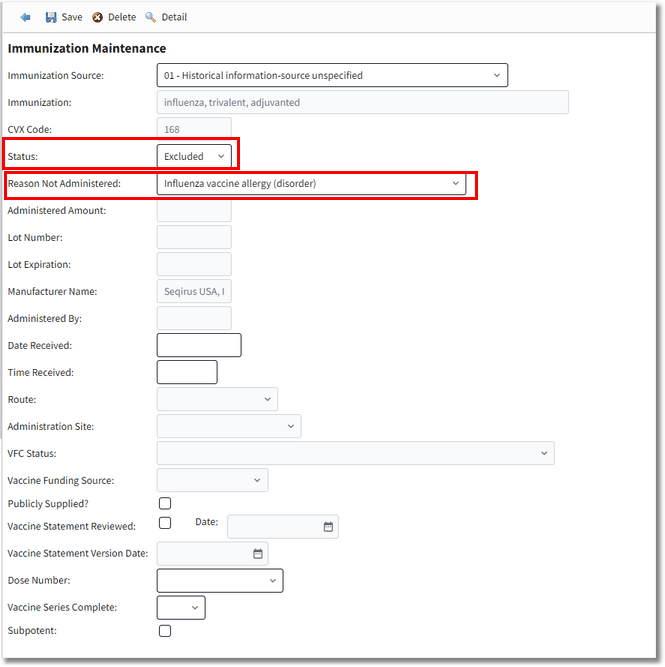
Immunization Maintenance - Reason Not Administered
6.Select Save to save the immunization information.
NOTE: Immunizations with a status of Exclude will display in the patient's immunization list when the Removed Immunizations filter check box is selected.